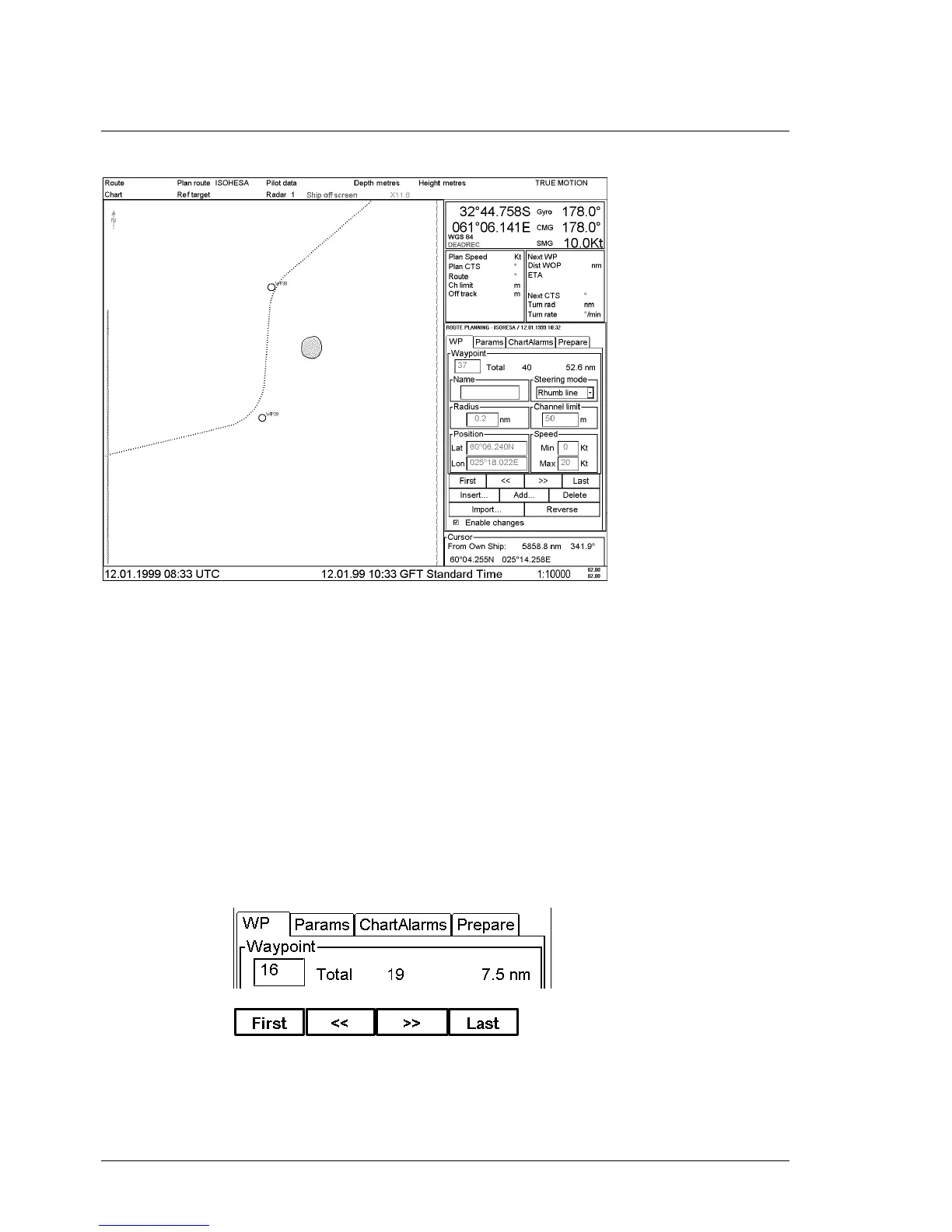232 •
••
• Route planning
How to modify already existing route
Modifying of a new route.
Parameters
Main parameters for the Route Planning are:
• Latitude and longitude of the waypoint
• Channel limits to the waypoint
• Turning radius of the waypoint
• Maximum and minimum speed limits for a leg
How to select waypoint to be modified
To select route to be modified open waypoint sheet. In a Record field waypoint's number indicates waypoint which
is currently to be modified. You have three alternatives to select desired waypoint of route:
• Enter desired number of waypoint in Record field to Waypoint edit box. To modify
Waypoint's number take cursor to Waypoint edit box and press Select button. Enter desired
number and press OK.
• Use First, <<, >>, Last buttons to find appropriate waypoint.
• Use CHART ALIGN push button to select waypoint. Take cursor into the Electronic chart
area above desired waypoint and press CHART ALIGN push button.
