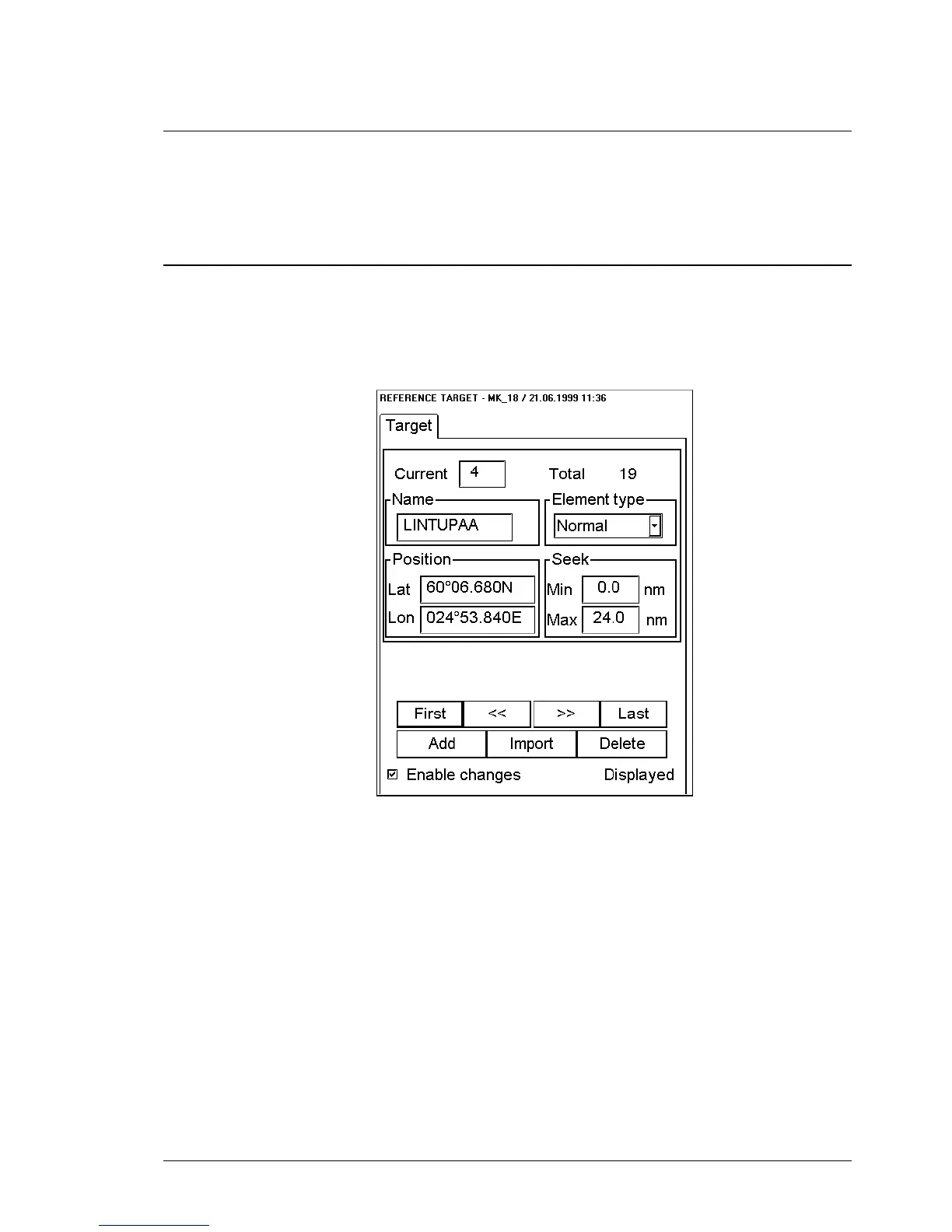Reference targets •
••
• 277
Select datum
Selection of datum is very important, if you manually enter latitude-longitude positions from the control panel or
keyboard or if you use digitizer. If you only operate with cursor to add and to modify waypoint locations, then you
could use any datum, although it is recommended to use native datum of the chart. For more information to select
datum, see chapter "Datum".
How to create Reference target
1. Press Ref target push button from Control Panel.
2. Select Create from the menu.
3. Typewriter appears to the Dialog box area. Give the name to Reference target and press OK.
4. Now you have dialog box with Target sheet in the Dialog box area.
Sheet: "TARGET"
Enable changes:
User has to select this in order to do modifying.
Current:
Indicates number of current reference target. User can change target by editing desired number to edit box or create
new one.
Total:
Indicates total number of reference targets.
Name:
User can give name to current ref. target.
Element type:
User can choose appropriate type from combo box.
Lat:
User is able to enter to edit box latitude of target data record.
Lon:
User is able to enter to edit box longitude of target data record.
