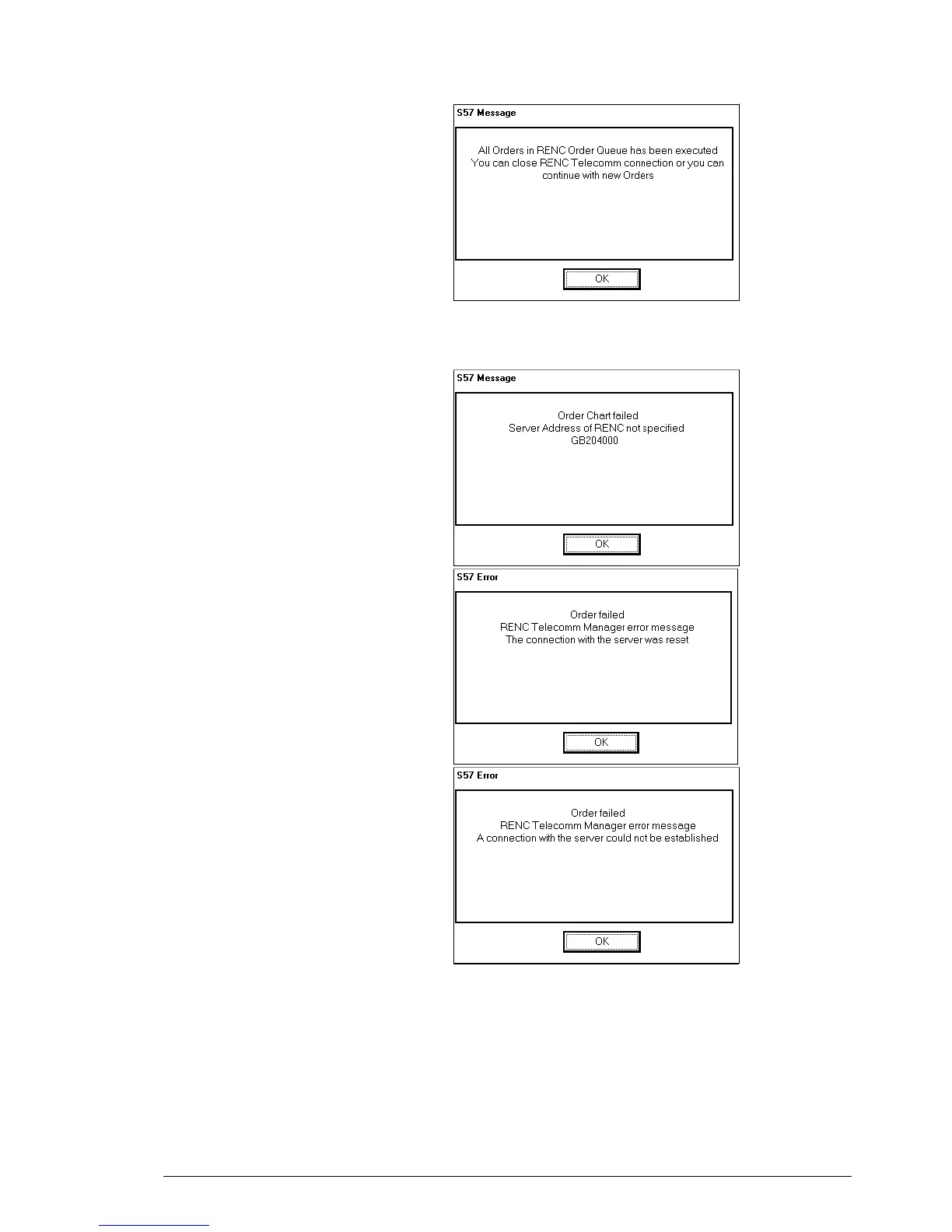Vector Chart material •
••
• 105
6. When the ECDIS has downloaded all the
data which was requested, following window
appears. You can now close the connection.
Typical error messages of the Telecomm connection to a RENC
You have not set the server address of the
RENC. Select a suitable one from the list of
the RENC Telecomm manager.
If the list of the RENC Telecomm manager do
not contain the suitable address, you can
specify the server address in the Installation
paramters. See separate Technical Manual.
Telecomm connection was broken.
Connect Telecomm again.
The system cannot get connection to the
RENC server. Telecomm can be connected or
not connected.
Close Telecomm connection. Then connect
Telecomm and try again..
