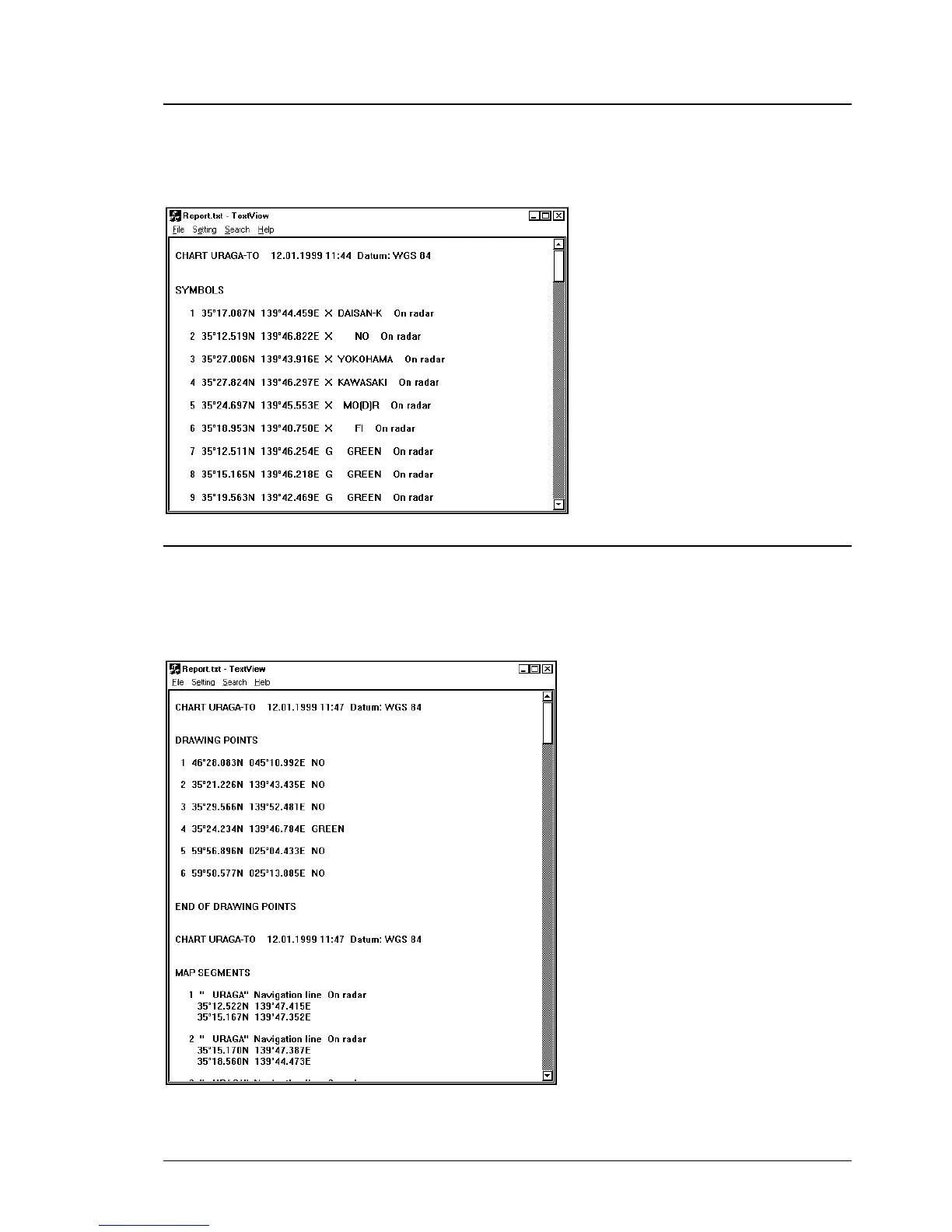User chart control •
••
• 273
Symbols report
User chart’s Symbols report is generated by the system. This report appears on display, when user presses User
Chart pushbutton and selects Symbols report command from the menu.
To print, to change size of font and to exit this report, see "Point report" on page 271.
Full report
This report includes information about Points, Symbols, Lines, Areas and Tidals.
User chart’s Full report is generated by the system. This report appears on display, when user presses User Chart
pushbutton and selects full report command from the menu.
To print, to change size of font and to exit this report, see "Point report" on page 271.
