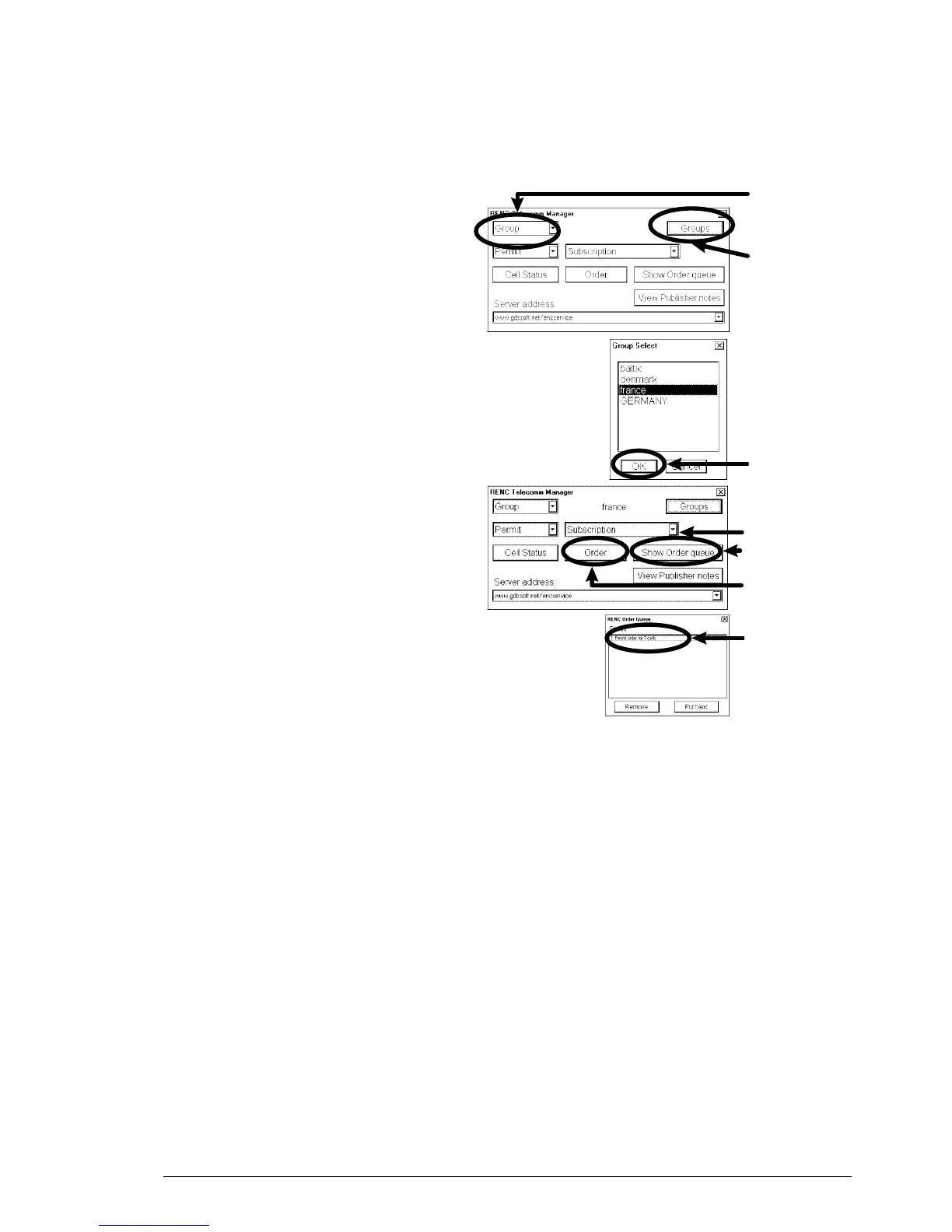Vector Chart material •
••
• 113
A complete example how to order a group of Permits from a RENC by
Telecomm
1. In RENC Telecomm Manager window
select Group button.
2. Press Groups button.
3. In Group Select window highlight desired
Group and press OK button.
4. In RENC Telecomm Manager window
select Permit and mode of Permit
(Subscription or One-Off).
5. If you like to see how transaction is
progressing, press Show Order Queue
button.
6. To send your request press Order button.
7. When your request is sent to the RENC you
can monitor the transaction in RENC Order
Queue window (When the ECDIS is sending
and receiving information).
1.
7.
6.
5.
4.
3.
2.
