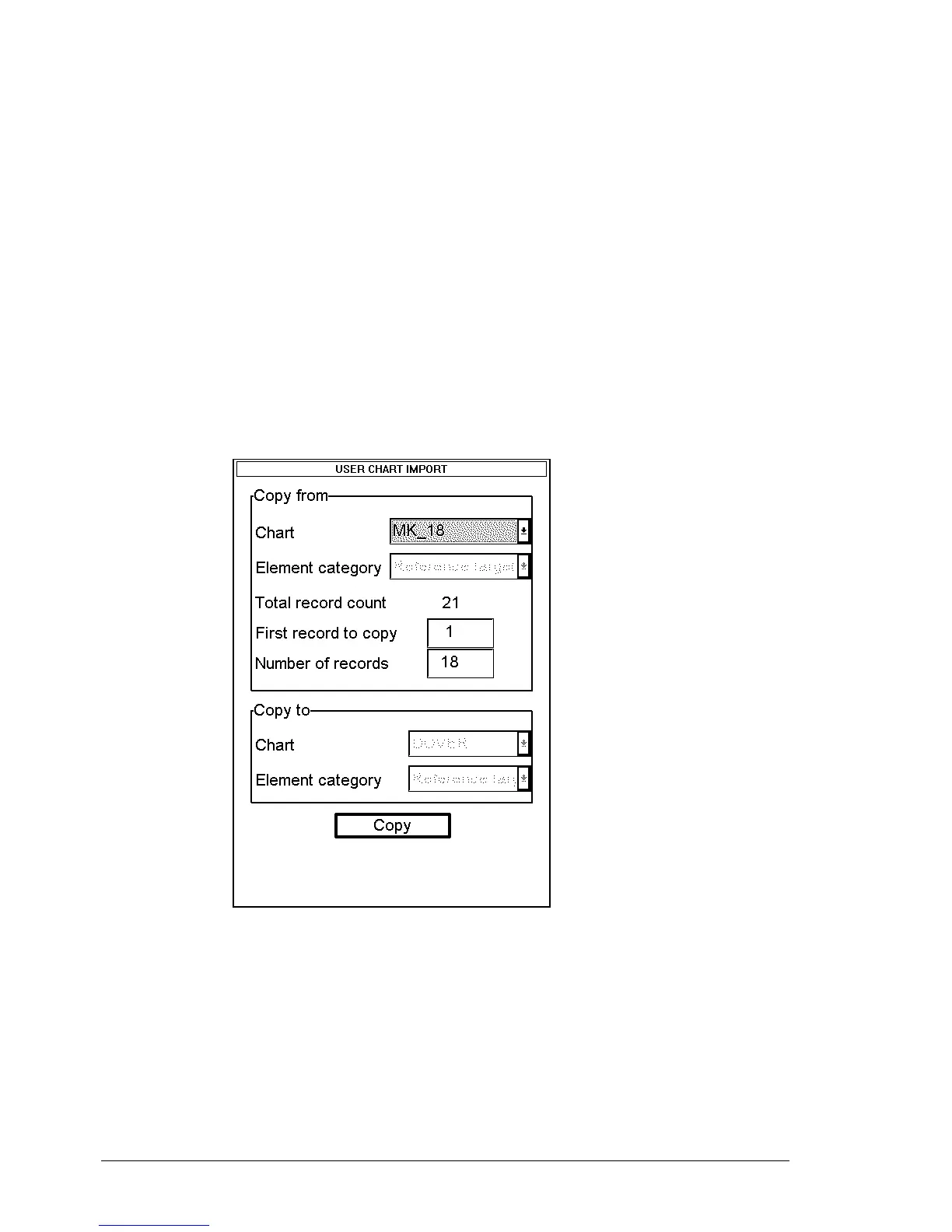280 •
••
• Reference targets
Change other data of Reference target
To change other data of Reference target, such as name, element type and seeking range, proceed as follows:
1. Select desired Reference target record. For more information to select Reference target
record, see "How to select Reference target to be modified" on page 279.
2. Take cursor to desired edit box and press Select button. Modify field's value and press OK.
Delete a Reference target record
To delete a Reference target record, proceed as follows:
1. Select desired record to delete. For more information to select record to be modified, see
"How to select Reference target to be modified" on page 279.
2. Press Delete button in Current target sheet.
Import record of Reference target from other chart
User is able to select records of Reference target from other charts to import them to current one. To import records
proceed as follows:
1. Press Import button. The following dialog box appears.
Import Reference target dialog box.
2. Select the chart from where Reference targets are copied.
3. Enter first record to copy.
4. Enter count of copied records to Number of records edit box.
5. Press Copy button.
