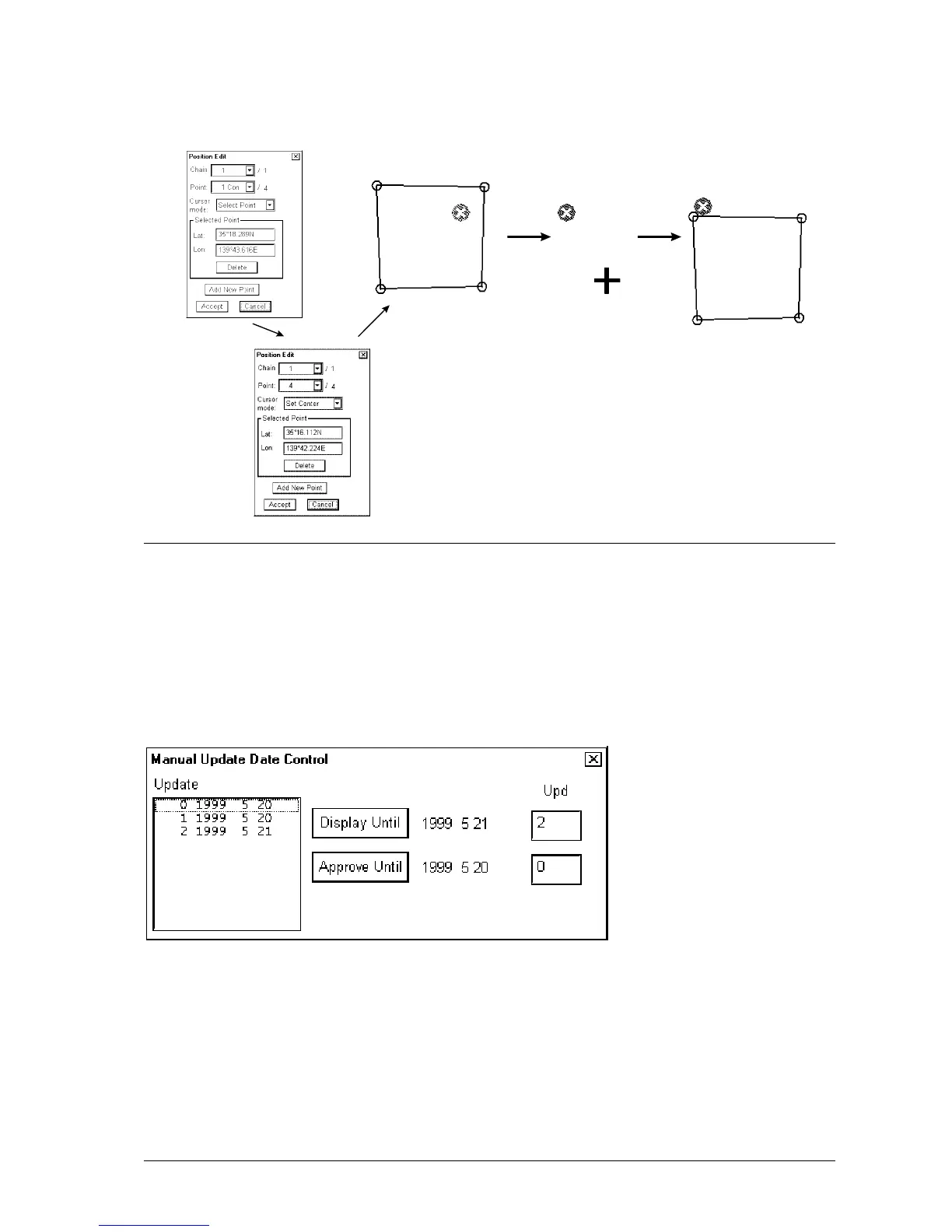Manual Updates •
••
• 203
An example below how to define a new center point for an existing Chart Feature.
1) Activate Position Edit
3) Move cursor over the new
required center point and
press SELECT pushbutton
2) Select
“Set Center”
Seldom used features of Manual updates
How to check in details the creation and usage history of manual
updates
You may need to check when an manual update has been added into your ECDIS. Also you may need to check what
was shown in your chart display 3 weeks ago. There are also many other rare cases when you need to know what was
known by your ECDIS.
To check any situation in the past you can use either Display Until and Approve Until to specify exact date of
interest. Alternatively you can specify directly the number of Manual Update Planning Session. See below.
