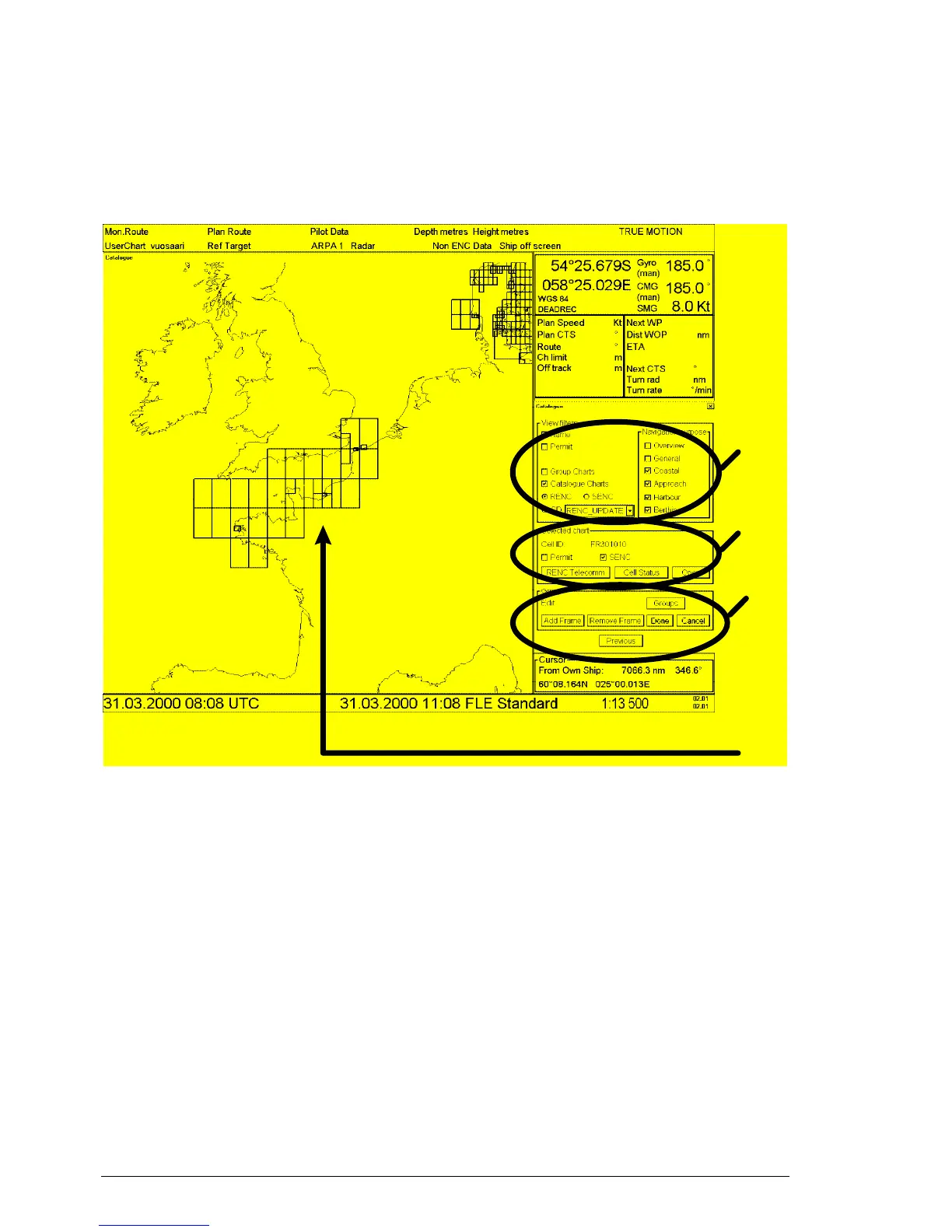72 •
••
• Vector Chart material
Catalogue of S57 cells
A S57 catalogue is used to view graphical coverage of the charts stored into the hard disk, available in a named
"CD" or available from the RENC. Available charts are displayed using their limits of charts. Note that sometimes
the real coverage of the charts may be considerably less than the declared limits of it. You can cursor pick any chart
by going over its limit and then you can view the information of it
1.
2.
3.
4.
1. View Filters
• Name, if selected displays also cell names in graphical coverage display
• Permit, if selected displays only charts for which you have permit
• Navigation purpose, displays charts from selected Navigation purposes
• Group Charts, displays charts, which are members of the active group
• Catalogue Charts, you have three option to select:
• RENC, display charts available from the RENC
• SENC, display charts stored into the hard disk in SENC format.
• CD, display charts available in a named "CD"
2. Selected Chart
• Cell ID, name of the chart
• Permit, existence of the permit
• SENC, existence of SENC in your hard disk
3. Group. See more in the chapter "Group of S57 cells"
The chart limit boxes are colour coded as follows:
Green
The chart is available for use in SENC format. If the source of the chart is a RENC then the chart is
also up-to-date. If the source of the chart is something else than a RENC then all loaded updates are
included into the SENC.
