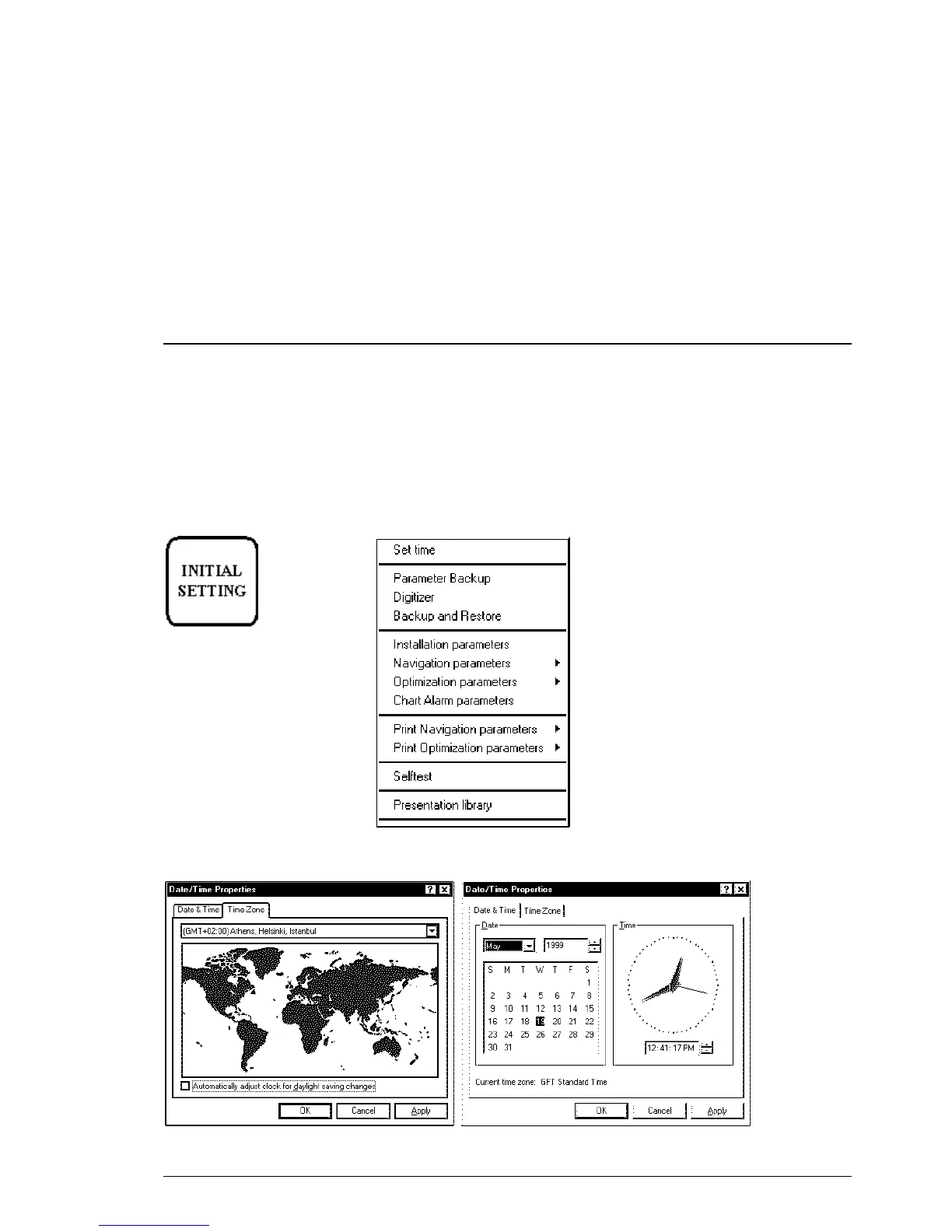Parameters setup •
••
• 351
Parameters setup
Parameters
There are in the INITIAL SETTING menu Installation parameters, Navigation parameters and Optimization
parameters commands, which define the configuration of ECDIS and operative parameters which are either used to
control steering and navigation calculation or used during route planning.
Functionality of Initial setting push button is following:
1. When you press INITIAL SETTING push button, INITIAL SETTING dialog box will
appear to Dialog box area.
2. If you already have INITIAL SETTING dialog box on display and you press INITIAL
SETTING push button, you will get Initial setting menu on display.
INITIAL SETTING button
Set time:
User can set date, local time and time zone.
