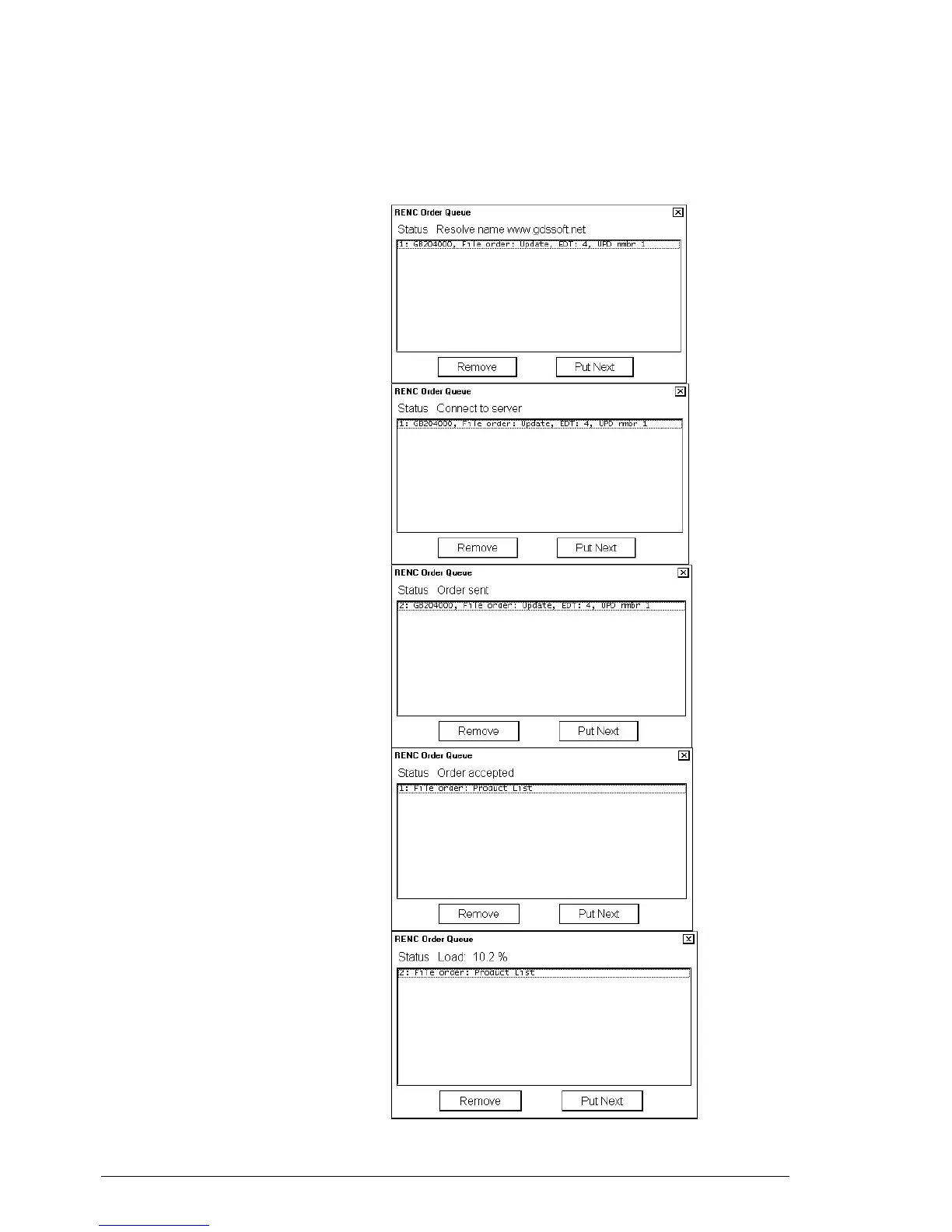104 •
••
• Vector Chart material
Common Telecomm receive sequence
When you order something from a RENC, you can monitor the transaction using RENC Order Queue window.
This window is activated in RENC Telecomm Manager window using Show Order Queue. Open RENC Order
Queue window before you press Order button. Below is a common Telecomm receive sequence:
1. ECDIS is seeking web site from the
Internet.
2. Web site was found, now the ECDIS is
making connection to RENC server.
3. After connection, the ECDIS sends the
request.
4. When the RENC server has received the
request it sends order acceptance.
5. Now the ECDIS is downloading data from
the RENC server.
