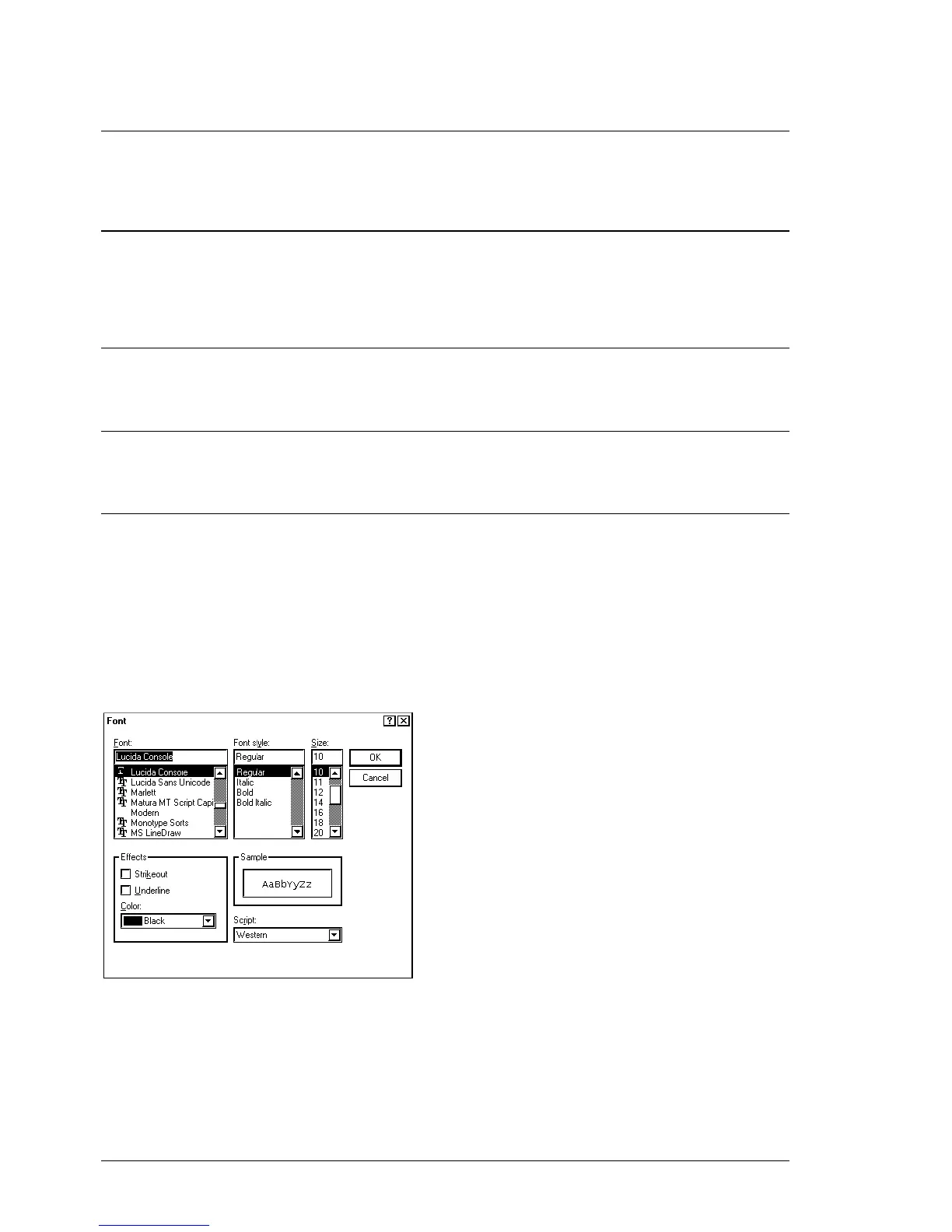238 •
••
• Route planning
Backup to floppy
This procedure can be used to make backups of routes or to carry routes to other planning or navigation station. For
more information, see "Backup to floppy" on page 293.
Restore from floppy
This procedure can be used to read backup copies of any route if some data is lost during Route Planning operations.
The other usage is to read routes originating from other planning or navigation station. For more information, see
"Restore from floppy" on page 293.
Move to planning or navigation station
For more information, see "Move to planning or navigation station" on page 293.
Read from planning or navigation station
For more information, see "Read from planning or navigation station" on page 294.
WP table report
This report is generated when you select Report… from the menu and system opens Windows Notepad application
automatically to view generated report. It is possible to print the report as follow:
1. From File menu select Print.
2. Report will automatically to be printed to default printer.
If printed area is too wide for page layout, you can change size and/or type of font:
1. From Edit menu select Set font…
2. Font dialog appears. Select desired options and press OK. (Recommended font is Fixedsys
and size of font is 9).
To close Notepad select Exit from File menu.
WP report consists information of:
• position of waypoints
• planned speeds
• planned courses
• distances between waypoints
• total distance of route
