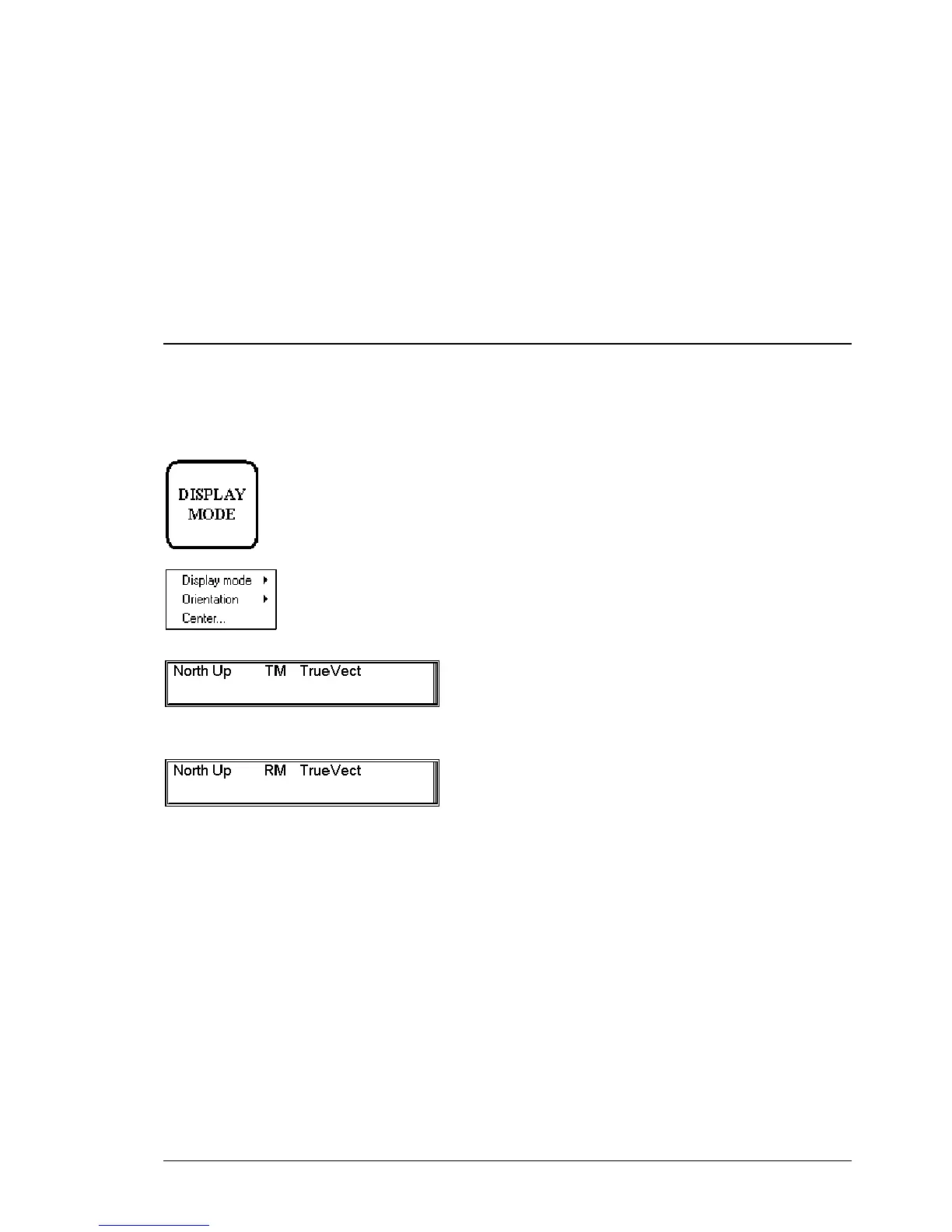Navigation tools •
••
• 219
Navigation tools
Display mode
DISPLAY MODE push button is used to select between true motion and relative motion display modes. In true
motion mode ECDIS shows own ship's position, and other movable data such as radar targets, moving on the earth-
fixed chart background. In relative motion mode ECDIS shows the chart information, and radar targets, moving
relative to own ship position fixed on the screen.
DISPLAY MODE button
menu:
Display mode:
User can select between true motion and relative motion.
Orientation:
Only North up is available.
Center:
User can set center of the chart screen.
On upper status bar, see TRUE MOTION indication. Press DISPLAY MODE button, select Display mode and
from the submenu True motion.
On upper status bar, see RELATIVE MOTION indication. Press DISPLAY MODE button, select Display mode
and from the submenu Relative motion.
