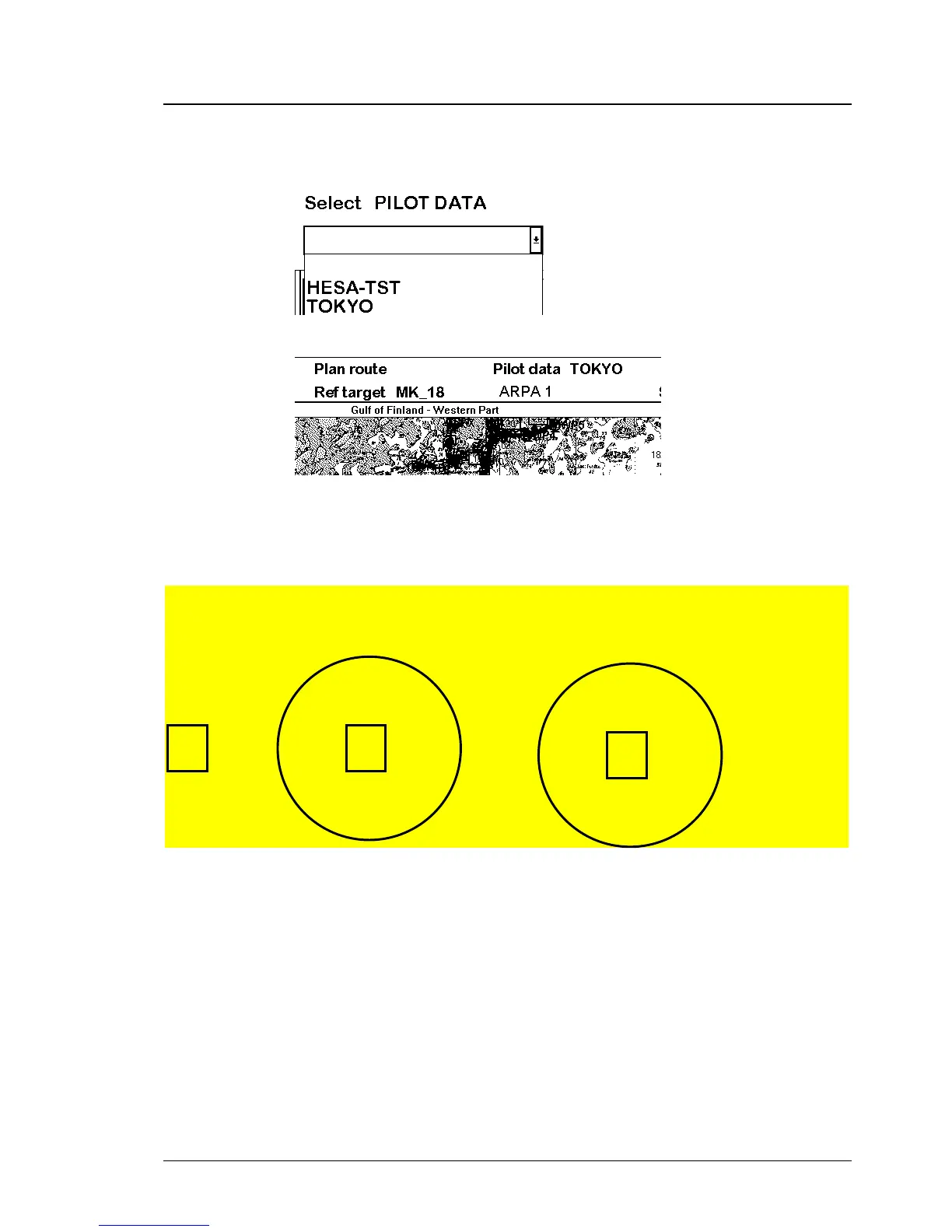Pilot data •
••
• 285
How to select pilot data
1. Press Pilot data push button and select from menu Select. The following list box appears to
Dialog box area:
2. Select desired Pilot data from list box.
3. If selection succeeds, name of Pilot data appears to upper status bar in Pilot data field.
After pilot data has been selected it is possible to view and/or edit current pilot data file in the Dialog box area.
There will open up dialog box with two sheets named as Current and Edit. The sheet “Current” allows user to view
pilot data record which is activated to display on radar and the sheet “Edit” allows user to edit selected Pilot data
file.
Note:
If you want pilot data to be displayed on the electronic chart make sure, that Pilot data is selected in Mariner sheet.
i i
i
THIS IS A TEST
1. 2. 3.
Three different variation as examples to present how pilot Data is displayed over chart area:
1. Only Position mark is displayed
2. Position and Range marks are displayed
3. Also Pilot Data text is displayed over chart.
