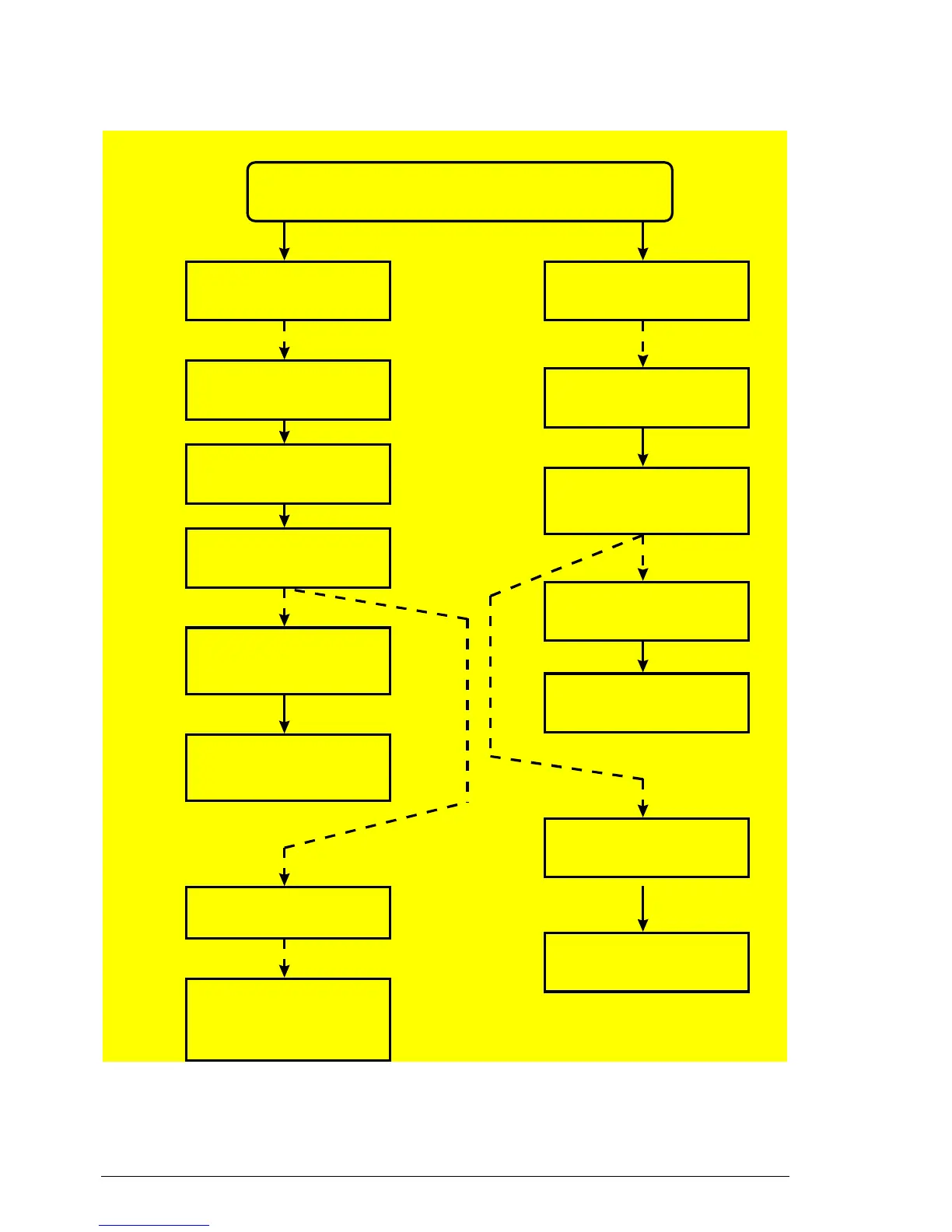100 •
••
• Vector Chart material
How to keep S57 charts up to date using a RENC
Order
Product List
How to keep current Charts
up-to-date in a Telecomm service ?
Subscription type:
Subscription
Subscription type:
One-Off
Order
Charts
by
“
Missing / Current Edition
”
Order
Charts
by
“
Missing / Latest Edition
”
After 12 months from
Subscription agreement
order
Permits
by
“
Subscription
”
Perfrom at least weekly
If you have high
speed Telecomm
(64 kbit/s or more)
Order
Product List
Order
Charts
by
“
Missing / Current Edition
”
Perfrom at least weekly
If you have high
speed Telecomm
(64 kbit/s or more)
Analyse the new situation
and make a group of Charts
to be ordered
Order
Permits
by
“
One-off / Current Edition
”
Order
Permits
by
“
One-off / Latest Edition
”
Order
Charts
by
“
Missing / Latest Edition
”
Ask your Distributor to send
latest
BASE
CD-ROM and
latest
UPDATE
CD-ROM
Load
BASE
CD-ROM and
UPDATE
CD-ROM
into ECDIS
If you get notices with text
“
New Edition available
”
You received CD-ROMs
