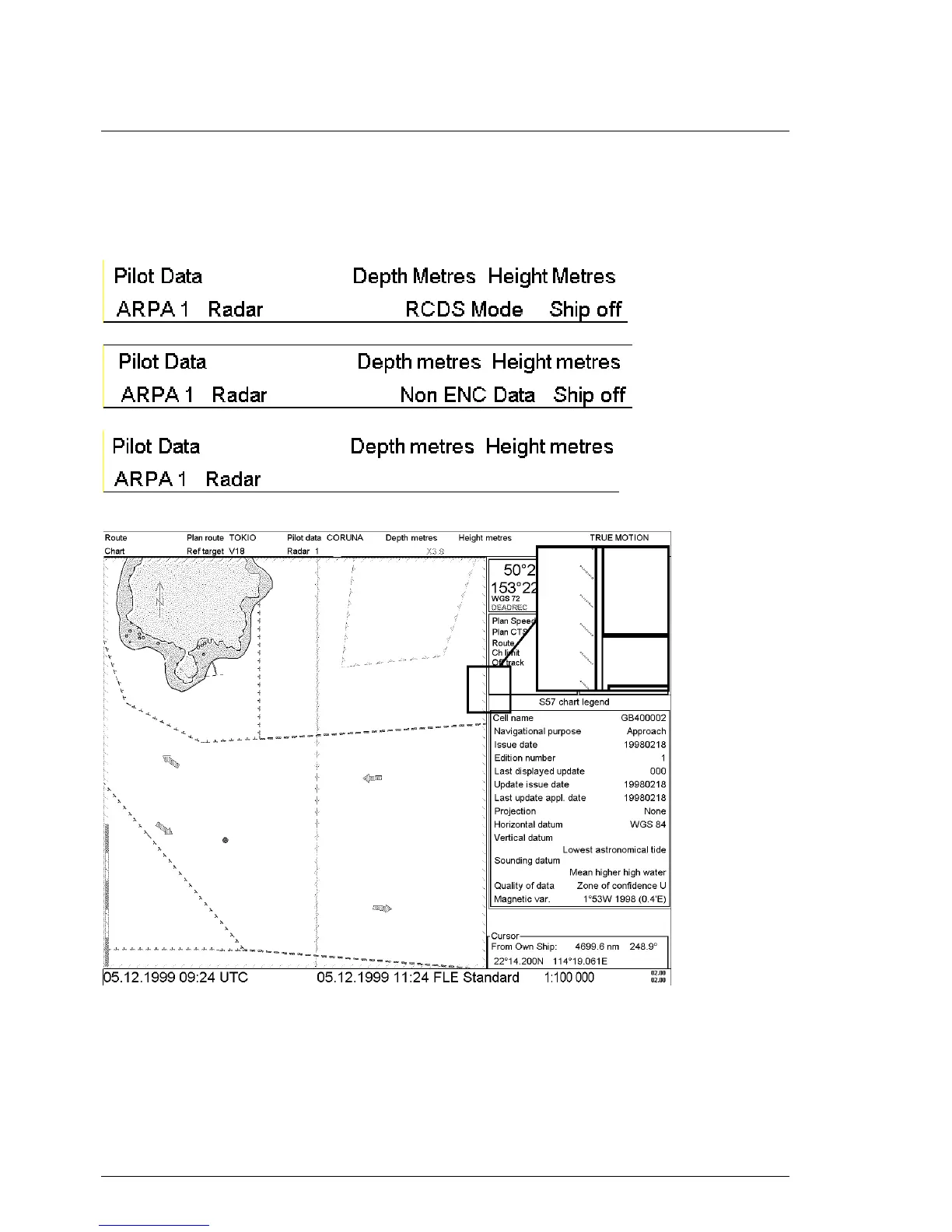48 •
••
• Conditions required to replace paper charts
How to detect ENC coverage in S57 Chart display
This Electronic Chart System has capability to show more than one S57 Chart cell at the same time. This feature is
called multi cell display. If one S57 Chart cell does not cover the whole display the system will open more S57
Chart cells to be displayed, if they are available in displayed area. The Upper Status bar shows information about
S57 Chart cells displayed on the Electronic chart display area. The information depends on position of cursor.
The list of possible indications:
RCDS mode: Raster chart material is displayed on electronic chart display area.
Non ENC Data: The S57 Chart at cursor location is not official ENC material.
No indication: The S57 Chart at cursor location is official ENC material
Areas which are covered by legal ENC data are indicated with ENC coverage symbol. See following examples.
Full ENC coverage.
