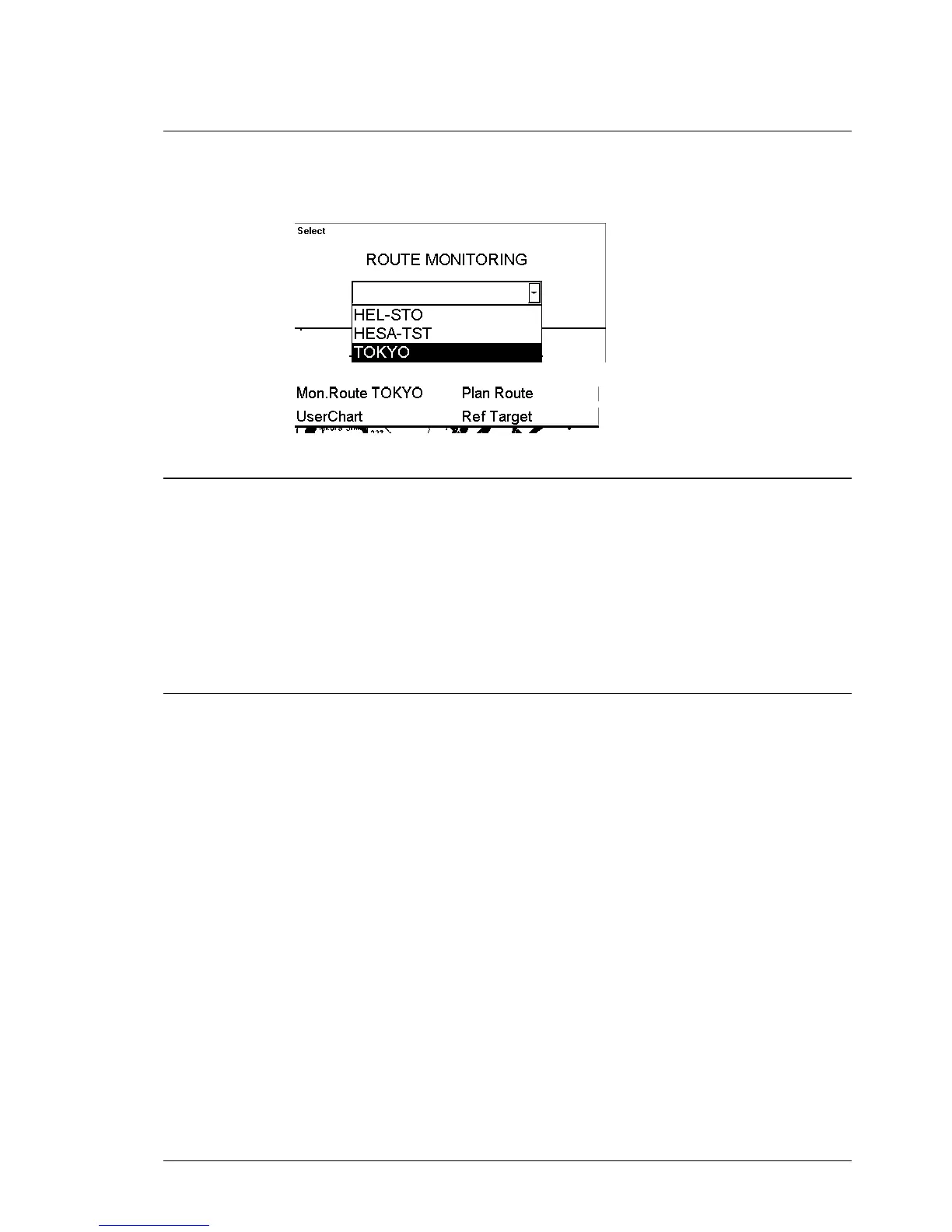Route monitoring •
••
• 245
How to select route to be monitored
To select route to be monitored, proceed as follows:
1. Press Route monitor push button and choose Select command from the menu. Select Route
monitoring dialog box appears.
2. Route selection list box. Highlight desired route and press Select to make selection.
Route field looks as this when route TOKYO has been selected as monitored route.
How to select next waypoint
When you have selected a route to be monitored the system selects next waypoint automatically. Check that next
waypoint is desired one. The ECDIS will automatically advance next waypoint when you pass it.
The ECDIS automatically set last waypoint of your monitored route as final waypoint.
To select next waypoint, proceed as follows:
1. Press Route monitor push button to get Route monitor window.
2. Move cursor over the Next WP box and press Select push button. Now you get a numeric
keypad to enter the number of the next waypoint.
3. Define a suitable waypoint and press OK.
How to select final waypoint
Normally you use as final waypoint the last waypoint of your monitored route and the ECDIS automatically did this
selection when you selected the monitored route. However sometime you may prefer to use as final waypoint some
other waypoint than the last waypoint of the monitored route.
To select final waypoint, proceed as follows:
1. Press Route monitor push button to get Route monitor window.
2. Move cursor over the Final WP box and press Select push button. Now you get a numeric
keypad to enter the number of the next waypoint.
3. Define a suitable waypoint and press OK.
