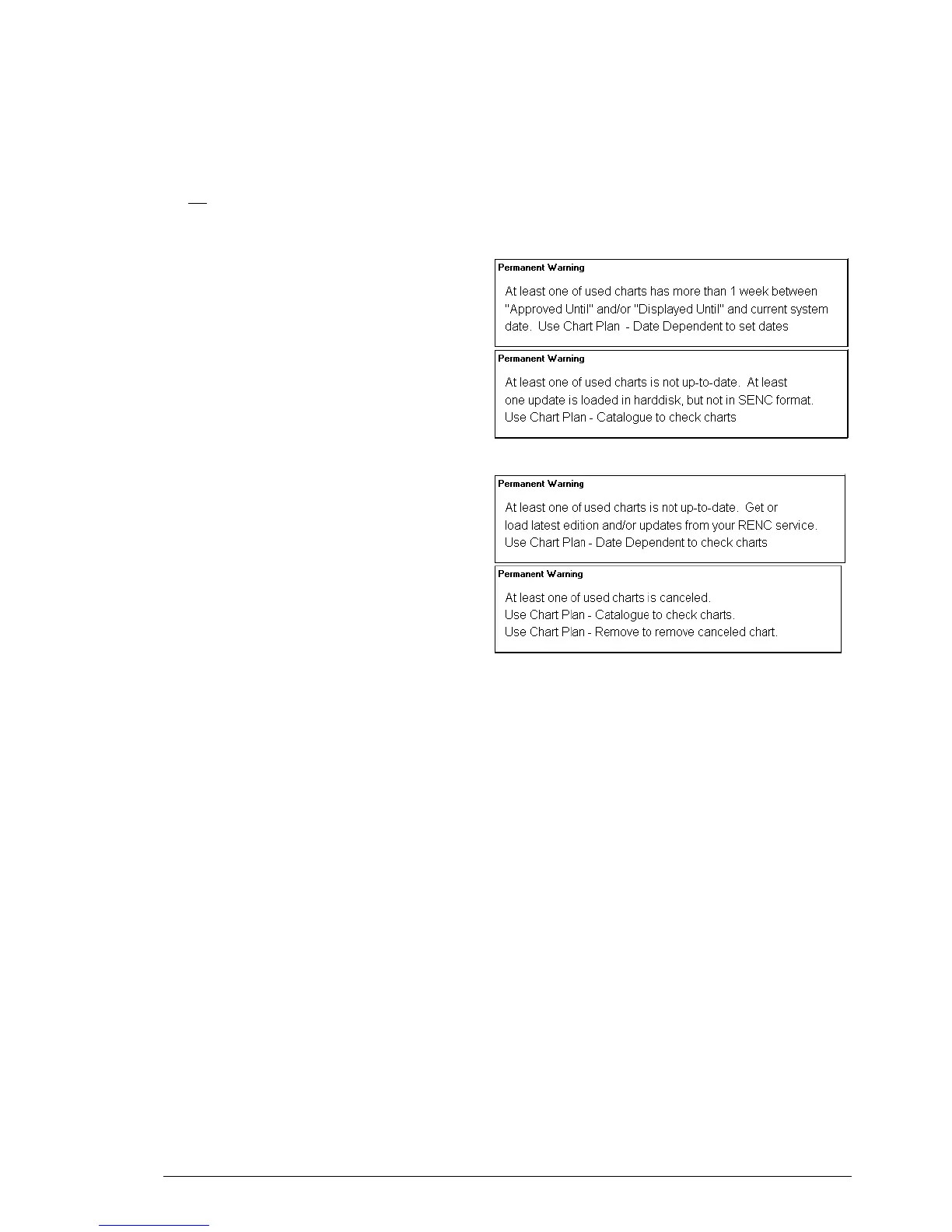Vector Chart material •
••
• 53
Permanent warnings of S57 charts
Permanent warning help you to keep the S57 charts up-to-date. Only up-to-date S57 charts can be legal replacement
of the paper charts. Permanent warnings indicate, if the system detects a condition which may cause your system to
use not
up-to-date charts.
NOTE! The system can powerfully assist you to keep your charts up-to-date for the charts which you have got from
a RENC. For charts which has been loaded from other sources than a RENC, the system is unable to know the exact
up-to-date situation.
See more details in chapter "Date dependent and
periodical features of Vector chart".
You have loaded updates into the hard disk, but these
updates are not included into the SENC. This kind of
charts are drawn in orange colour in the Chart Plan -
Catalogue.
Perform SENC conversion for these charts. See
more details in chapter "How to use SENC convert
window to initiate SENC conversion".
See more details in chapter "How to know up-to-date
status of the RENC Product List".
You have loaded an update which contained cancel
information for a chart. You selected not to remove
the canceled chart. This permanent indication
reminds you about your intended use of a canceled
chart.
Consider removal of the chart. See more "How to
remove S57 Charts from the system" on page 79.
