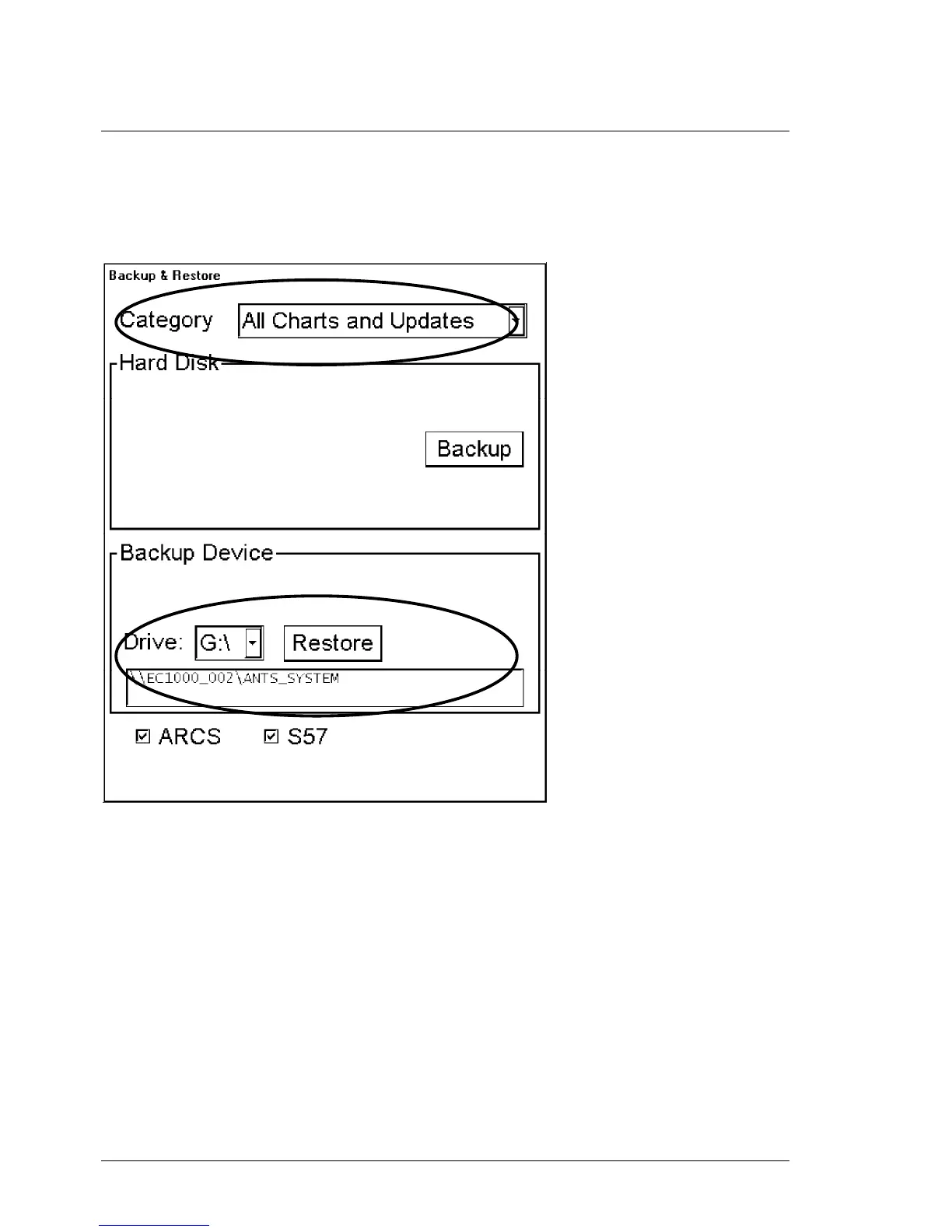296 •
••
• Backup Operations
Restore of chart material
The ECDIS provides a possibility to keep chart data base identical both in the hard disk of the ECDIS and the hard
disk of backup the ECDIS. If you want restore a backup of chart material from the backup ECDIS, open Backup &
Restore dialog box and proceed as follows:
1. Select File category.
2. Select Drive of backup ECDIS. Then press Restore button.
1
2
NOTE!
After the restore has been completed the hard disk content of the ECDIS is identical with backup ECDIS. However
your ECDIS doesn't automatically start to use possible new material. Press CHART PLAN and select
System>Refresh Charts after backup from the menu.
