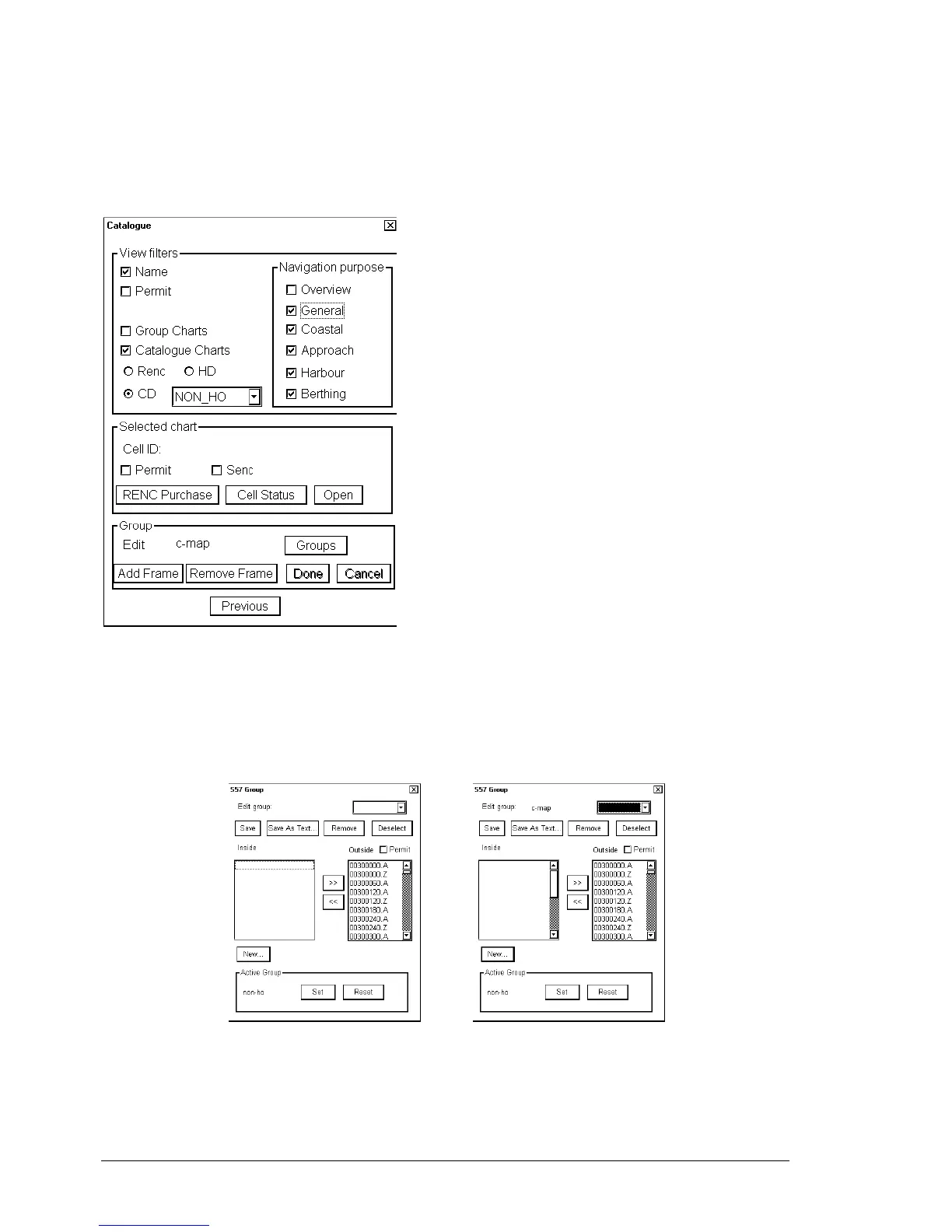450 •
••
• Appendix 3
Group of S57 cells with C-MAP charts
You can create groups of your own. This means that you define a group, which consists only those cells you are
interested in. This makes easier to maintain cells, which are loaded into the system or which will be loaded into the
system.
How to create a group
To create user defined group, proceed as follows:
1. Press CHART PLAN push button.
2. Select Catalog from the menu. S57 Catalog dialog box appears.
3. Press Groups... button in group -field. A Chart Group dialog box appears.
4. Press New... button, define a name for new chart group using “type writer”, press OK button
when ready.
Entered group name appears to Edit group -field. Now you can define chart cells which are
included to this group.
