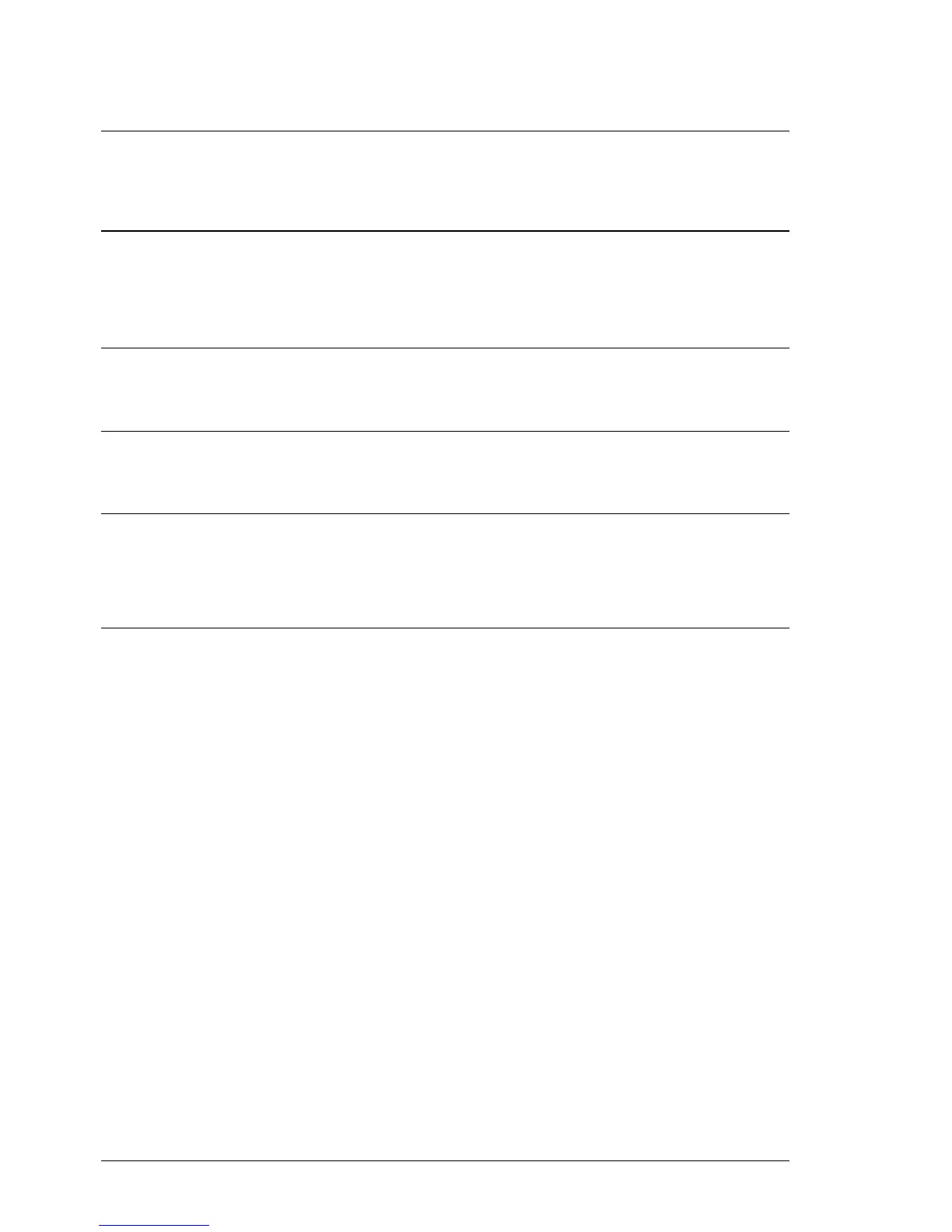270 •
••
• User chart control
Backup to floppy
This procedure can be used to make backups of User charts or to carry User charts to other planning or navigation
station. For more information, see "Backup to floppy" on page 293.
Restore from floppy
This procedure can be used to read backup copies of any User Chart file if some data is lost during Pilot data
modifying. The other usage is to read User Chart files originating from other planning or navigation station. For
more information, see "Restore from floppy" on page 293.
Move to planning or navigation station
For more information, see "Move to planning or navigation station" on page 293.
Read from planning or navigation station
For more information, see "Read from planning or navigation station" on page 294.
How to load User Chart in the old Vector system
format
For more information, see "How to load chart and route files in the old Vector system format" on page 294.
How to save User Chart in the old Vector system
format
For more information, see "How to save chart and route files in the old Vector system format" on page 294.
