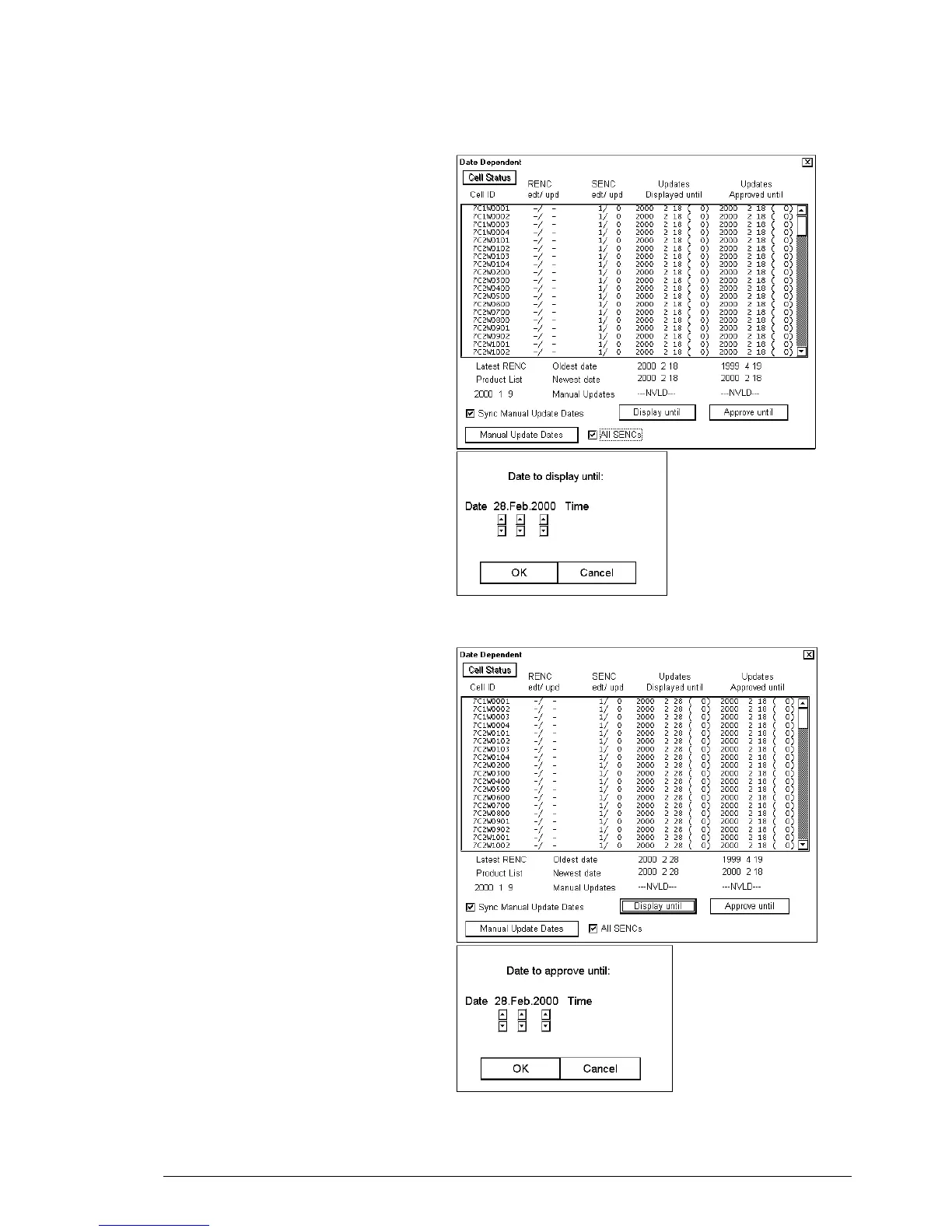Vector Chart material •
••
• 129
How to set Display Until date
1. Press CHART PLAN push button.
2. Select Date Dependent from the menu.
3. Date in Updates Displayed until field is
shown as follows.
Press Display Until button to define which
updates are displayed. The system will display
changes to S57 Chart cells before entered date.
How to set Approve Until date
1. Press CHART PLAN push button.
2. Select Date Dependent from the menu.
3. Date in Updates Approved until field is
shown as follows
Press Approve Until button to define which
updates are approved. The system will approve
changes to chart cells before entered date
