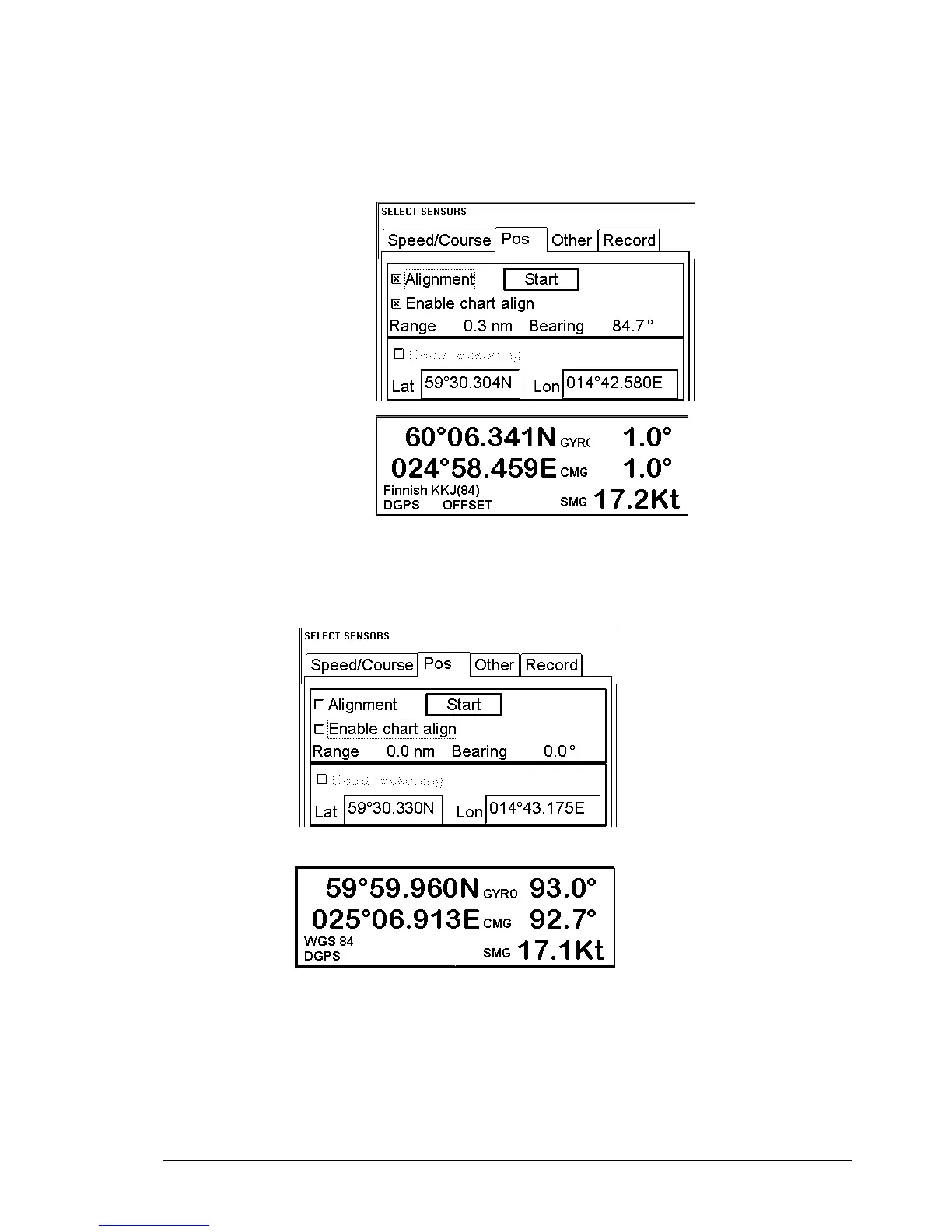Navigation Sensors •
••
• 309
5. If the position source is Dead Reckoning, then chart align was used to set a new start position
to the Dead Reckoning. In this case there is no offset and no indication test OFFSET. If the
position source is something else than Dead Reckoning, then the indication of OFFSET is
displayed on Upper information area. Also the Range and Bearing of the OFFSET are shown
in Sensor position sheet. See figures below.
You can see Range and
Bearing of OFFSET in
Position sheet.
Indication of OFFSET is
displayed on the ECDIS
screen.
How to reset position alignment
To reset position alignment, proceed as followed:
1. Press Sensors button and select Position sheet open.
2. Remove selection from Alignment tick box.
.
Alignment field after Alignment selection has removed.
3. Check that indication of OFFSET disappears on the Upper information area.
The Upper information area after Alignment selection has removed. There is no OFFSET
indication.
