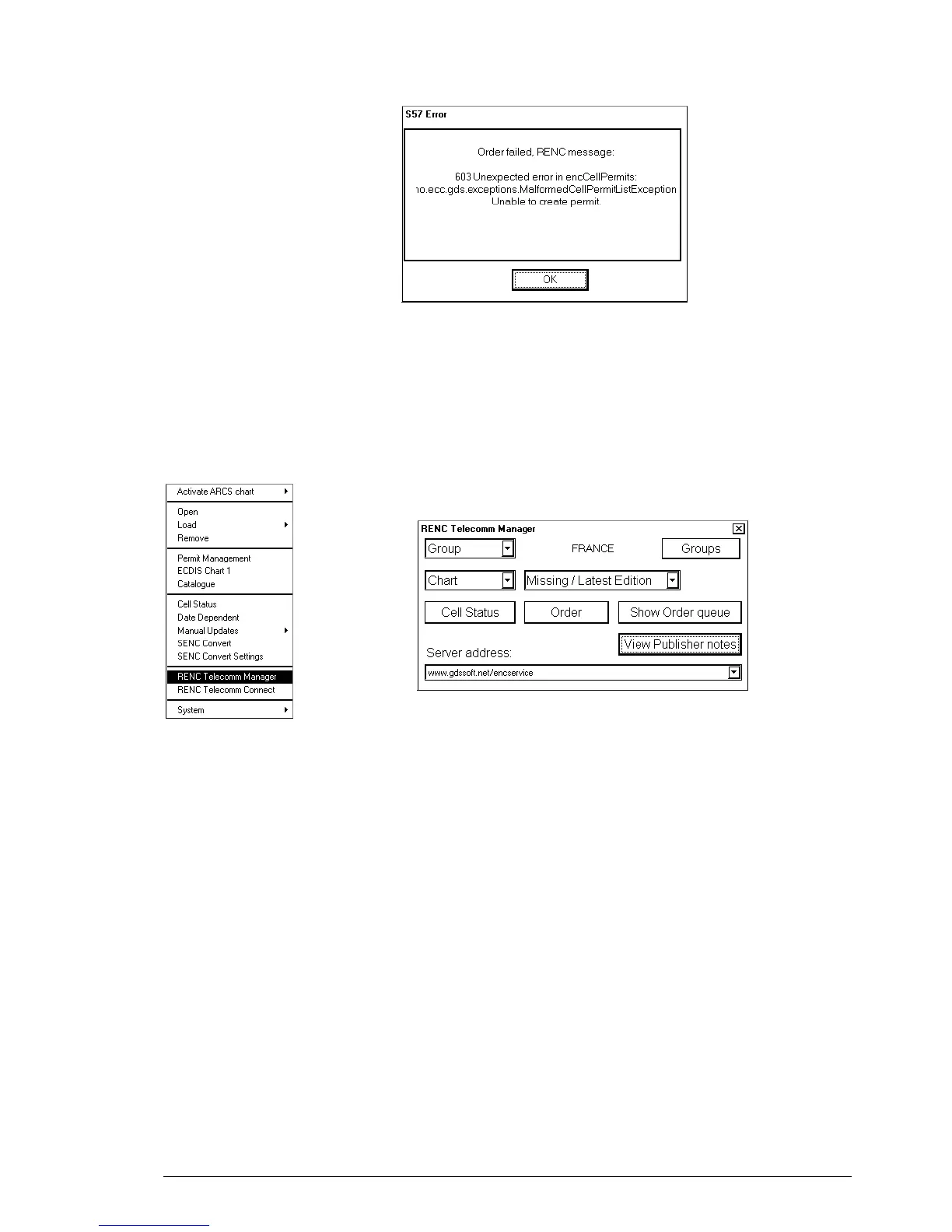Vector Chart material •
••
• 111
Temporarily the RENC could not
create Permits for you order. Try to
order again.
How to order Charts from a RENC by Telecomm
You have two basic alternatives to order Charts by Telecomm.
1. Missing / Current Edition. This orders only updates. Thus the required time is short and telecommunication
cost is low. NOTE! If there a new edition of the charts available in the RENC, you cannot get your charts up-to-
date by "Missing / Current Edition"
2. Missing / Latest Edition.. This orders everything. Thus the required time is long and telecommunication cost is
high"
After you have establish a connection to the RENC to order Chart(s), proceed as follows:
1. Press CHART PLAN push button
2. Select RENC Telecomm Manager from the menu.
3. Select Chart or Group in a list box and then select desired Chart or
Group using button in upper right corner (Text in Button depends your
selection in list box).
Select Chart from a list box . Select "Missing / Latest Edition" or
"Missing / Current Edition". Press Order button.
If you order chart(s) and their updates using RENC Telecomm Manager, you have to have permits for corresponding
charts loaded into ECDIS.
If you have a valid subscription Permit for a chart an you order Charts by "Missing / Latest Edition", the system
automatically order missing subscription Permits for new editions of the Charts.
