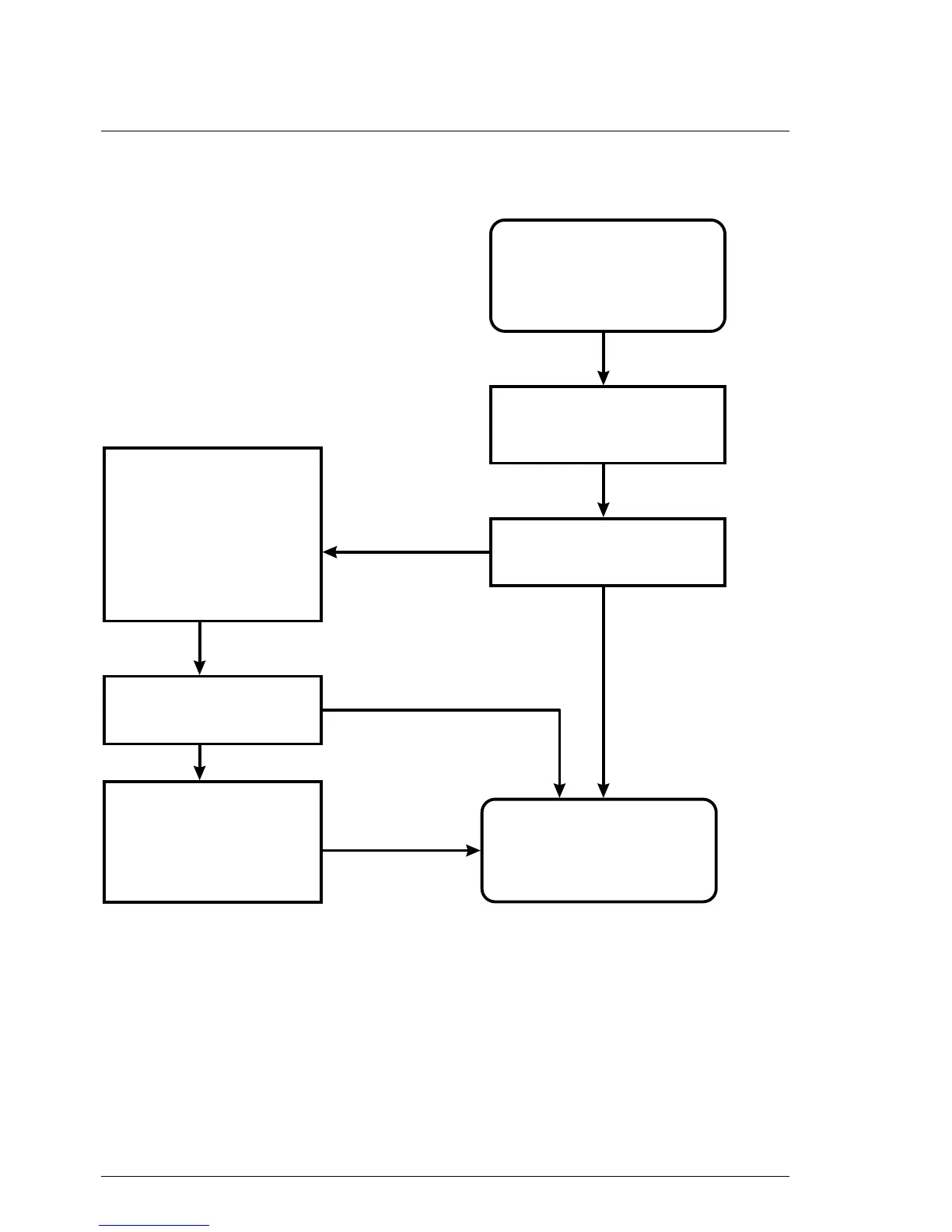54 •
••
• Vector Chart material
How to load S57 charts
Flow chart of the loading of S57 Charts into ECDIS
Loading ENC
into ECDIS
•Open SENC convert
window
•Wait until all conversion
are completed
•If any of ENC conversion
fails, a Failed senc
conversion window
appears
Load S57 charts from CD
Do you want to see
result of SENC conversion?
Continue from POINT 1
Yes
Yes
Do you want to see
details of failed ENC
conversions?
•Highlight (Paint) desired
ENC in a list
•Press
Cell Status
button
•Open Conv. Log
No
No
Data flow chart, How to load S57 charts into ECDIS.
