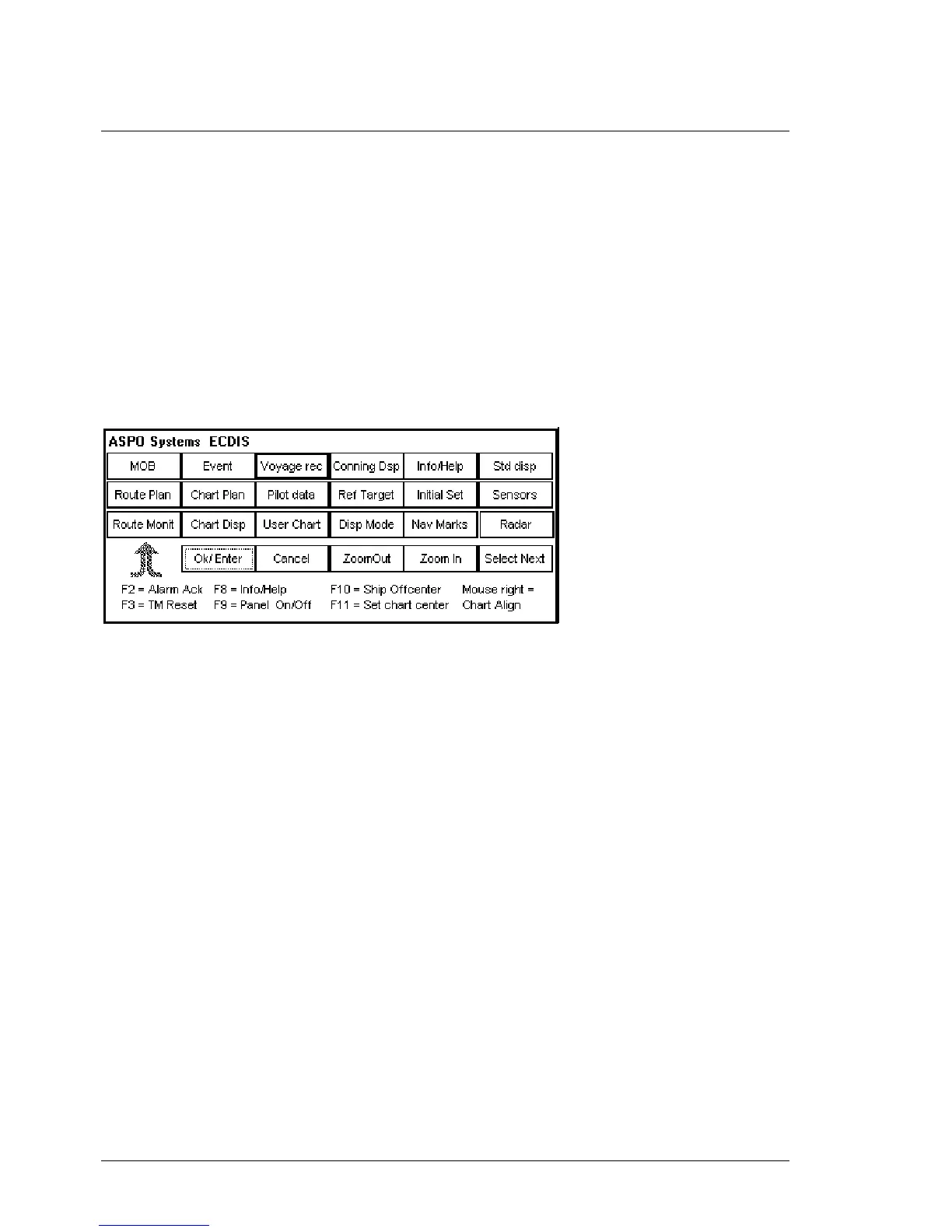36 •
••
• Control Panel
ECDIS Control Panel used from software
The Control panel of ECDIS can be used also from software with a mouse and a keyboard without specific Control
Panel. After starting the ECDIS program you can execute software Control Panel pressing F9 from keyboard.
ASPO Systems ECDIS keyboard appears. You can select function from Control Panel by clicking left mouse button.
There are a few exceptions to normal Control Panel. The followed push buttons are not directly operative from
software Control Panel:
• Alarm Ack, press F2 from keyboard.
• TM Reset, press F3 from keyboard.
• INFO Request, move cursor over desired object and press F8 from keyboard.
• ECDIS Control Panel On/Off, press F9 from keyboard.
• Ship off Center, move cursor desired location and press F10 from keyboard.
• Set Chart Center, move cursor desired location and press F11 from keyboard.
• Chart Align, use right mouse button to make chart alignment.
To open/close software Control Panel press F9 from keyboard.
