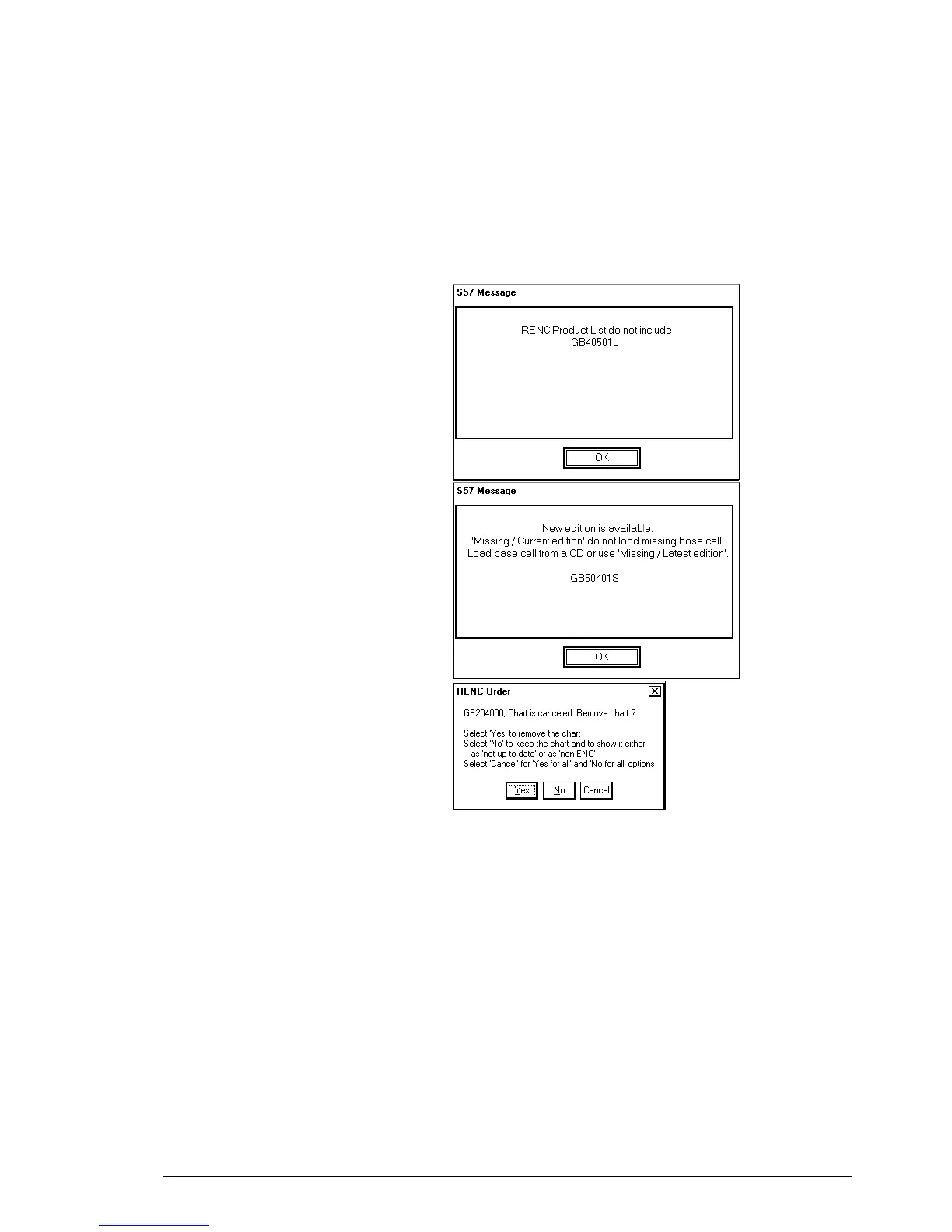Vector Chart material •
••
• 115
Messages of Chart Load from a RENC by Telecomm
Standard checks before load
When you load S57 Charts into the ECDIS you may get different kind of messages. For more information of
standard messages in S57 Chart Load, see chapters "Messages, which contain only notice" on page 60and
"Messages, which require careful attention" on page 60.
Additional checks before load
This message indicates that you have tried to
load a chart from a RENC, which do not
contain the chart in its service.
This message indicates that there is a newer
edition available.
The message clearly indicate that this chart
is not up-to-date and thus it does not fulfil
SOLAS requirements. Get immediately the
new edition of the chart from the RENC.
This message indicates that the Chart has been
cancelled.
Normally you should accept the cancellation
and you should press Yes. Then the system
automatically removes the chart from the hard
disk and from your chart screen.
You may insist to keep the chart although the
publisher of it has told you that the content of
the chart is so unsafe that they have cancelled
it. The reason might be that you do not have
anything better available. In this case you
press No. Then the system automatically
remove the ENC status from the chart,
because the publisher has told so in his special
cancellation update.
Note that the cancellation message above
clearly indicate that the publisher says that
this chart is unsafe for navigation and thus
it does not fulfil SOLAS requirements. Get
immediately from the publisher of this chart
the new chart/charts, which replace the unsafe
cancelled chart.
