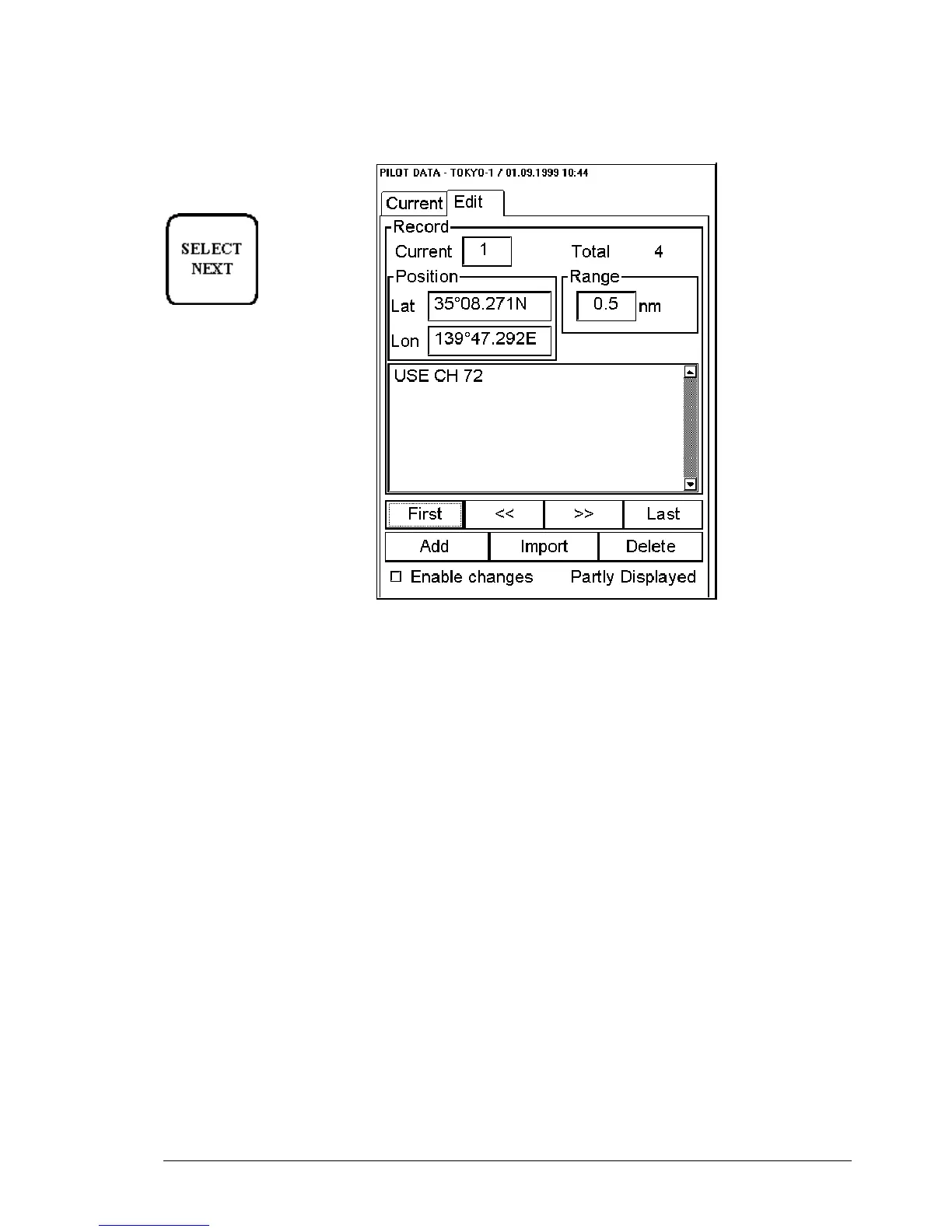Pilot data •
••
• 287
Edit record sheet
To select between Current
and Edit sheets to be opened
either press button
or go by cursor above
Current or Edit text and press
SELECT
Enable changes:
User has to select this in order to do modifying.
Current:
Indicates current number of record to edit.
Total:
Indicates amount of records in current file.
Position:
Indicates position of current record (LAT, LON). User can edit position by entering new co-ordinates or by moving
cursor with the trackball and when desired location found by pressing select pushbutton.
Lat:
User is able to enter to edit box latitude of Pilot data record.
Lon:
User is able to enter to edit box longitude of Pilot data record.
Range:
User is able to enter Range of Pilot data record for a comparison against own ship position. (See Fig. How the Ecdis
activates pilot data onto the display.)
TEXT:
User is able to edit message of Pilot data record, which appears to the screen, when the ship has passed the
calculated point. To edit the text move cursor inside the text edit box and push Select from Control Panel. The
typewriter will appear to Dialog box area.
First:
Pushing this control user gets first record of the file.
Last:
Pushing this control user gets last record of the file.
>>:
Pushing this control user gets next record of the file.
