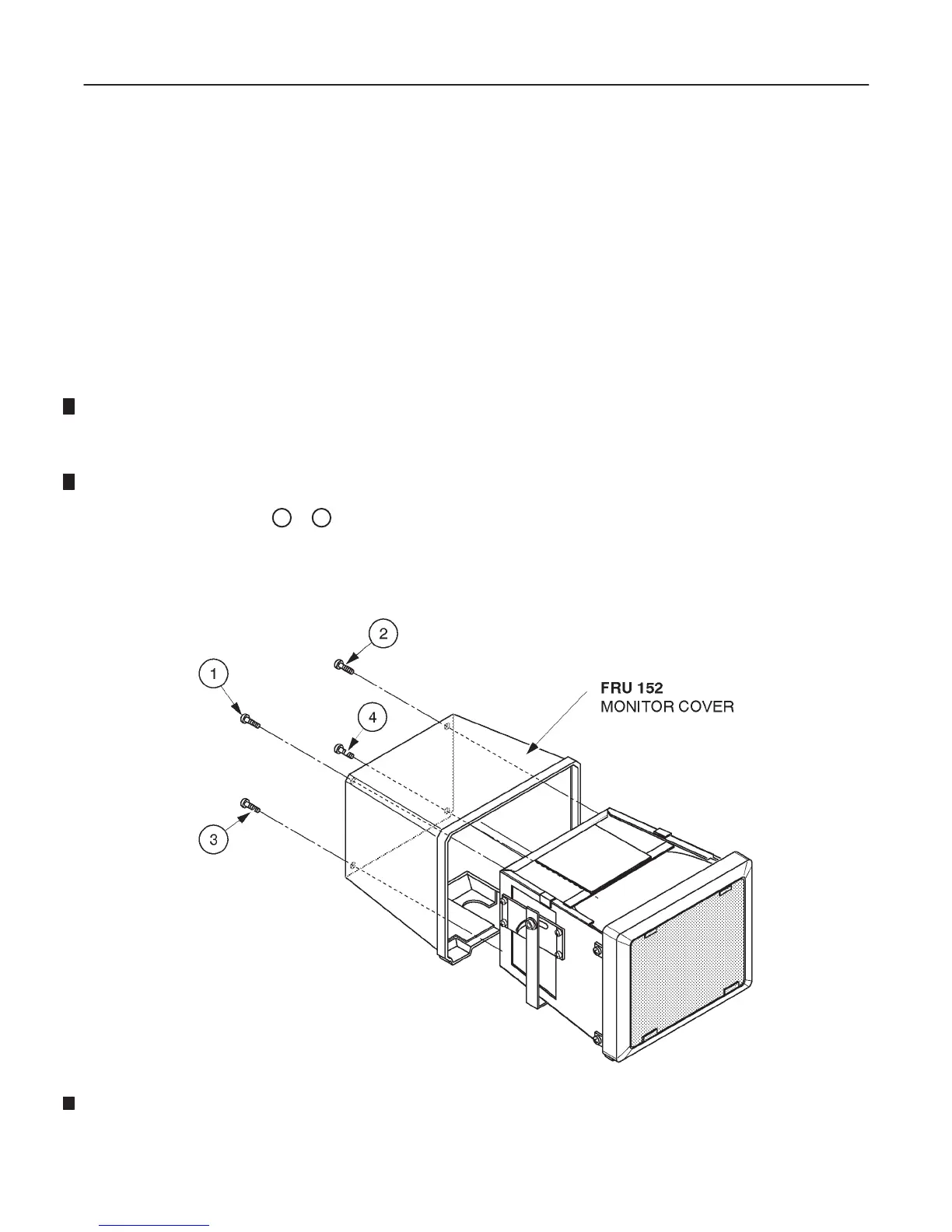GE MEDICAL SYSTEMS LOGIQ 400 SERVICE MANUAL
2127661
RENEWAL PARTS
6–92
REV 9
6–2–13 Monitor Cover (FRU No. 152)
Time Required
5 Minutes
Tool Required
Screwdriver
Procedure
Refer to ILLUSTRATION 6–29.
1. Turn OFF the system.
2. Remove the Monitor Bottom Assy. Refer to 6–2–17 on page 6–98.
3. Unscrew four screws (
1
–
4
).
4. Remove the Monitor Cover (FRU 152).
MONITOR COVER DISASSEMBLY
ILLUSTRATION 6–29
