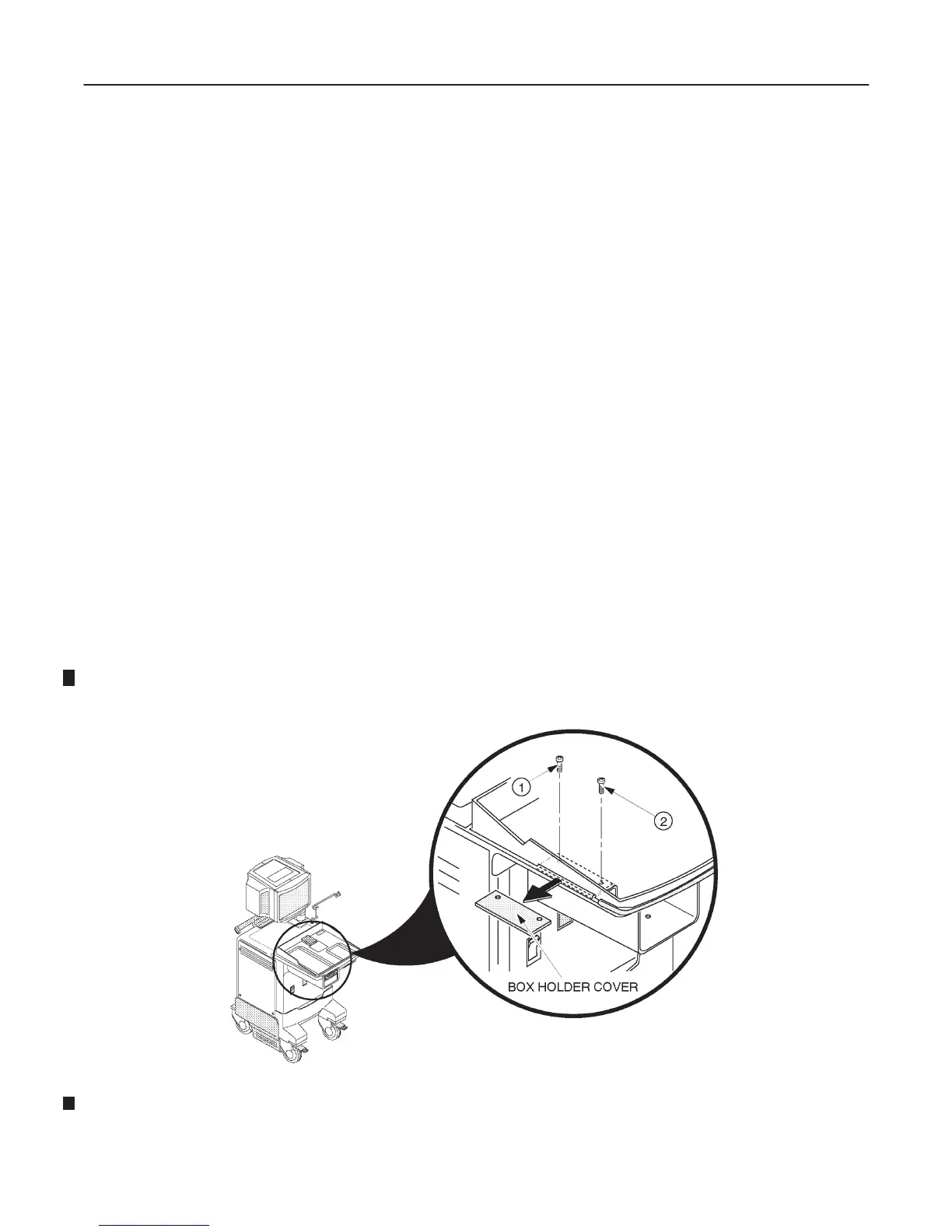GE MEDICAL SYSTEMS
2127661
LOGIQ 400 SERVICE MANUAL
TM
8–85 OPTIONS
REV 5
8–9 LEFT SIDE PROBE HOLDER INSTALLATION
8–9–1 Foreword
This section describes the installation of the Left Side Probe Holder option for LOGIQ 400.
8–9–2 Tools Required
Standard field Service Tool kit
8–9–3 Time Required
Approx. 30 Minutes
8–9–4 Parts Required
ITEM PART NAME QTY PART # REMARKS
1. Left Side Probe Holder 1 P9522XD
8–9–5 Installing Left Side Probe Holder
1. Turn the system power OFF.
2. Unscrew three screws to remove the keyboard panel assy. Refer to sub-section 6–2–49 in Chapter 6, RENEWAL
PARTS.
3. Unscrew two screws and remove the box holder cover as shown in ILLUSTRATION 8–93.
BOX HOLDER COVER REMOVAL
ILLUSTRATION 8–93
