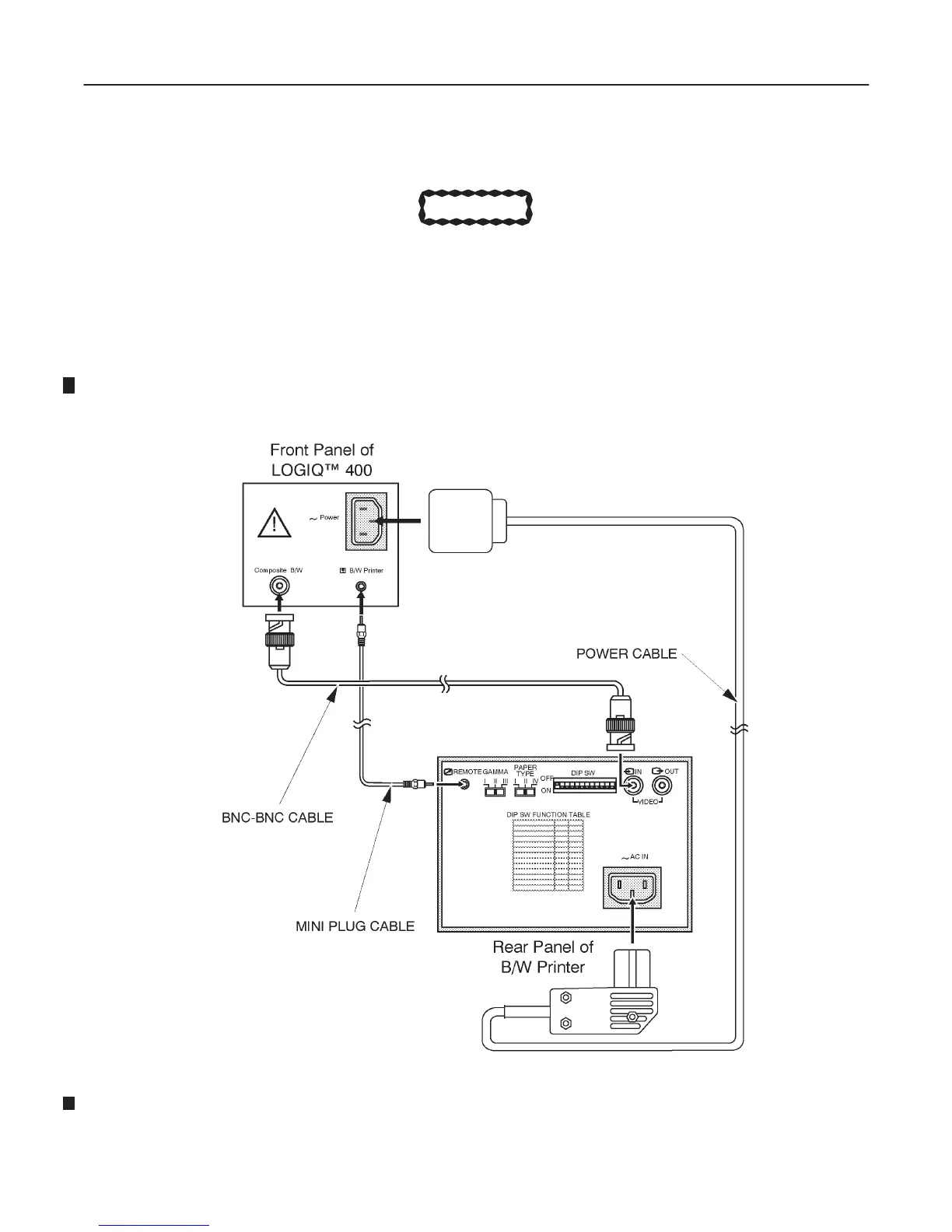GE MEDICAL SYSTEMS
2127661
LOGIQ 400 SERVICE MANUAL
TM
8–47 OPTIONS
REV 5
8–4–8 Connecting Cables
CAUTION
Use only the exclusive power cable to supply power to the peripheral recording devices from
the LOGIQ 400. If a peripheral device is supplied power by other outlet, the system may be
damaged by electrical noise transferred with the video signal or may not pass leakage current
test.
1. Connect the power cable, mini plug cable, and the BNC–BNC cable between the B/W Video Printer and the con-
sole as shown in ILLUSTRATION 8–51.
CABLE CONNECTION
ILLUSTRATION 8–51
