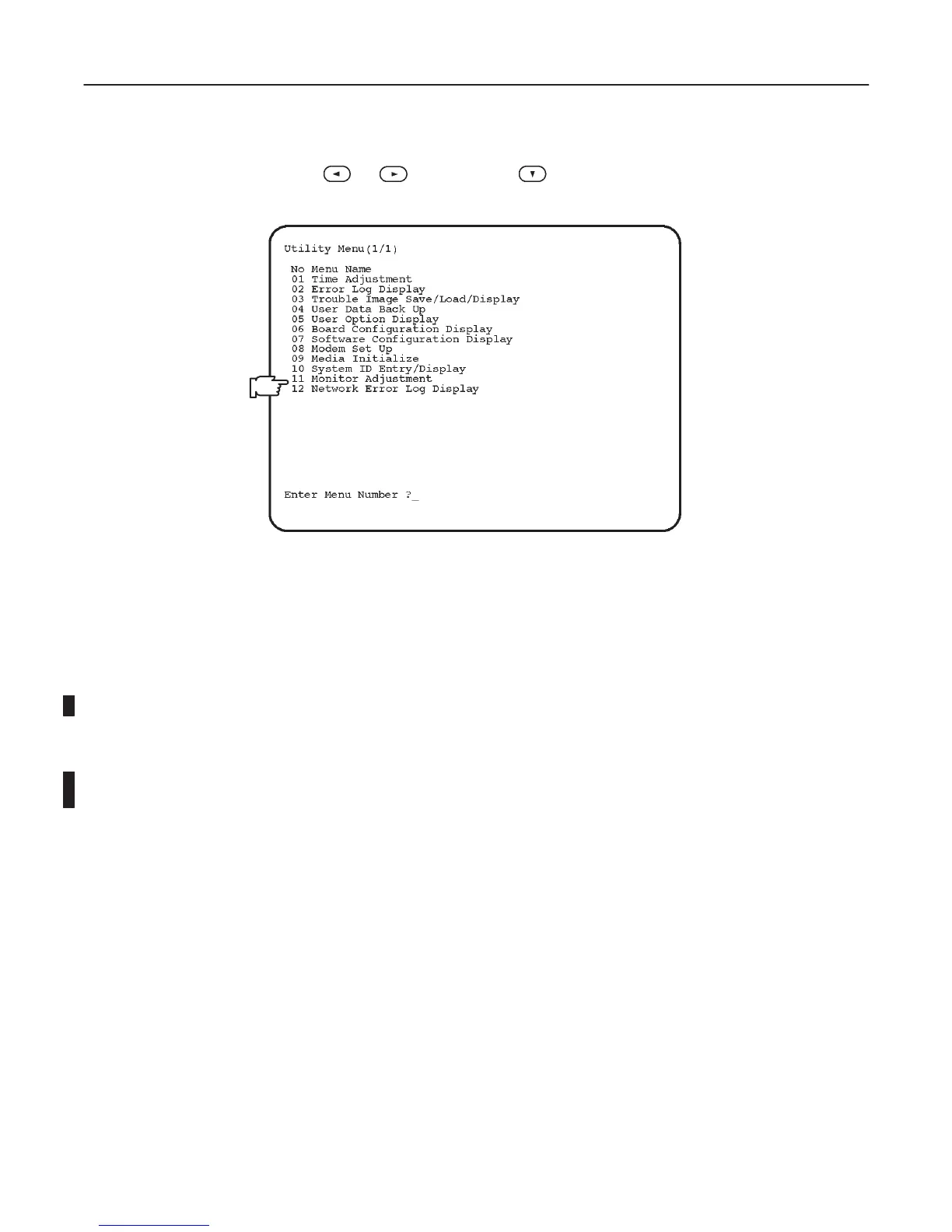GE MEDICAL SYSTEMS
2127661
LOGIQ 400 SERVICE MANUAL
FUNCTIONAL CHECKS
4–16
REV 6
4–3–3 Utility Menu
Select the Utility section using the or key and press key to use the User Utility function. The Utility
Menu is displayed on the CRT monitor screen as shown in ILLUSTRATION 4–13.
UTILITY MENU
ILLUSTRATION 4–13
Note
Press and hold the Control key and press R to display the previous screen in the User Utility mode.
Note
Item 12 (for V4.01, V4.02 or later) and item 11 (for V3.40 or V3.41), Network Error Log Display is the
additional function for the console with the software version 3.40 or later. This menu is displayed and
available only when the Storage/Print DICOM option is enabled.
Note
Item 11, Monitor Adjustment is available on the console with the software version 4.01 or later.
