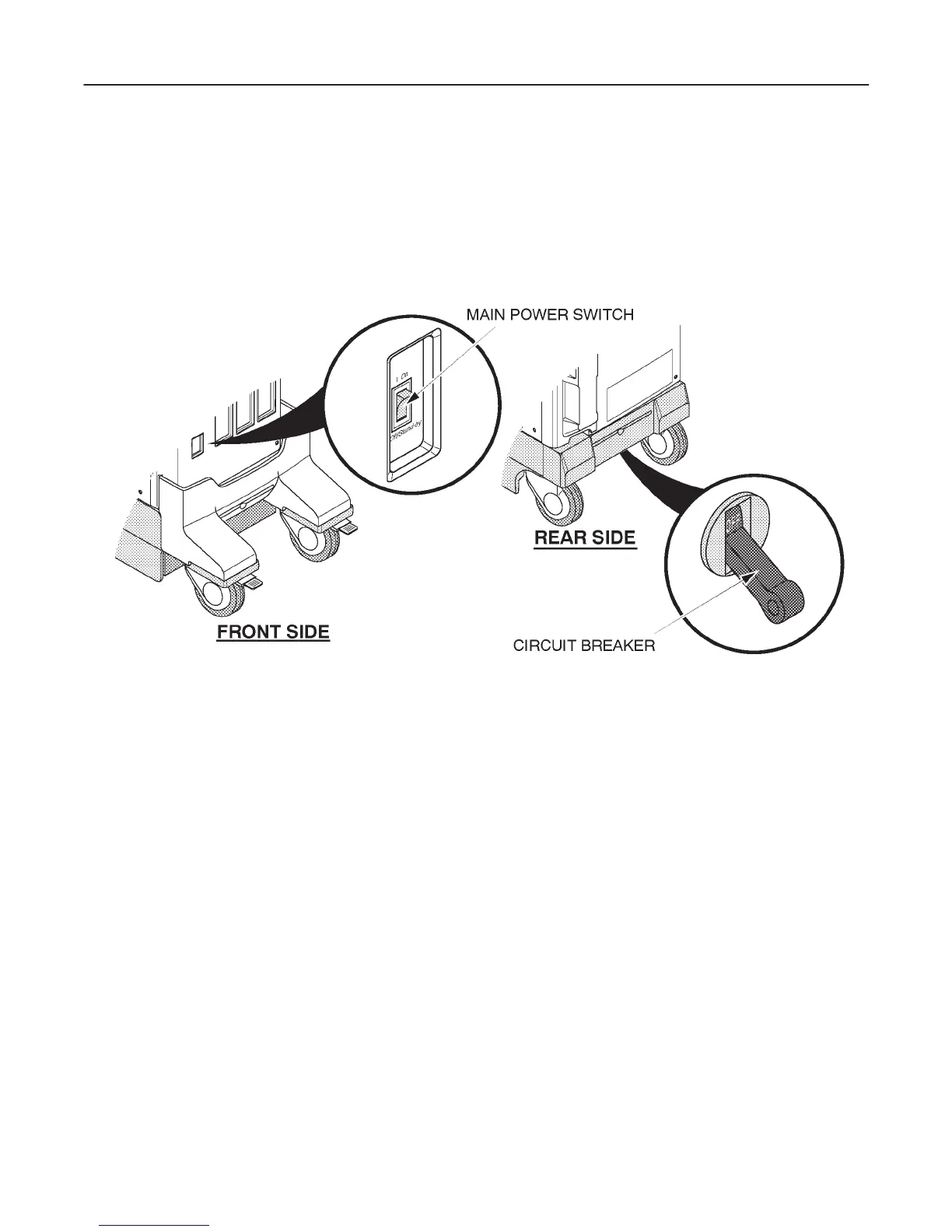LOGIQ 400 SERVICE MANUALGE MEDICAL SYSTEMS
2127661
INSTALLATION
2–14
REV 0
2–2–9 Powering-Up Procedure
1. Make sure that the circuit breaker located at the rear side of the PS Unit is set to OFF position (lower side). Refer
to ILLUSTRATION 2–6.
2. Make sure that the main power switch located at the front side of console is set to OFF position. Refer to
ILLUSTRATION 2–6.
CIRCUIT BREAKER AND MAIN POWER SWITCH
ILLUSTRATION 2–6
3. Plug the main power cable to a hospital grade power receptacle with the proper rated voltage checked during
preinstallation.
Note
Never use a three–to–two prong adapter; this defeats the safety ground.
4. Set the circuit breaker to ON position (upper side).
5. Turn the main power switch ON. LOGIQ 400 will start the power-up sequence.
Note
Follow the procedures below when unplugging the system.
1. Turn the main power switch OFF.
2. Wait a while until the power off process is completed.
3. Set the circuit breaker to OFF position (lower side).
4. Unplug the main power cable.
