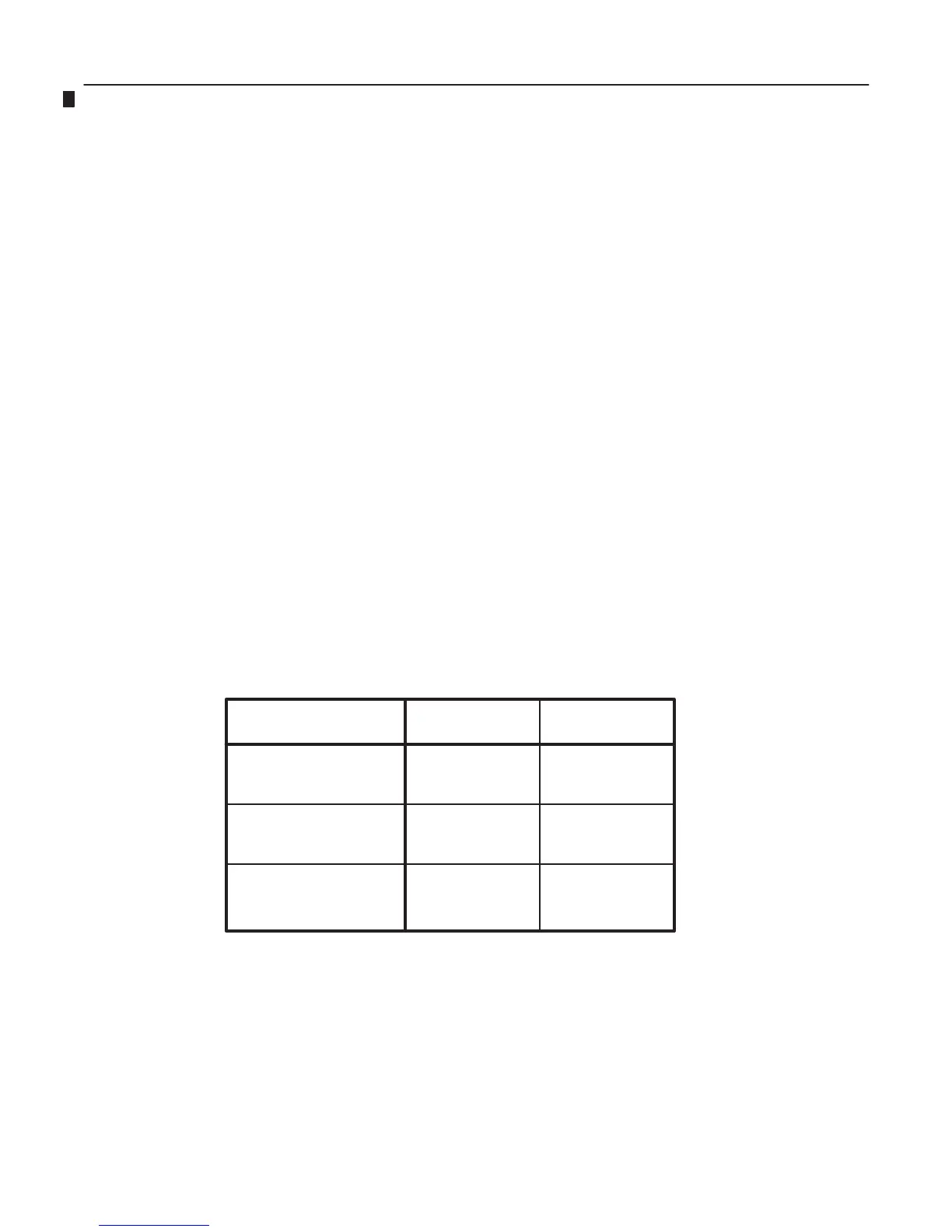GE MEDICAL SYSTEMS
2127661
LOGIQ 400 SERVICE MANUAL
SYSTEM CONFIGURATION
3–6
REV 9
3–3 ELECTRICAL SPECIFICATIONS
Electrical conduit, junction boxes, outlets, circuit breakers, and switches should be in place before installing the
LOGIQ 400 console.
3–3–1 Power Supply
Voltage setup is performed in the factory, since different rear panels which contain different power cables and circuit
breakers are used for the 100 VAC and 220 VAC versions.
3–3–2 Facility Power Receptacle
A separate power outlet with a 15 amp circuit breaker for 115 VAC units, or a 7.5 amp circuit breaker for 220 VAC units,
is recommended. The specific power receptacle used depends on your country’s power line standards.
The receptacle should have International Electrotechnical Commission (IEC) approval, or equivalent.
3–4 STORAGE AND OPERATION REQUIREMENTS
The LOGIQ 400 is shipped in a single container excluding PROBES. Shipping weight is approximately 395 lbs
(179kg) [B/W monitor console: 375lbs (170kg)]. The size of the container is D1100 mm x W660 mm x H1390 mm. (43
in. x 26 in. x 55 in). TABLE 3–1 provides a summary of temperature, atmospheric pressure, and humidity tolerances
for shipping, installation, and operation:
TABLE 3–1
STORAGE AND OPERATION REQUIREMENTS
PARAMETER STORAGE OPERATION
TEMPERATURE (DEG.C)
(DEG.F)
ATOMOSPHERIC PRESSURE
(hPa)
HUMIDITY (%)
(Non–condensing)
–10 to 60
14 to 140
10 to 40
50 to 104
700 to 1060 700 to 1060
30 to 95 30 to 85
