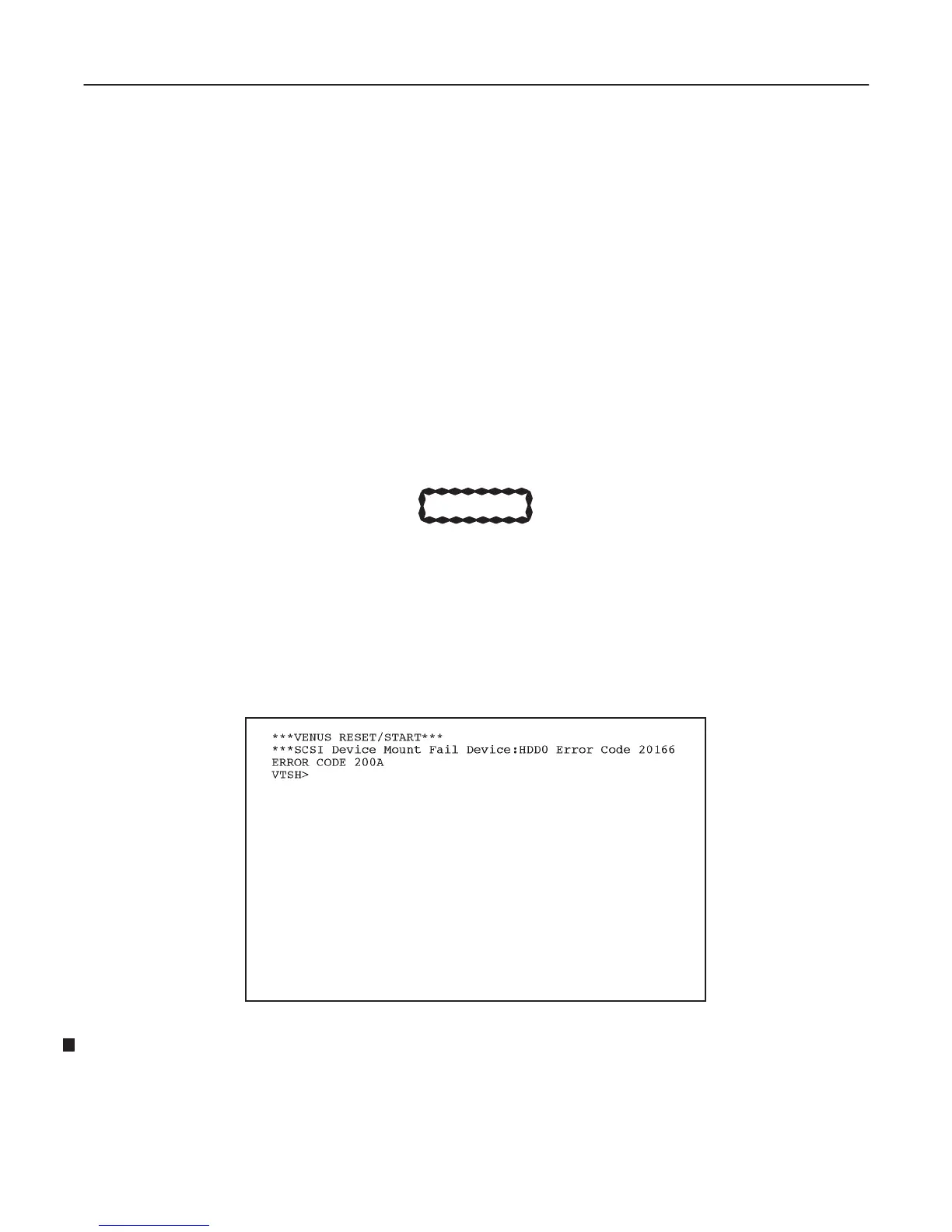GE MEDICAL SYSTEMS
2127661
LOGIQ 400 SERVICE MANUAL
RENEWAL PARTS
6–253
REV 9
6–4–2 Preparing before Installation (continued)
8. Power the Laptop PC ON.
9. Start the terminal emulation software.
10. Make sure that the communication parameters are set as follows:
Baud Rate : 9600 bps
Data Bits : 8 bits
Stop Bit(s) : 1 bit
Parity : None
Flow Control : None
Connector : COM1
6–4–3 Initializing Hard Disk
CAUTION
Do not initialize the hard disk when upgrading the system software version up.
Initialize the hard disk before installing the system software only when the hard disk has been
replaced with new one
1. Turn the main power switch of the LOGIQ 400 system ON. The system does not perform the normal power up
sequence and the message is indicated on the display of the Laptop PC as follows:
MESSAGE ON PC DISPLAY
ILLUSTRATION 6–141
