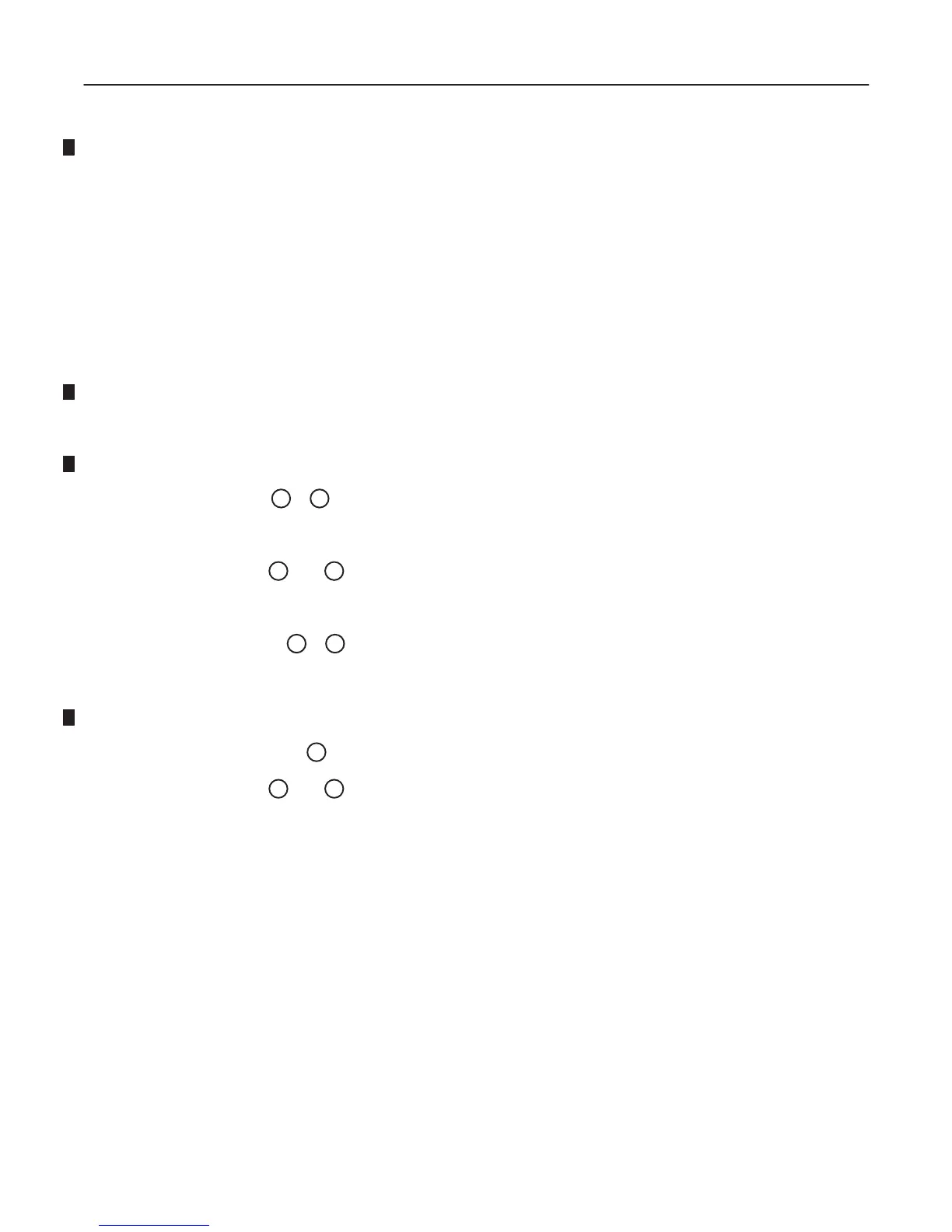GE MEDICAL SYSTEMS
2127661
LOGIQ 400 SERVICE MANUAL
RENEWAL PARTS
6–218
REV 9
6–2–87 Low Voltage Unit (FRU No. 703)
Time Required
30 Minutes
Tool Required
Screwdriver
Procedure
Refer to ILLUSTRATION 6–122 on page 6–219.
1. Turn OFF the system and unplug the main power cord.
2. Remove the Side Cover Left (FRU 301). Refer to 6–2–31 on page 6–127.
3. Unscrew four screws (
1
–
4
).
4. Remove the Left PS Cover.
5. Unscrew two screws (
5
and
6
).
6. Pull the Low Voltage Unit outwards.
7. Unscrew fifteen screws (
7
–
21
) to remove wires.
8. Pull the Low Voltage Unit out.
9. Remove the Plastic Cover as shown in ILLUSTRATION 6–122 on page 6–219.
10. Disconnect one connector (
22
).
11. Unscrew two screws (
23
and
24
) to remove the FG wires.
12. Remove the Low Voltage Unit.
