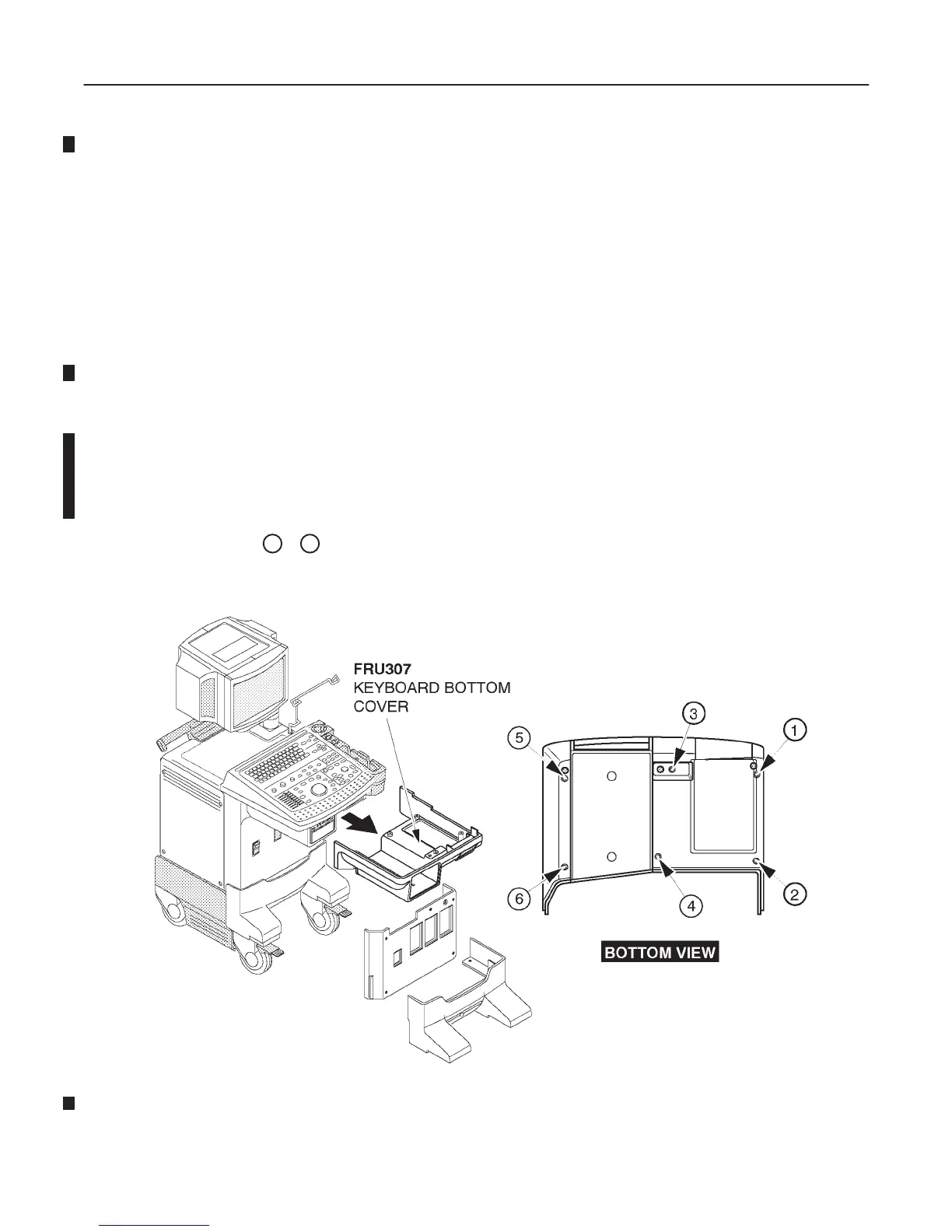LOGIQ 400 SERVICE MANUALGE MEDICAL SYSTEMS
2127661
RENEWAL PARTS
6–134
REV 9
6–2–37 Keyboard Bottom Cover (FRU No. 307)
Time Required
20 Minutes
Tool Required
Screwdriver
Procedure
Refer to ILLUSTRATION 6–60.
1. Turn OFF the system.
2. Remove the Front Base Cover (FRU 305). Refer to 6–2–35 on page 6–131.
3. Remove the Front Cover (FRU 306). Refer to 6–2–36 on page 6–132.
4. Remove the Side Cover Right (FRU 302). Refer to 6–2–32 on page 6–128.
5. Unscrew six screws (
1
–
6
).
6. Remove the Keyboard Bottom Cover.
KEYBOARD BOTTOM COVER DISASSEMBLY
ILLUSTRATION 6–60
