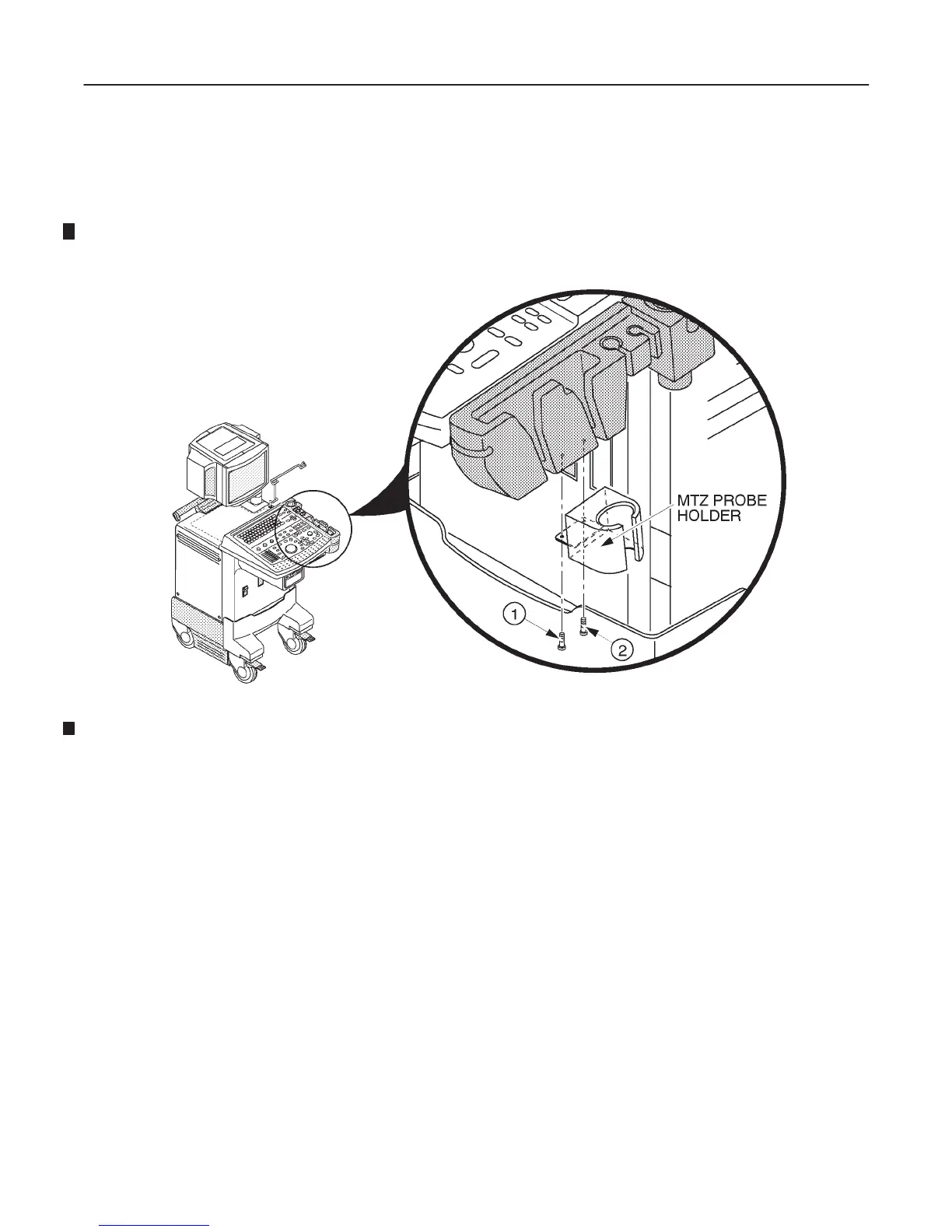GE MEDICAL SYSTEMS
2127661
LOGIQ 400 SERVICE MANUAL
TM
8–88 OPTIONS
REV 5
8–10–5 Installing MTZ Probe Holder
Note
The MTZ probe holder is supplied with a console except for the Japanese system.
1. Install the MTZ probe holder as shown in ILLUSTRATION 8–95.
MTZ PROBE HOLDER INSTALLATION
ILLUSTRATION 8–95
2. Check that the MTZ probe holder is installed firmly.
8–10–6 Final Procedures
1. Properly dispose of excess material.
2. This completes the installation of the optional MTZ Probe Holder for LOGIQ 400.
