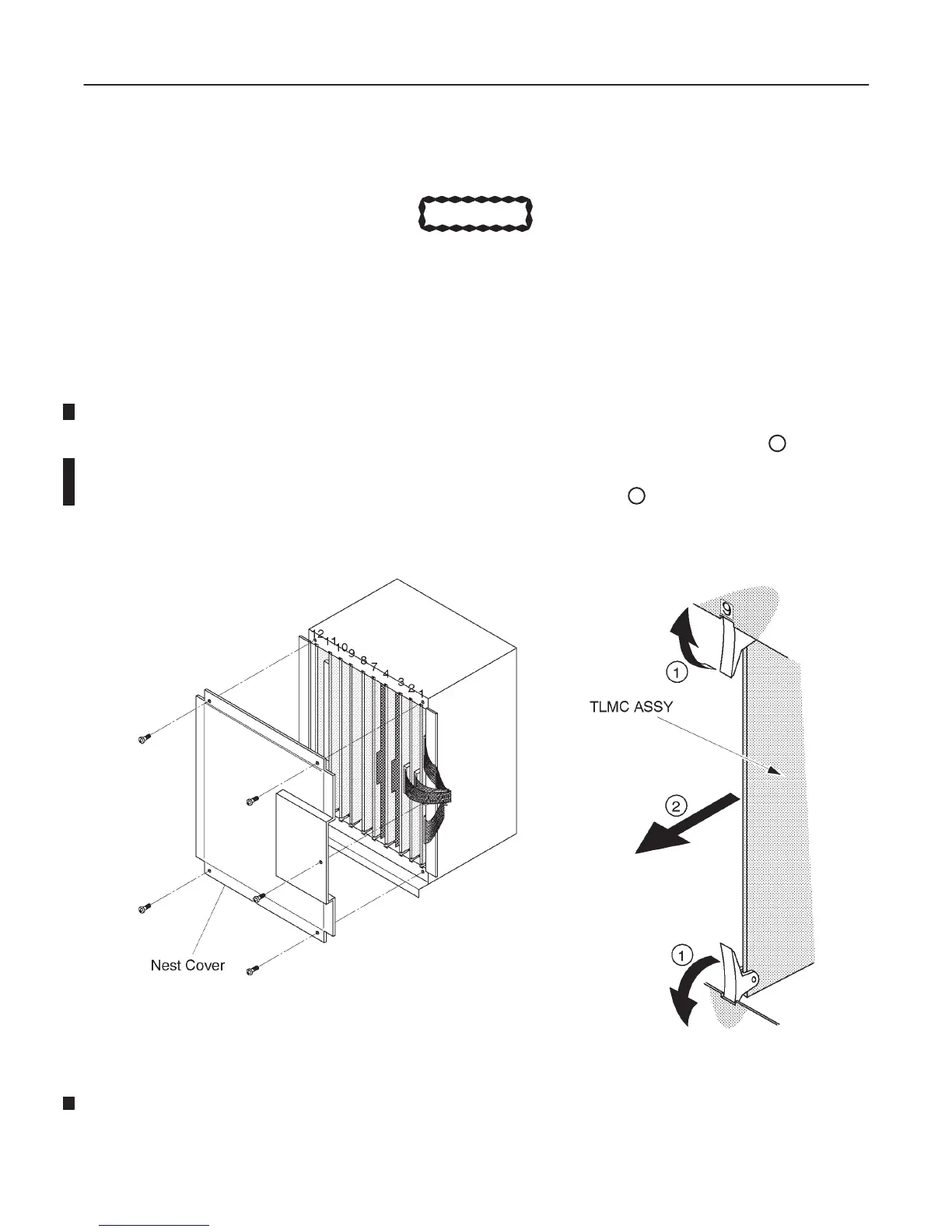GE MEDICAL SYSTEMS
2127661
LOGIQ 400 SERVICE MANUAL
TM
8–71 OPTIONS
REV 5
8–6–6 Accessing Board Assy
CAUTION
Possible operational damage. Be sure to turn OFF power and wear the ESD wrist strap before
you remove a circuit boards.
1. Turn the system power OFF and unplug the unit. Follow the OSHA Lockout/Tagout Requirements (29 CFR
1910.147, Direction 46–015902).
2. Remove the Side Cover Left. Refer to 6–2–26 in Chapter 6, Renewal Parts.
3. Unscrew five screws and remove the Nest Cover as shown in ILLUSTRATION 8–81.
4. Turn the upper and lower ejectors on slot 9 in the direction indicated by the arrow (
1
). Refer to
ILLUSTRATION 8–81.
5. Pull the TLMC Assy straightforwards in the direction indicated by the arrow (
2
).Refer to ILLUSTRATION 8–81.
ACCESSING BOARDS
ILLUSTRATION 8–81
