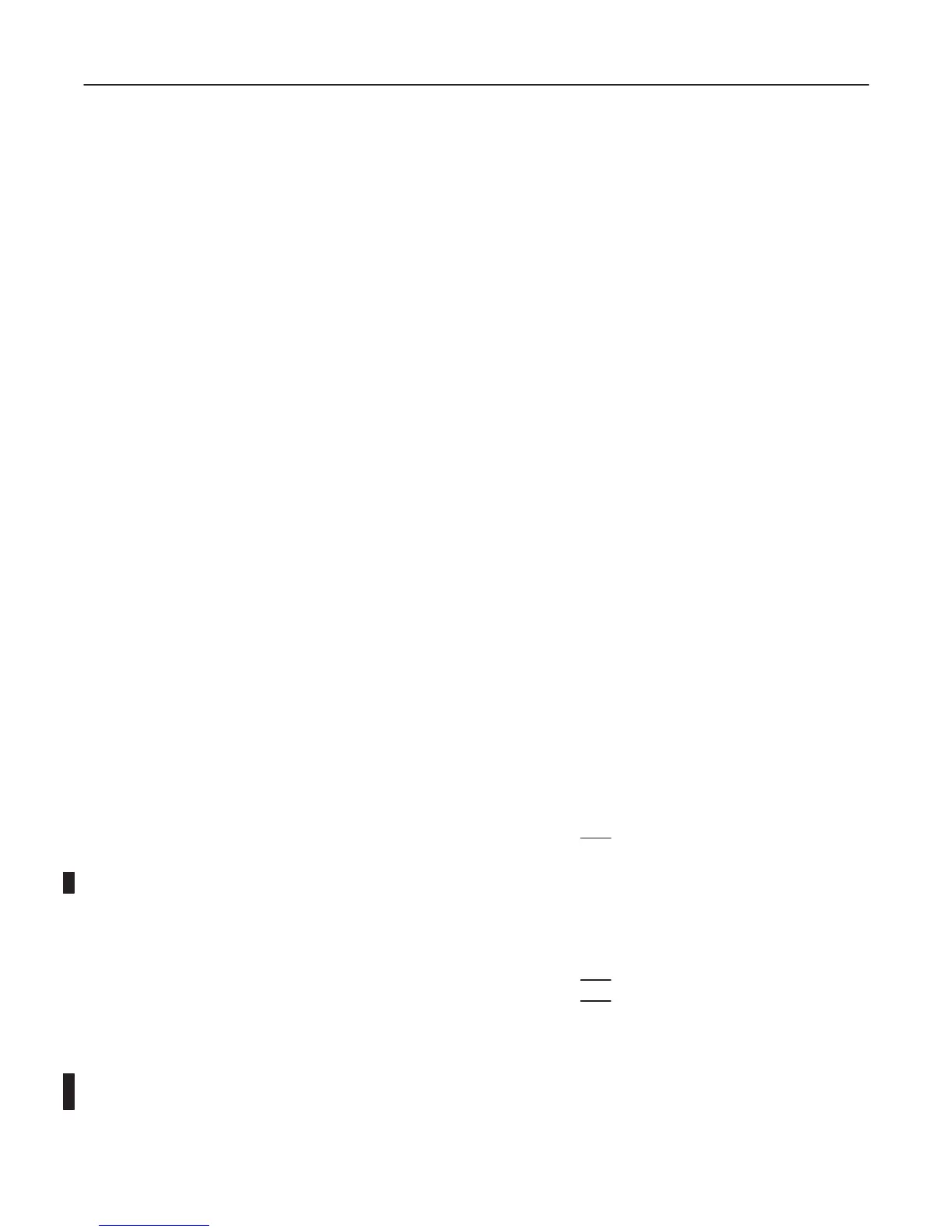GE MEDICAL SYSTEMS
2127661
LOGIQ 400 SERVICE MANUAL
TM
8–6 OPTIONS
REV 5
8–2 VIDEO CASSETTE RECORDER INSTALLATION
8–2–1 Foreword
This section describes the installation of the optional Sony SVO–9500MD (NTSC)/SVO–9500MDP (PAL) Video Cas-
sette Recorder for LOGIQ 400.
There are two ways for fixing the VCR on the LOGIQ 400. Two ways are:
a. Installing the VCR on the Console.
b. Installing the VCR on the Color Monitor.
Note
It is not possible to install the VCR or other peripherals onto the B/W monitor. Do not put any objects on
the top of monitor.
Regarding installation procedure for each way, refer to 8–2–6, Installing VCR on Console or 8–2–7, Installing VCR on
Color Monitor, Procedures, respectively.
8–2–2 Tools Required
Standard field Service Tool kit.
8–2–3 Time Required
Approx. 1 hour for installing the VCR on the console
Approx. 1.5 hour for installing the VCR on the color monitor
8–2–4 Parts Required
a. When installing the VCR on the Console:
ITEM PART NAME QTY PART # REMARKS
1. Video Cassette Recorder 1
SVO–9500MD for NTSC
SVO–9500MDP for PAL
(E11801AA)
2. VTR Assy 1 2127668
Option Tray 1 1 2127115
Option Tray 2 1 2127116
Edging 1 U0507AC
Screw 4
Screw 8
3. Power Cable Assy 1 P9509EE
4. RS232C Cable Assy 1 P9509MN
Note
SVO–9500MDP (PAL) includes the video cables.
