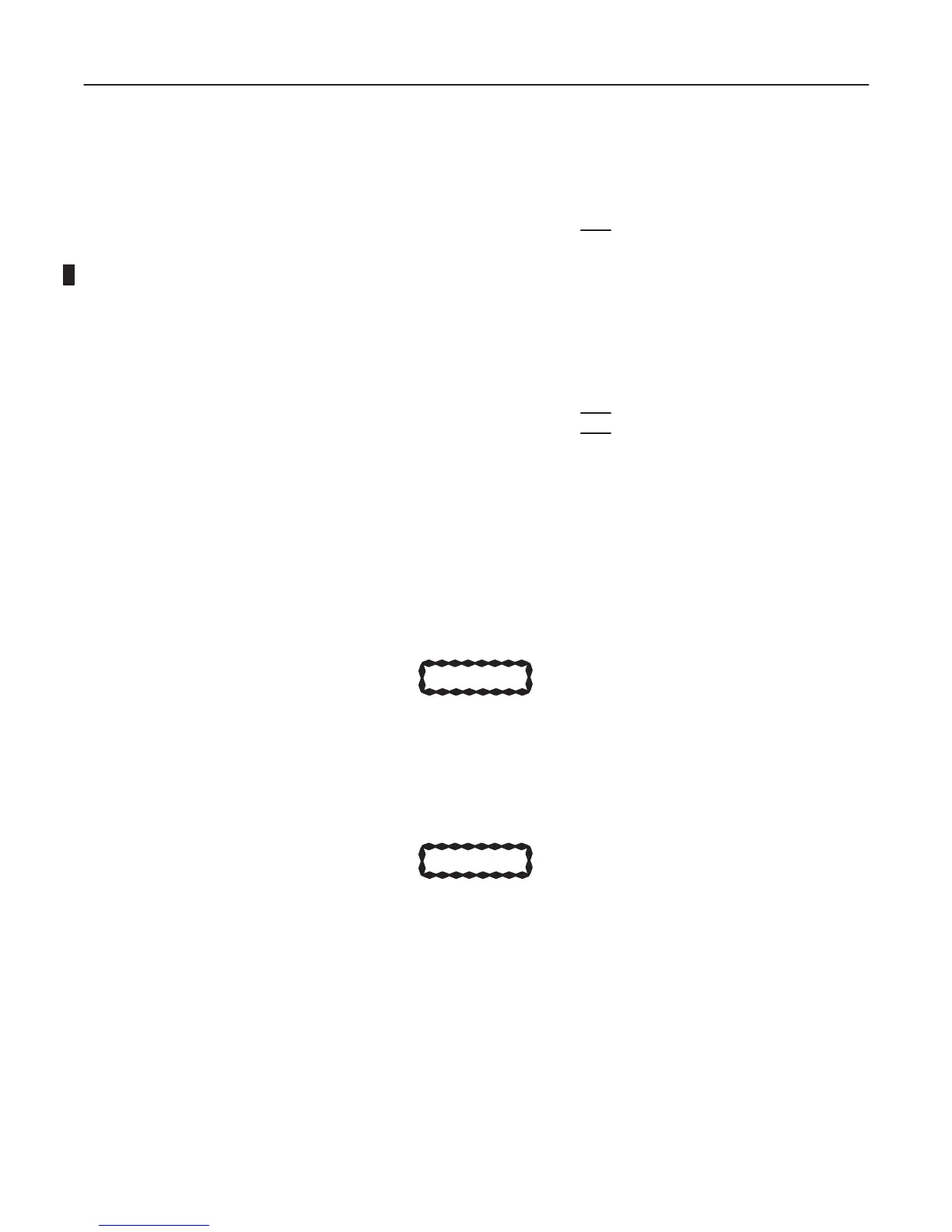GE MEDICAL SYSTEMS
2127661
LOGIQ 400 SERVICE MANUAL
TM
8–7 OPTIONS
REV 5
8–2–4 Parts Required (Continued)
b. When installing the VCR on the Color Monitor:
ITEM PART NAME QTY PART #
1. Video Cassette Recorder 1 SVO–9500MD for NTSC
SVO–9500MDP for PAL
(E11801AA)
2. VTR on Monitor Assy 1 P9522YE
VTR Base 1 P9524JY
VTR Belt 1 P9524JT
Stopper Block 1 P9524HH
Plate 2 P9524JN
Caution Label 1 P9524PU
Screw 4
Screw 4
3. Power Cable Assy 1 P9509EE
4. RS232C Cable Assy 1 P9509MN
8–2–5 Functional Check–out
READ and UNDERSTAND these instructions thoroughly before proceeding with the installation. Perform each step in
sequence and check it off when completed. If a problem occurs after completion, go back through the procedure and
check for implementation errors before contacting your Ultrasound Region Engineer.
CAUTION
Equipment damage possibility. If the video cassette recorder is installed on the monitor, it is
necessary to lock the monitor’s tilt and up/down mechanism to prevent the equipment dam-
age. Call customer’s attention to that effect.
CAUTION
Possible operational damage. Failure to strictly follow ESD (Electrostatic Discharge) precau-
tions during this upgrade may cause constant or intermittent operational abnormalities.
Strictly follow all precautions.
Check each step as it is completed.
Perform functional checks to verify that the system is functioning properly. Refer to Chapter 4, Functional Checks.
