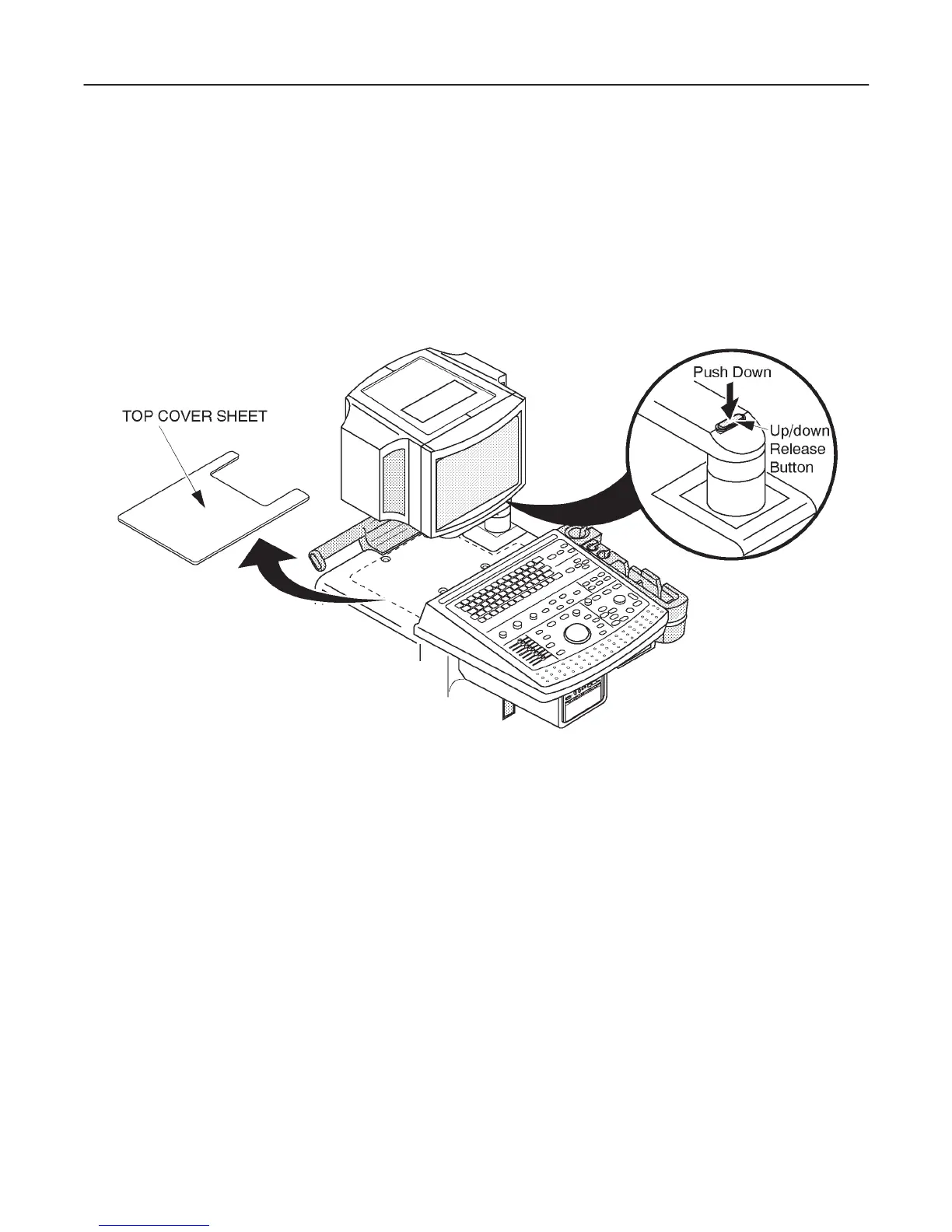GE MEDICAL SYSTEMS
2127661
LOGIQ 400 SERVICE MANUAL
TM
8–8 OPTIONS
REV 0
8–2–6 Installing VCR on Console
1. Turn the system power OFF and unplug the unit. Follow the OSHA Lockout/Tagout Requirements (29 CFR
1910.147, Direction 46–015902).
2. Remove the Top Cover Sheet out of the system. Refer to ILLUSTRATION 8–1
3. Raise the monitor up by pushing down the Up/Down Release Button located on the Monitor Arm. Refer to ILLUS–
TRATION 8–1.
CONSOLE
ILLUSTRATION 8–1
