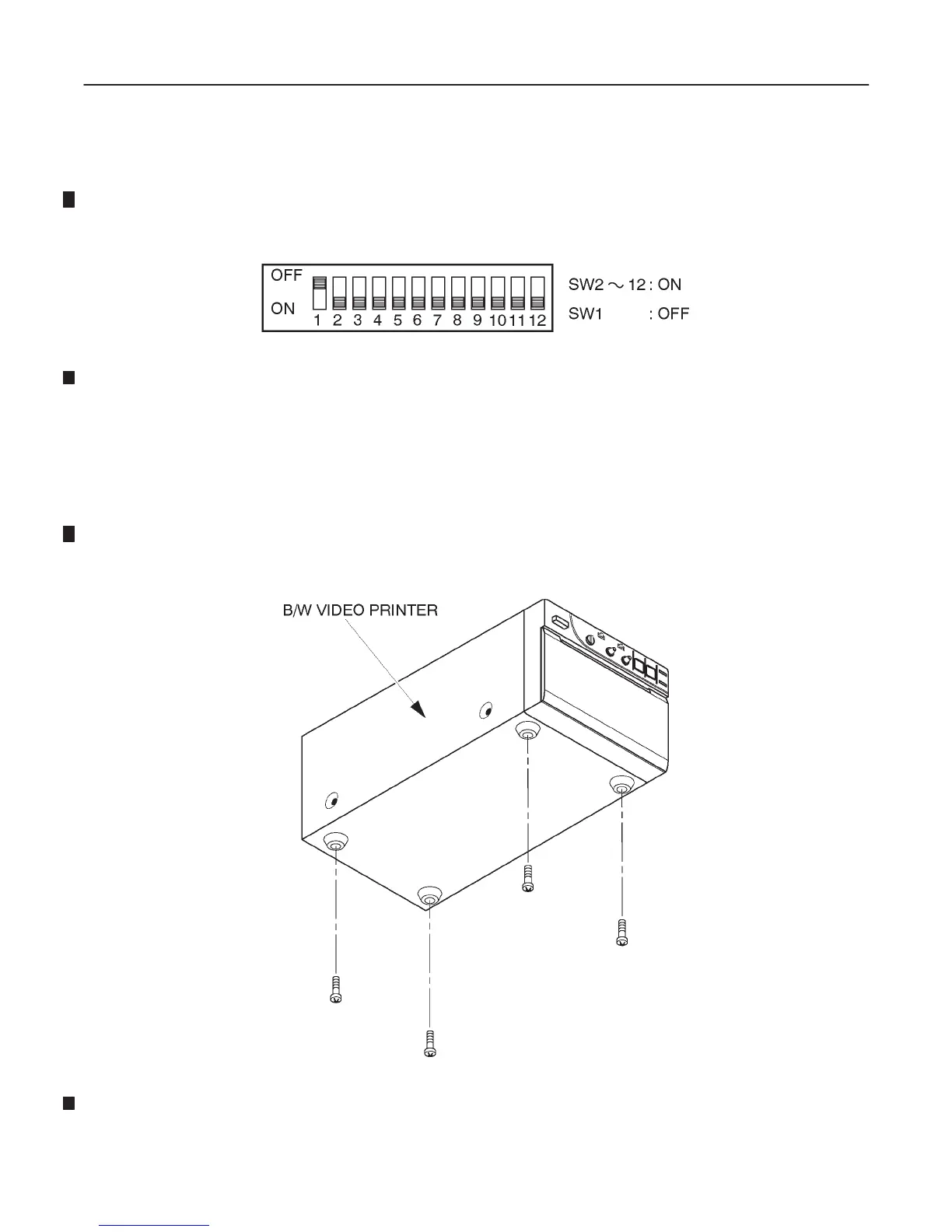GE MEDICAL SYSTEMS
2127661
LOGIQ 400 SERVICE MANUAL
TM
8–43 OPTIONS
REV 5
8–4–6 Setting DIP Switches
1. Make sure that the DIP switches located on the rear panel of the B/W Video Printer are set as shown in
ILLUSTRATION 8–46. Refer to the Sony B/W Video Printer operator manual.
DIP SWITCH SETTINGS
ILLUSTRATION 8–46
8–4–7 Installing B/W Video Printer on Console
1. Turn the system power OFF and unplug the unit. Follow the OSHA Lockout/Tagout Requirements (29 CFR
1910.147, Direction 46–015902).
2. Unscrew four screws fixing the rubber foots of the B/W Video Printer as shown in ILLUSTRATION 8–47.
B/W VIDEO PRINTER
ILLUSTRATION 8–47
