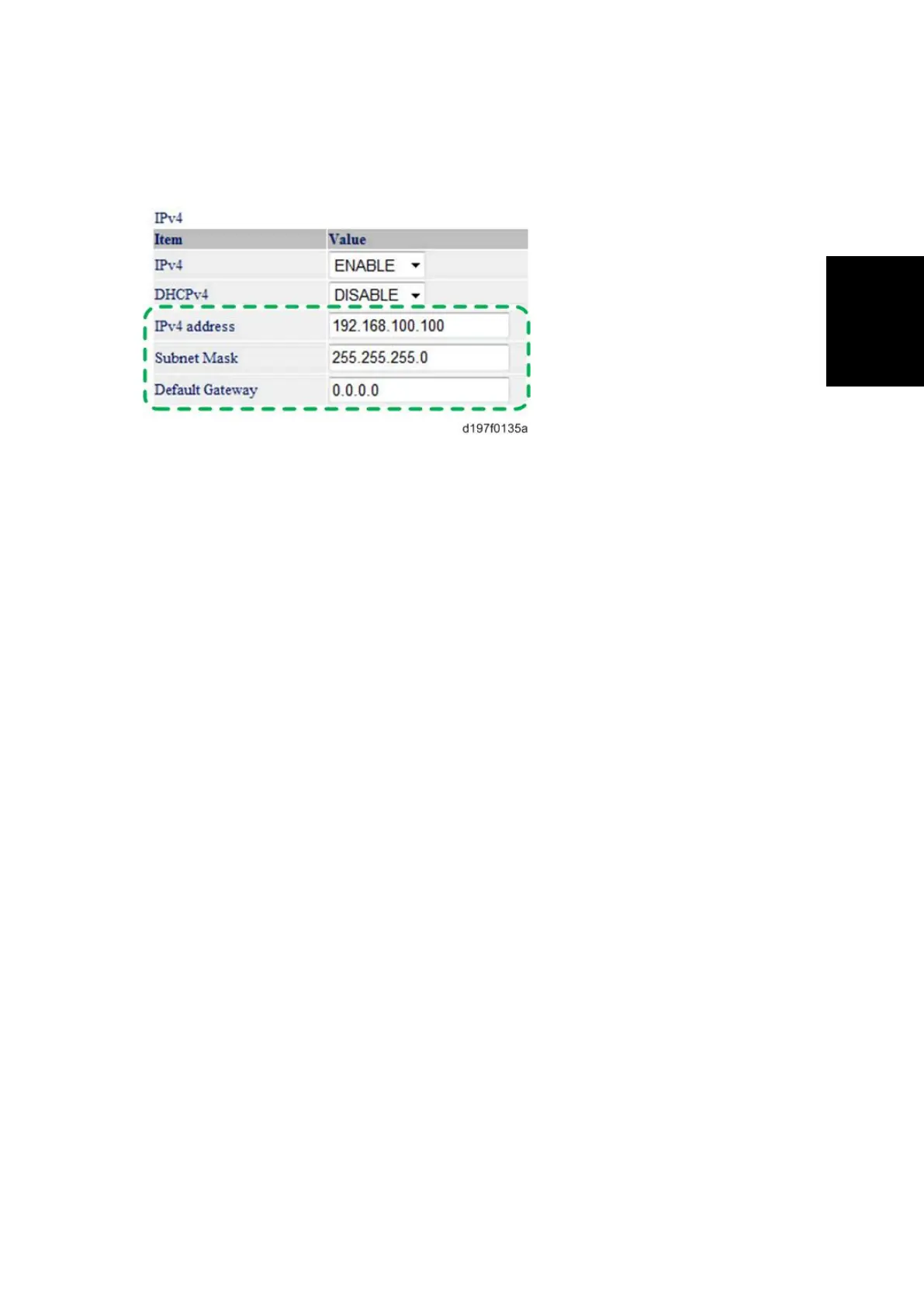USB Device Server Option Type M19 (D3BC-28, 29)
SM 2-117 D255/D256/M281/M282
8. Enter "root" in the user name textbox and click [OK].
9. Input [IP Address], [Subnet Mask] and [Default Gateway].
10. Set other items if necessary.
11. Click [Set].
12. Close the web browser.
13. Disconnect the Ethernet cable from the PC.
14. Connect the Ethernet cable to a network device (for example, switching hub).
15. Set the IP address of this option in the printer driver that you are using.
Check All Connections
1. Plug in the power cord. Turn ON the main power.
2. Print the configuration page.
MP 501/601
1. Press the [User Tools] icon on the operation panel.
2. Press [Machine Features].
3. Press [List/Test Print] in [Printer Features].
4. Press [Configuration Page].
SP 5300/5310
1. Select [List/Test Print] -> Press [OK] on the controller panel.
2. Select [Config. Page] -> Press [OK].