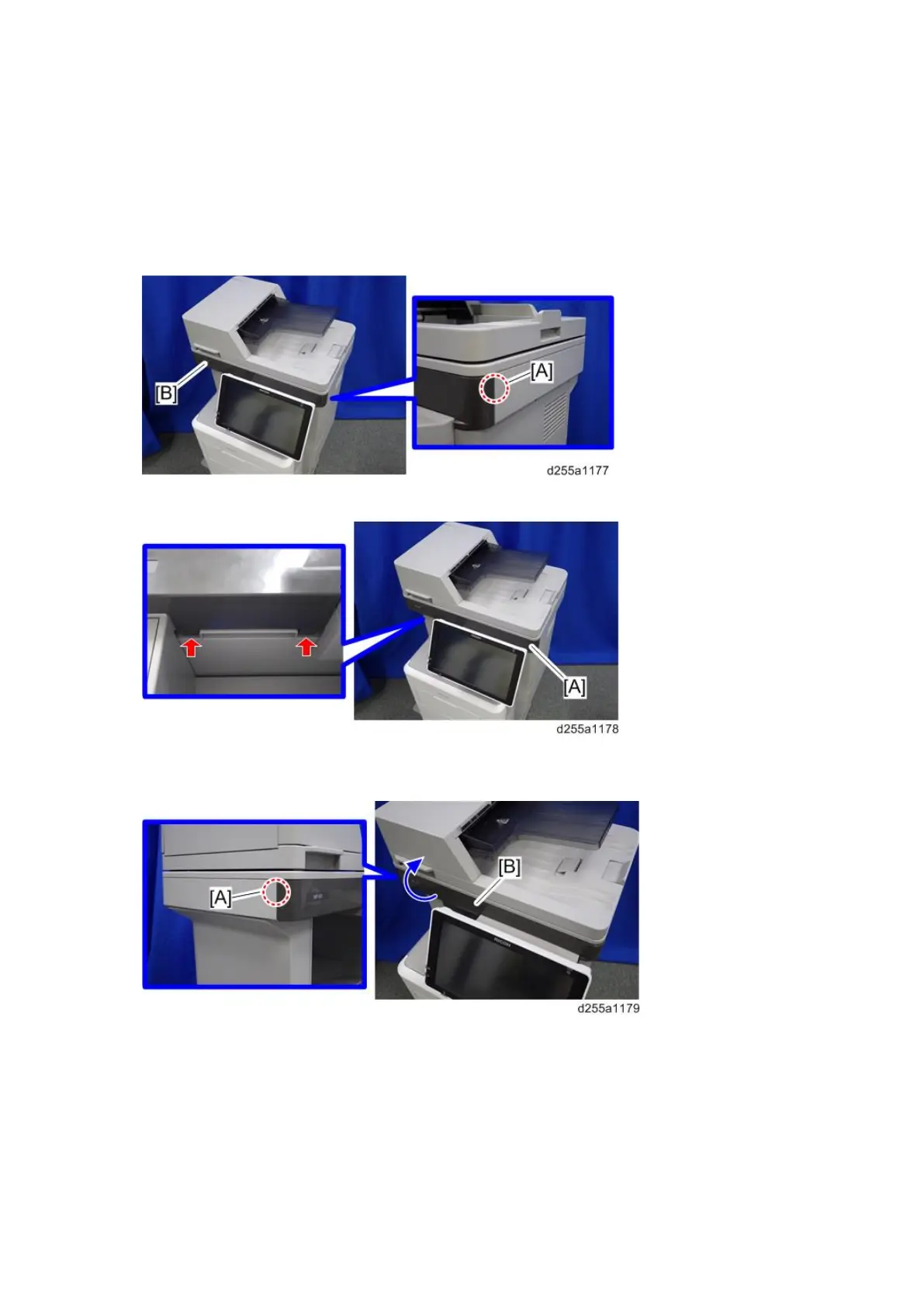Exterior Covers (MP 501/601)
D255/D256/M281/M282 4-14 SM
4.6 EXTERIOR COVERS (MP 501/601)
4.6.1 SCANNER FRONT COVER
1. Insert a flathead screwdriver at [A] to release the hook of the scanner front cover [B].
2. Release the two hooks of the scanner front cover [A].
3. Insert a flathead screwdriver at [A] to release the hook, and then remove the scanner
front cover [B].