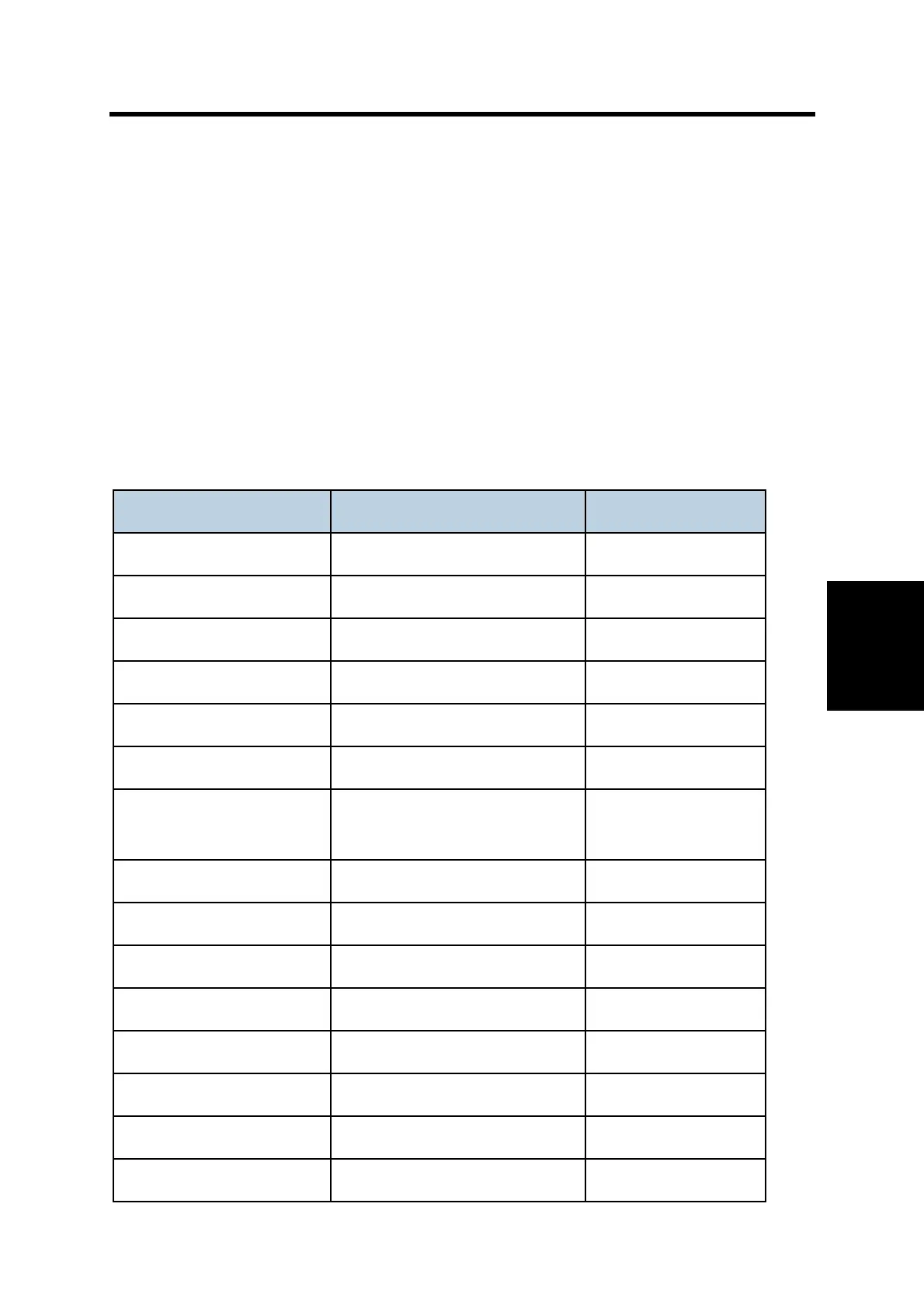Firmware Update
SM 5-1 D255/D256/M281/M282
System
Maintenance
5. SYSTEM MAINTENANCE
5.1 FIRMWARE UPDATE
5.1.1 OVERVIEW
In order to update the firmware of this machine, it is necessary to download the latest version of
firmware on a SD card. Insert the SD card in SD Card Slot 2.
5.1.2 FIRMWARE TYPE
MP 501/601
Firmware type Firmware position Message display
FONT (Font EXP) Controller board GW13e_prt_SAMf
FONT1 (PCL Font) Controller board GW3a_pcl_fntI
FONT2 (PS3 Font) Controller board GW2e_prt_psfnt8
Engine IOB BRMF1a_eplot
Engine (IPU) BiCU BRMF1a_eipu
NetworkDocBox Controller board BRMF1a_netfile
Media print JPEG/TIFF
(Printer)
Controller board BRZMF1e_printer
Web Support Controller board BRZMF1a_web
Network Support Controller board BRZMF1a_net
PowerSaving Sys Controller board BRZMF1e_subcpu
PCL Controller board BRMF1e_prt_PCL
RPCS Controller board BRMF1e_prt_RPCS
PS (PDF) Controller board BRMF1e_prt_PDF
PS3 Controller board BRMF1e_prt_PS3
Web Uapl Controller board BRZMF1a_webua
Rev. 01/20/2017