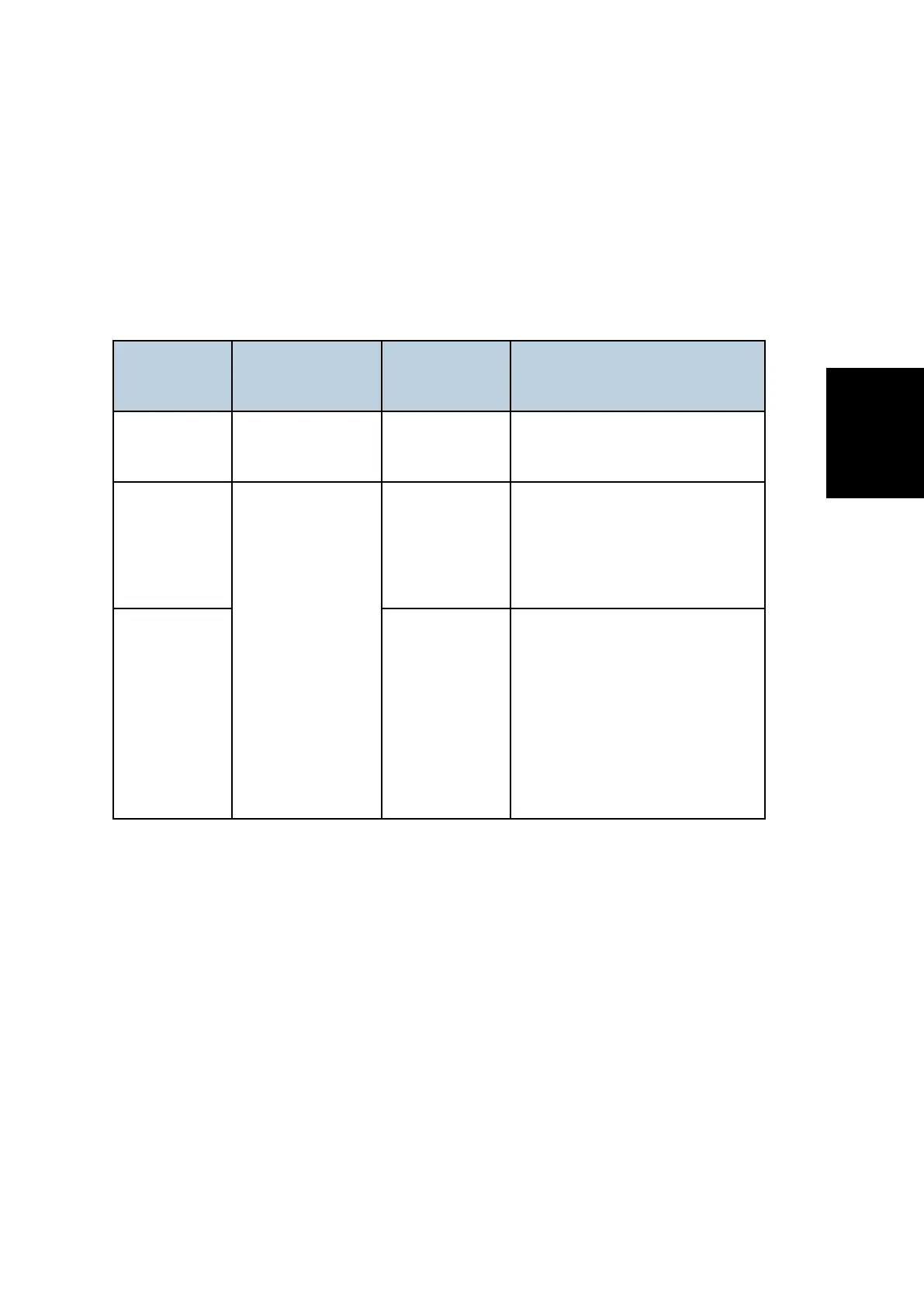Scanner Features (MP 501/601 Only)
SM Appendix 4-13 D255/D256/M281/M282
Configuration
4.2.3 THE QUALIFICATION SWITCHING OF SCAN TO FOLDER
Determining which account Scan to Folder uses to access a scan destination and the effects of
System SP 5-846-021.
This method depends on how the destination is accessed, whether authentication is being used,
and SP 5-846-021.
Cases:
Case
Destination
selection
User auth.
Account used to access the
folder
A Manual entry
Either enabled
or disabled
The user's account *
B
Destination list
disabled
The recipient's account
(as configured in the Address
Book's Folder Authentication
setting)
C enabled
If SP 5-846-021 =
0 (default): The authenticated
user's account
1: The recipient's account
(as configured in the Address
Book's Folder Authentication
setting)
* The "user's account" will be either the one entered during scanning (see the Manual Entry
screen capture) or if User Auth. is enabled, the account configured in the user's Folder
Authentication setting will be used.
The destination's access logs:
Case A or Case C with SP=0: The access logs can be used to determine which user sent the
scan.