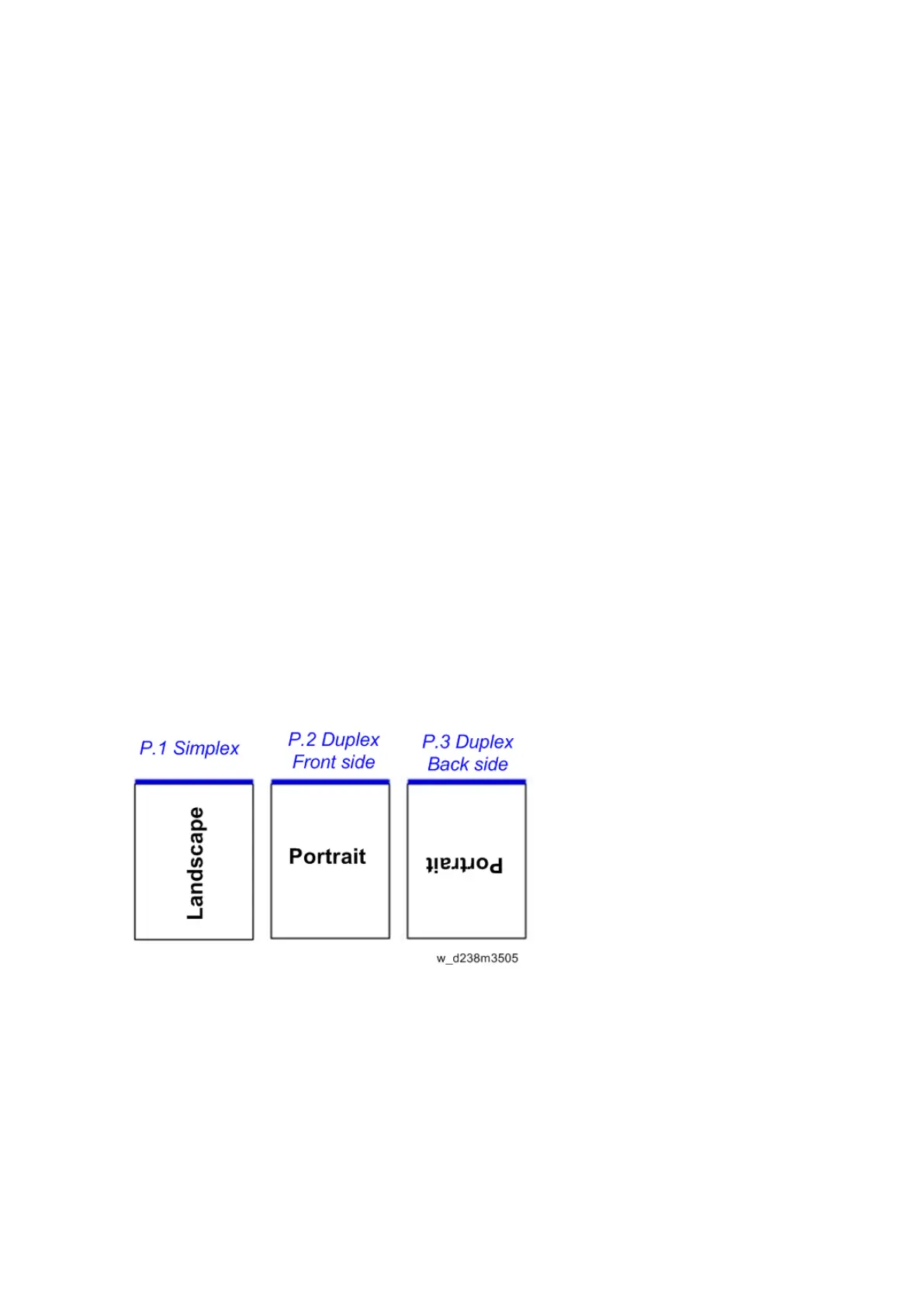Printing Features
D255/D256/M281/M282 4-6 SM Appendix
purpose of BitSw 9-0.
BitSw 9-0=0 (default):
The printer system will not wait 10 seconds for the first 2KB of data to arrive.
BitSw 9-0=1:
The printer system will wait up to 10 seconds for the first 2KB of data to arrive.
4.1.3 PRINT IMAGES ROTATION
Printer Bit Switch description
Bit Switch 5-6
This change the way an MFP/LP rotates PCL, PS, PDF, or RPCS print images.
BitSW 5-6=0 (default):
A uniform binding edge (short or long edge) will be applied to every page of every job. Pages will
always be rotated as if they were to be bound on that edge.
BitSW 5-6=1:
A uniform binding edge (short or long edge) will only be applied if the job is stapled, punched, or
Z-folded. Otherwise, the bound edge might differ from page to page.
Example:
A 3-page job. Page 1 has the PCL simplex command. Page 2 and 3 have the PCL duplex
long-edge bind commands.
No finishing options (staple, punch, z-fold) are used.
Bit Switch #5-6=0:
Bit Switch #5-6=1: