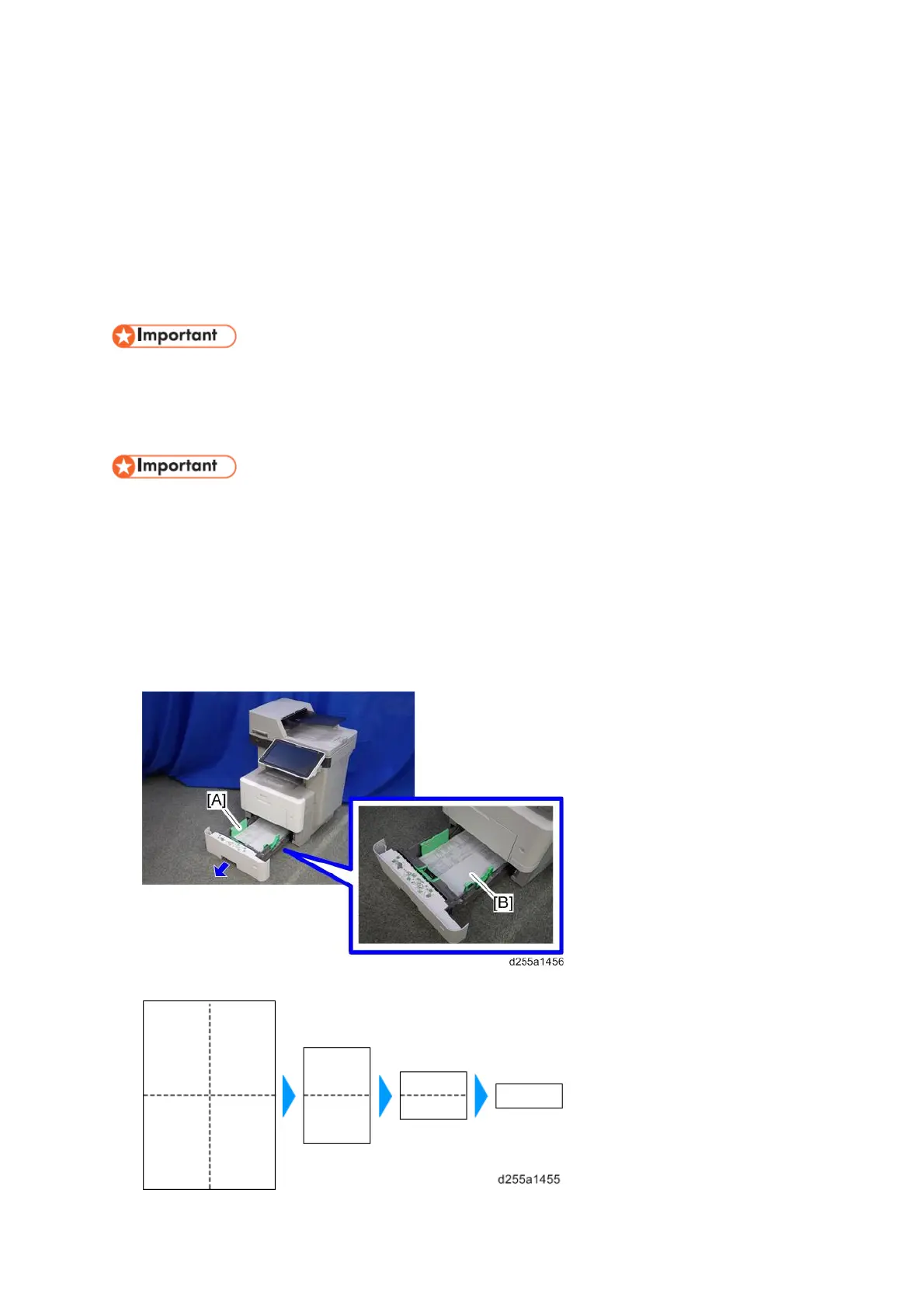Main Machine Installation
D255/D256/M281/M282 2-8 SM
INSTALLATION PROCEDURE
This machine is installed by the end user.
For instructions on unpacking and installing the machine, please refer to the operating instructions
"Quick Installation Guide".
INSTALLATION PROCEDURE (FOR HC MODEL ONLY)
Print settings for label paper (including wristbands) are not available under Paper Type. If your
customer prints on label paper, please instruct them to select “Middle Thick” as paper type on both
the driver and the machine.
On the machine, set the paper type as “Middle Thick” for the tray loaded with label paper.
[User Tools] > [Machine Features] > [System Settings] > [Tray Paper Settings] > [Paper Type:
Tray #] > [Paper Thickness] > [Middle Thick]
Instruct the user to select “Middle Thick” as paper type on the printer driver when printing on label
paper.
SMC STORAGE
The SMC report provided with the machine needs to be stored with the machine.
The factory SP settings are recorded in the SMC report. This report may be required after
replacing the NVRAMs to set the SP settings to factory default.
1. Pull out the paper feed tray [A].
2. Take out the SMC report [B].
3. Fold the SMC report into a small size as shown below.
4. Store the SMC report in the storage space [A] inside the paper feed tray.
Rev 03/08
2017