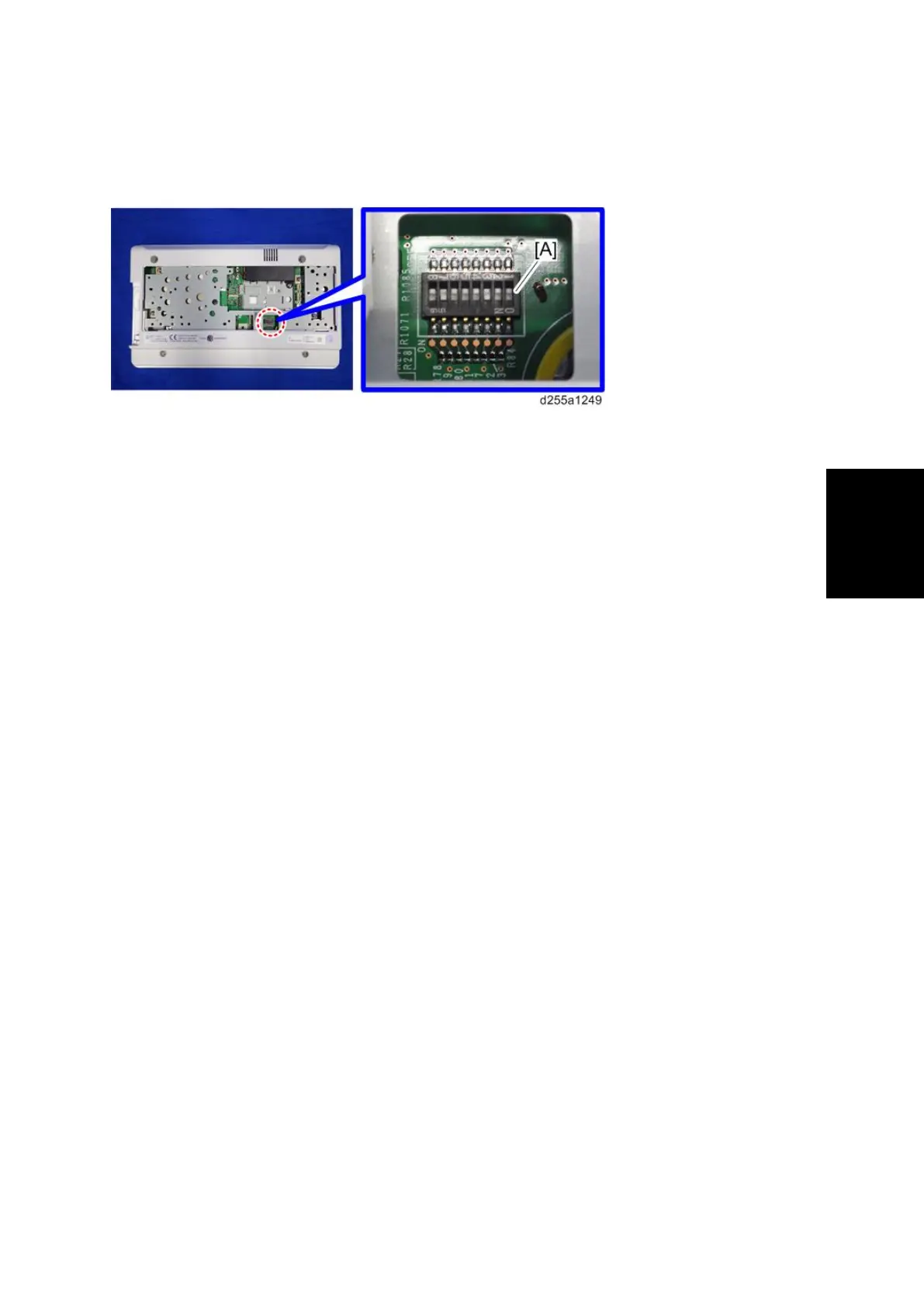Operation Panel (MP 501/601)
SM 4-73 D255/D256/M281/M282
and Adjustment
Before Installing the New Operation Panel
There is a DIP switch [A] on the sub board of the operation panel.
The switch setting to use depends on the model.
Make sure that only switch No. 3 and 7 are ON. Otherwise, SC672-11 occurs when starting the
machine.
4.8.2 INTERNAL PARTS
Refer to the FSM for the Smart Operation Panel.