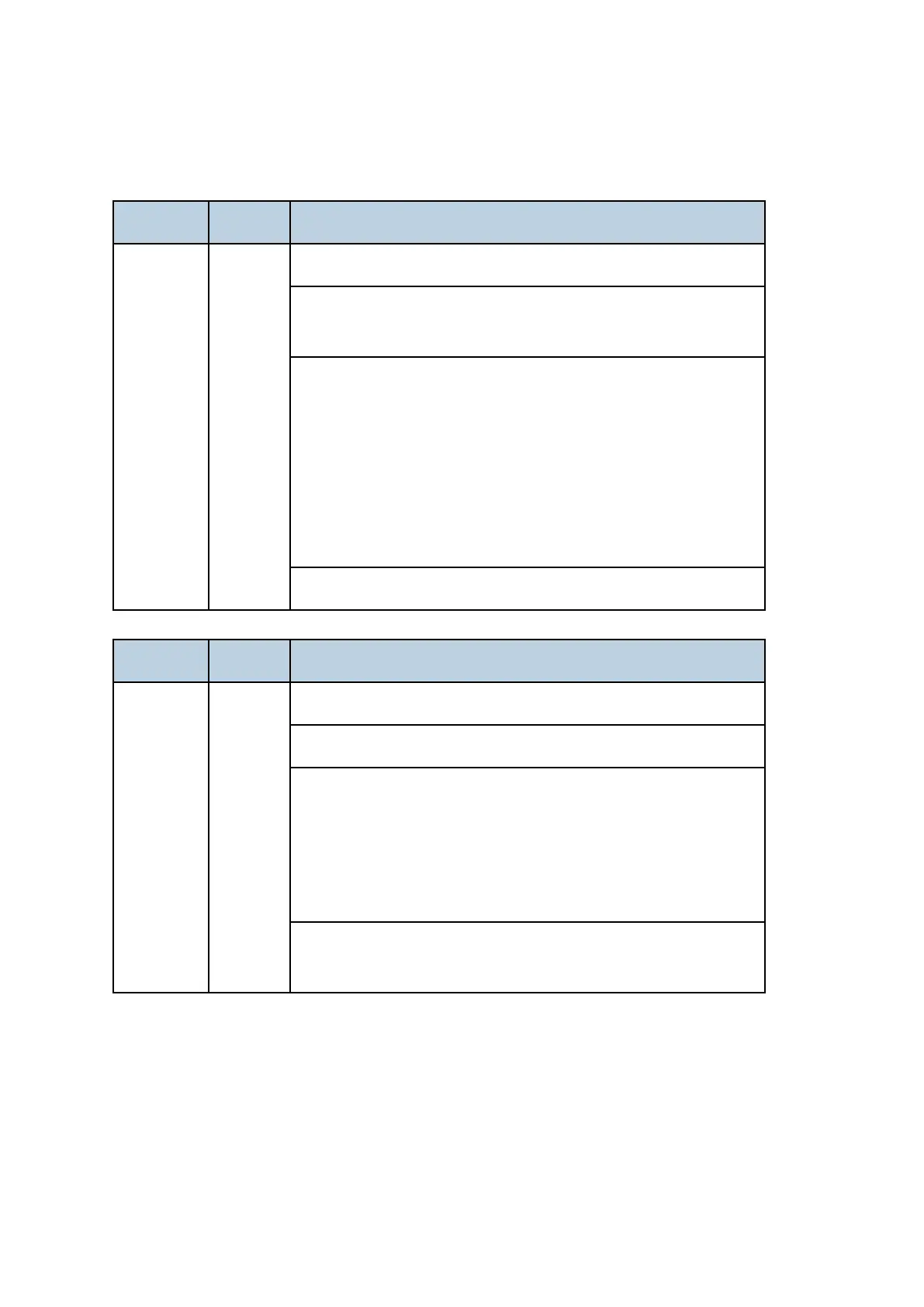Service Call 900-998
D255/D256/M281/M282 6-90 SM
6.10.2 SC900 (CONTROLLER)
SC No. Type Error Name/Error Condition/Major Cause/Solution
SC900-00 A Electric counter error
The electric total counter value is out of specification.
Error is detected when increasing the total counter.
Unexpected NV-RAM is attached.
NV-RAM defective
NV-RAM data corrupted.
Data written to unexpected area because of external factor
etc.
The count requested by the SRM on receiving PRT is not
completed.
Replace the NV-RAM.
SC No. Type Error Name/Error Condition/Major Cause/Solution
SC990-00 D Software operation error
Software attempted an unexpected operation.
Parameter error
Internal parameter error
Insufficient work memory
Operation error caused by abnormalities that are normally
undetectable.
Turn the main power OFF/ON.
Reinstall the software of the controller board and BiCU.